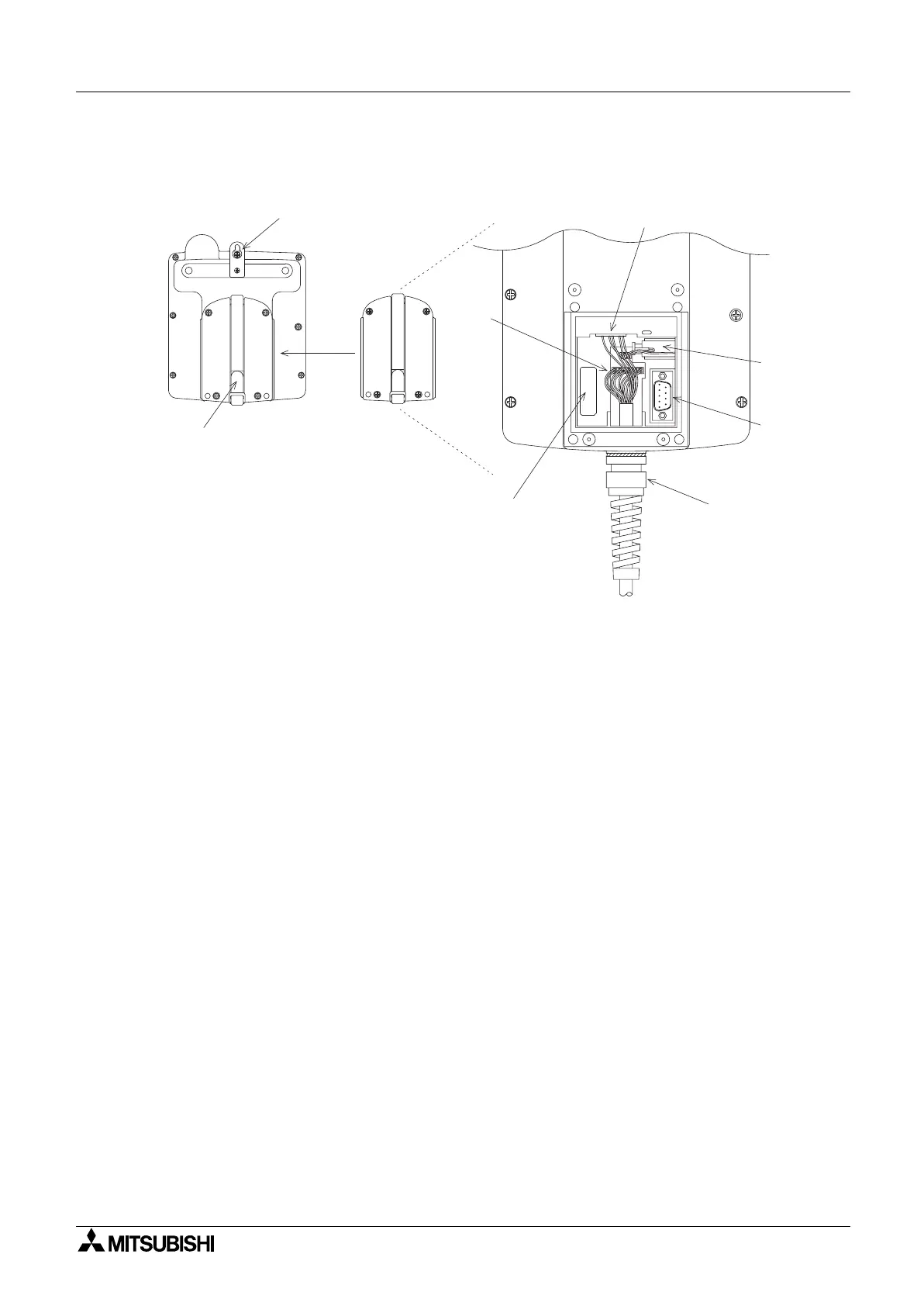F940GOT Handy Series Introduction 1
1-8
1.4.2 Rear face
a) Metal hook for wall mounting
Offered to mount the Handy GOT on a wall.
b) Hand strap
Adjustable length strap allowing comfortable holding of the Handy GOT.
c) Port for communications signals, the DC power supply, the operation switches and the
emergency switch
d) FX
2NC
-32BL Battery
Built in to back up data.
For replacement instructions, refer to chapter 5.
e) Port for a personal computer (9-pin D-sub, male) (for RS-232C communication)
Offered to transfer screen data created using the programming software or using the
two-port interface function.
f) External cable
Offered to connect to a PLC, power supply and operation switches.
Not used
W hen the rear cover is rem oved
(enlarged view )
a)
b)
c)
d)
e)
f )
c)
