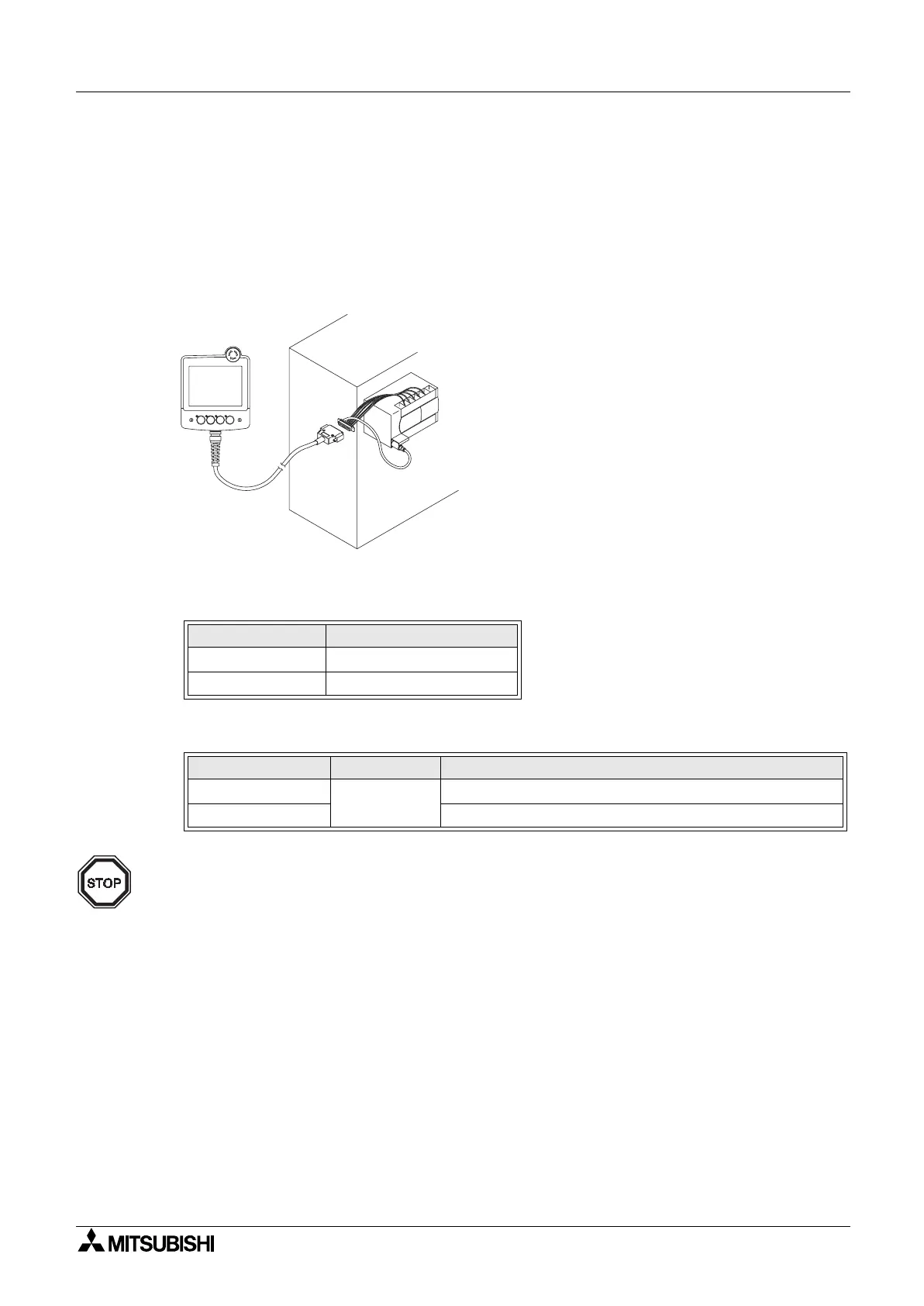F940GOT Handy Series Installation 3
3-9
3.4 Processing Panel for a Control Box or Cabinet
3.4.1 Using the F940GOT Handy
1) Installing a connector on the panel of a control box or cabinet.
Connect to an FX/A/QnA Series PLC using a relay cable for connection to PLC as shown
below. Further information regarding applicable PLCs can be found in GOT-F900 Series
Hardware Manual.
a) External cable (with 25-pin D-sub male connector)
b) Relay cable for connection to PLC
Note:
When connecting to a port or unit other than the programming port of an FX, A or QnA
series PLC, make a cable corresponding to the configuration of the communications port in
question. Or use F9GT-HCAB1-**M external cable. For allocation of Handy GOT
communication signals, refer to section 3.2.
Table 3.3: External Cable
Model Name Length
F9GT-HCAB-3M 3m (9' 10")
F9GT-HCAB-10M 10m (32' 9")
Table 3.4: Relay Cable
Model Name Length Applicable
F9GT-HCAB2-150
1.5m (4' 11")
FX Series (FX
0
, FX
0S
, FX
0N
, FX
1S
, FX
1N
, FX
2N
, FX
2NC
)
F9GT-HCAB3-150 FX (FX, FX
2C
), A, QnA Series
a)
b)
PLC
F940G O T H andy
C ontrol panel or
operation panel
