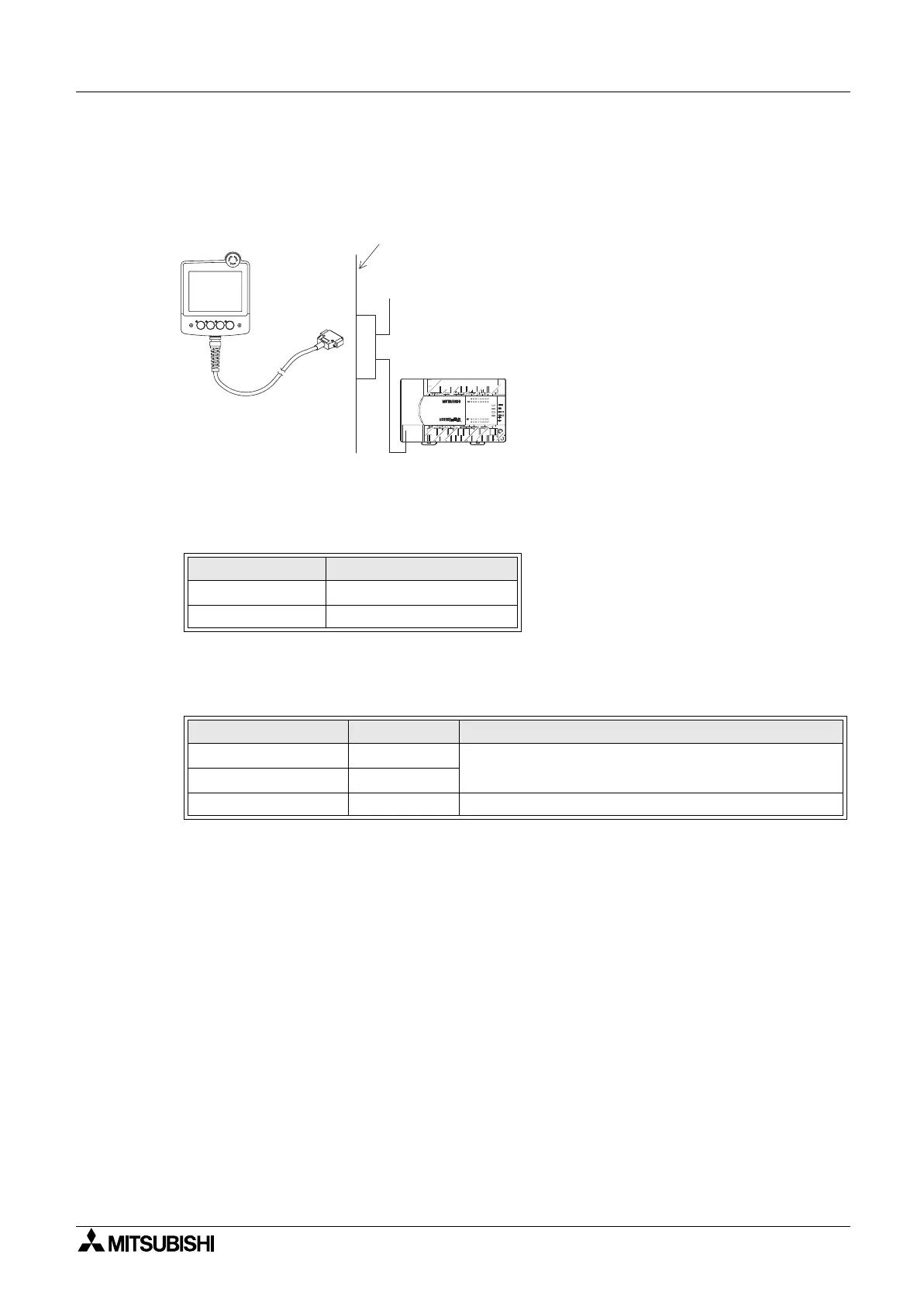F940GOT Handy Series Installation 3
3-10
2) Using the F9GT-HCNB
Connect to a FX/A/QnA Series PLC using the F9GT-HCNB as shown below. Further
information concerning installation of the F9GT-HCNB can be found in F9GT-HCNB
Hardware Manual.
a) External cable (with 25-pin D-sub male connector)
b) F9GT-HCNB conversion box
c) Communication cable for connection to PLC
Table 3.5: External Cable
Model Name Length
F9GT-HCAB-3M 3m (9' 10")
F9GT-HCAB-10M 10m (32' 9")
Table 3.6: Communication Cable
Model Name Length Applicable
FX-50DU-CAB0 3m (9' 10")
FX Series (FX
0
, FX
0S
, FX
0N
, FX
1S
, FX
1N
, FX
2N
,
FX
2NC
)
FX-50DU-CAB0-1M 1m (3' 3")
FX-40DU-CAB 3m (9' 10") FX (FX, FX
2C
), A, QnA Series
F940G O T H andy
Pow er supply and
operation sw itches
PLC
P a n e l fa c e o f c o n tro l
box or cabinet
a)
b)
c)
