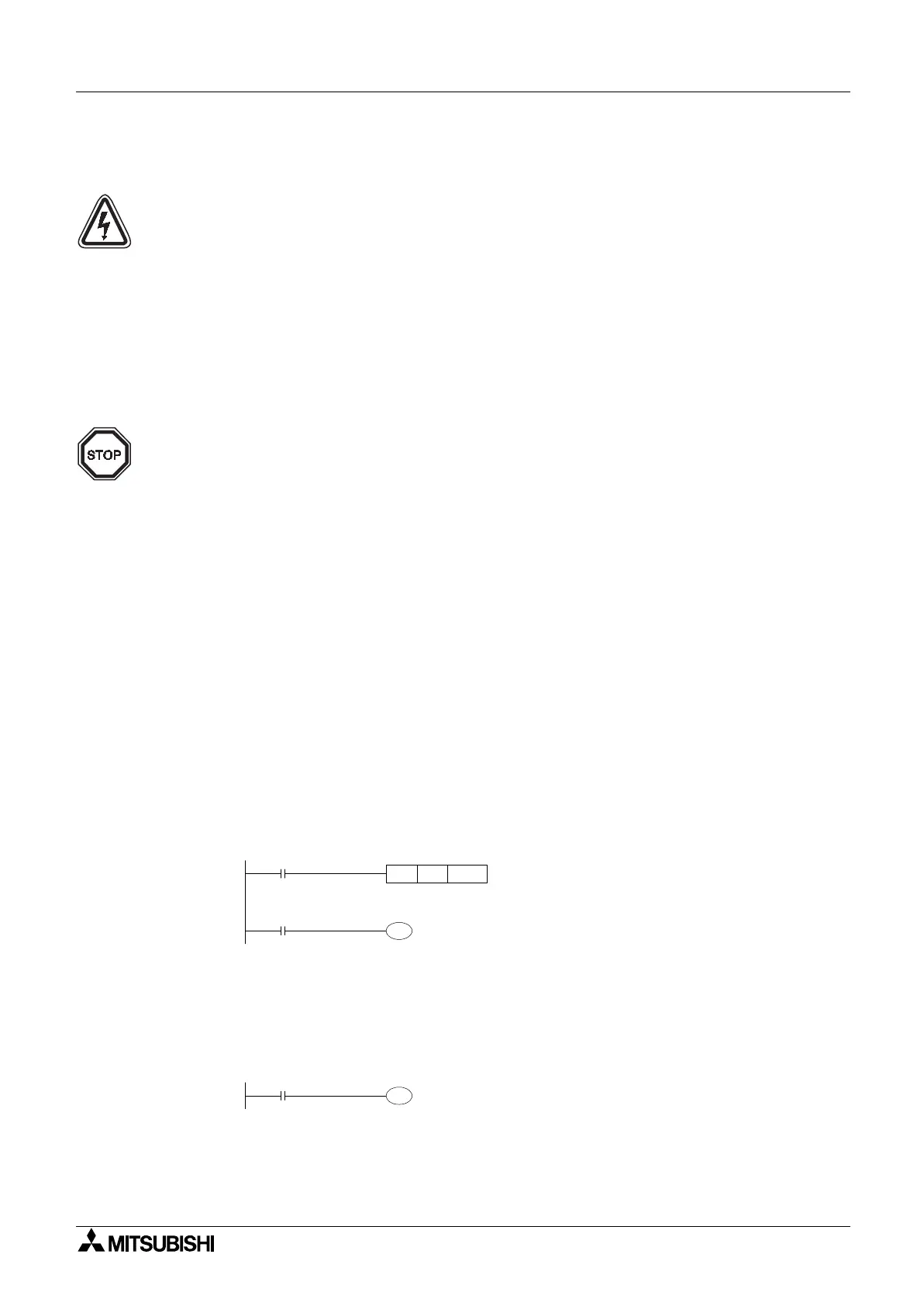F940GOT Handy Series Maintenance and Diagnostics 5
5-1
5. Maintenance and Diagnostics
Cautions:
• Correctly install the battery for memory backup. Never charge, disassemble, heat, burn
or short-circuit the battery. If the battery is handled in such a way, an explosion or fire
may occur.
• Always power OFF and remove the Handy GOT from any mounting location before
starting the replacement of the backlight and battery. Electric shock may occur if these
precautions are not taken.
• Never disassemble or modify the Handy GOT. Disassembly or modification may cause
failure, malfunction or fire. For repair, please contact a service representative.
Note:
Make sure to turn OFF the power, before connecting/disconnecting cables.
If you connect/disconnect cables while the power is turned on, failure or malfunction may be
caused.
5.1 Maintenance
5.1.1 Replacement of the Battery
1) Notification of Low Battery voltage
When the battery voltage drops, a control device (system information) assigned with the
programming software turns ON. The control device interlocks with an auxiliary relay in the
PLC. It is recommended to provide a lamp while utilizing the output of the PLC so that volt-
age drop can be monitored outside the handy GOT.
For details of control devices, refer to the GOT-F900 SERIES OPERATION MANUAL.
Example: SW
!
D5C-GOTR-PACKE or SW
!
D5C-GTD2-E
System information write device is set to D20
D24 b3: Battery voltage drop (which turns on when the battery voltage drops)
Use D24 in a PLC program as follows.
Example: FX-PCS-DU/WIN-E is used
Top control device No. is set to M0
M6: Battery voltage drop (which turns ON when the battery voltage drops)
Use M6 in a PLC program as follows.
M23
Battery voltage drop
Y
Indication outside PLC
M8000
M0V D24 K2M20
M6
Battery voltage drop
Y
Indication outside PLC
F940GOT Handy Series Maintenance and Diagnostics 5
