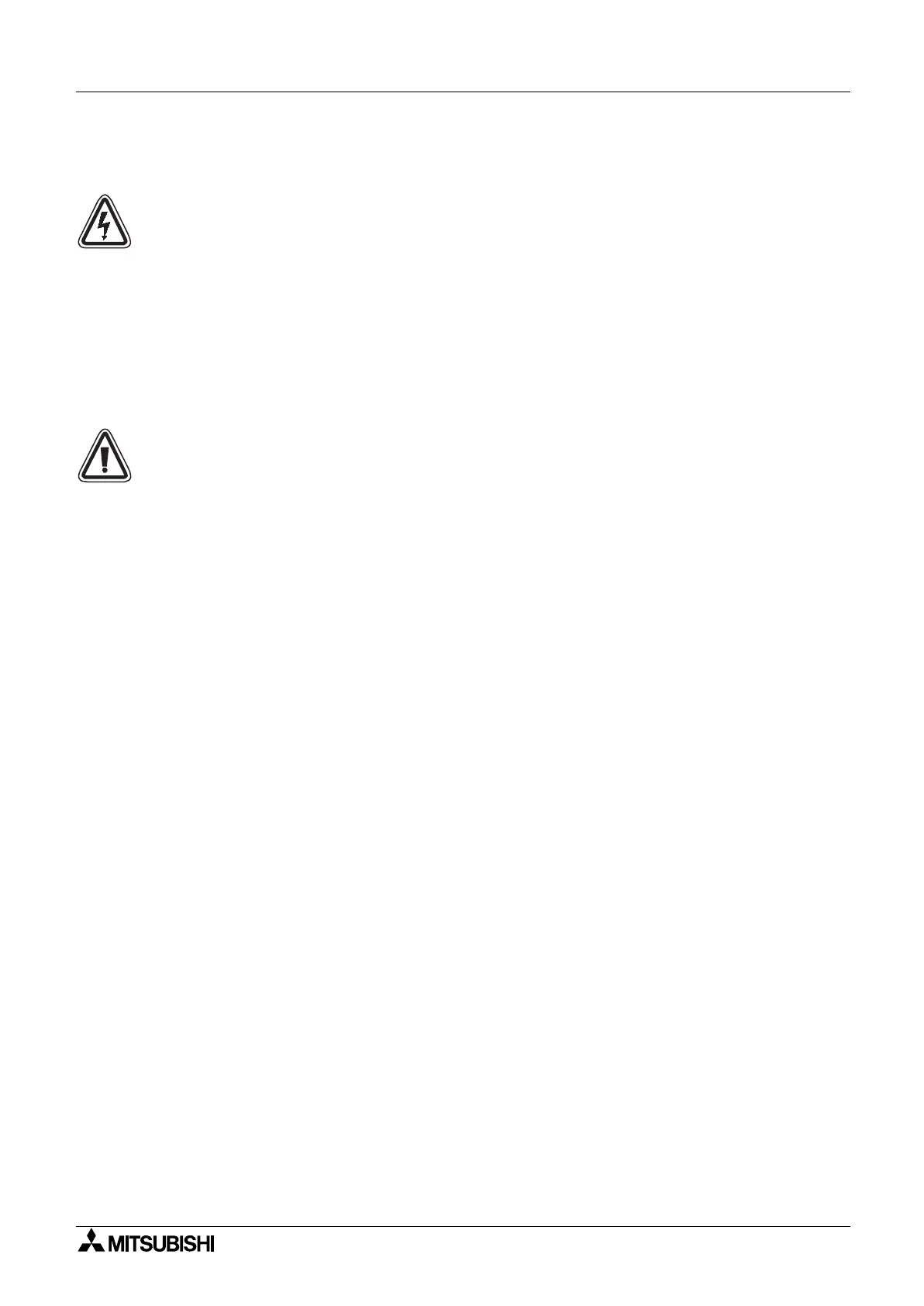F940GOT Handy Series Specifications 2
2-1
2. Specifications
Caution
During a communication error (including cable break) while monitoring devices with the
Handy GOT, communication between the Handy GOT and programmable controller CPU is
interrupted and it is impossible to operate the switches or devices in the PLC through the
Handy GOT.
Communication and operation resumes when the Handy GOT system is correctly
configured.
DO NOT configure the emergency stop or safety features to operate through the Handy
GOT, and be sure that there is no adverse consequences in the event of a Handy GOT -
PLC communications malfunction.
Note:
• Do not lay signal cables near to high voltage power cables or allow them to share the
same trunking duct as noise effects or surge induction are likely to take please. Keep a
safe distance of more than 100 mm from these wires.
• Operate touch switches on the display screen by hand.
DO NOT use excessive force, or attempt operate them with hard or pointed objects.
The tip of a screw driver, pen or similar object, for example, may break the screen.
F940GOT Handy Series Specifications 2
