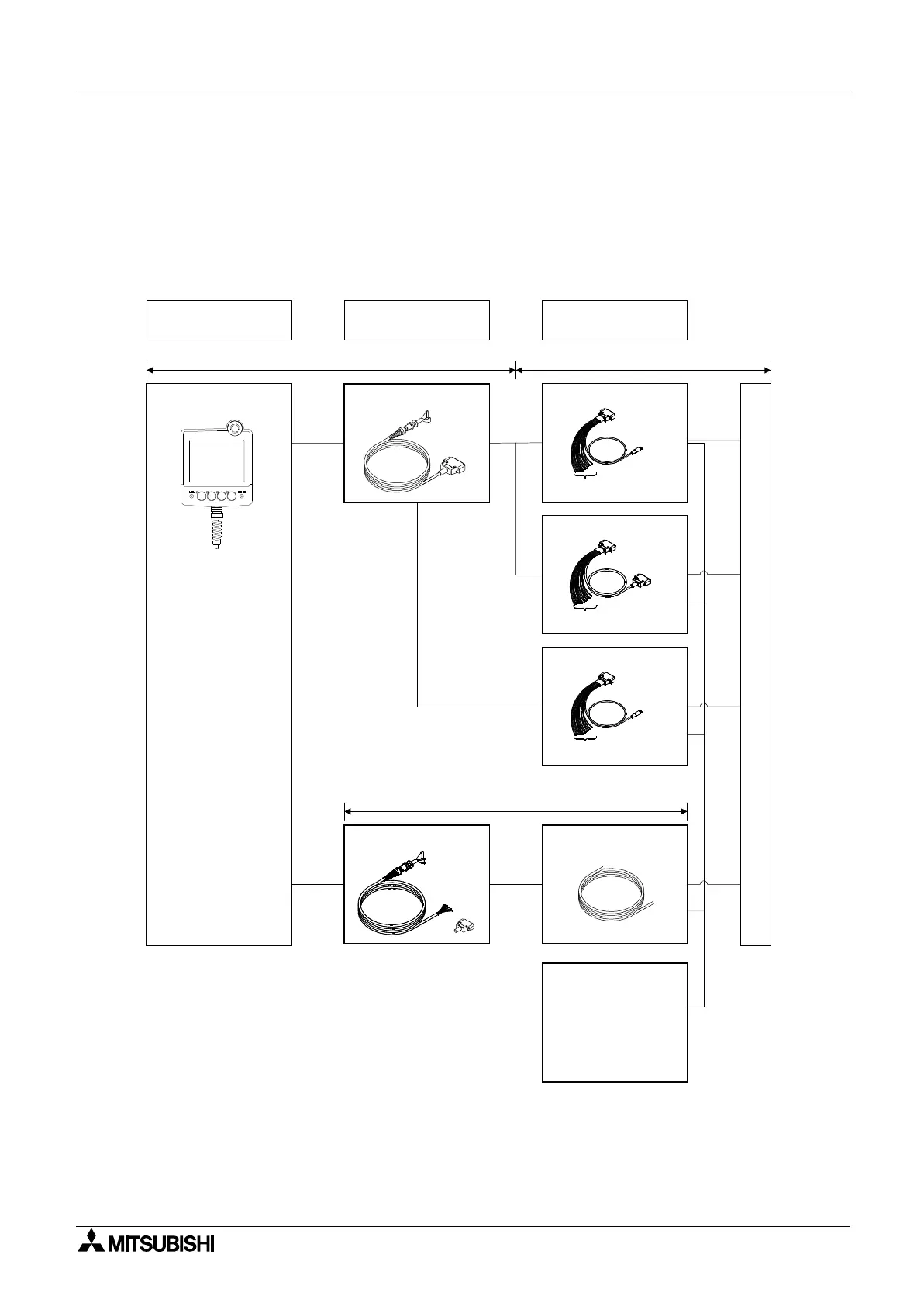F940GOT Handy Series Installation 3
3-3
3.2 Outline of Connection
This section explains the connection configurations for the Handy GOT.
Further information can be found in GOT-F900 SERIES HARDWARE MANUAL
(CONNECTION).
When Handy GOT is attached and removed (using only external cables)
For untied
cable
F9GT-HCAB1 Prepared by user
When a connector prepared by user is used
F9GT-HCAB F9GT-HCAB2
F9GT-HCAB5
F9GT-HCAB3
PLC
External cable Cable to PLC
Wiring inside panel
Handy GOT
Wiring outside panel
Supplied from
external power
supply or service
power supply of PLC
24V DC
RS-422
RS-232C
To PLC
For power supply and
operation switches
To PLC
For power supply and
operation switches
To PLC
For power supply and
operation switches
