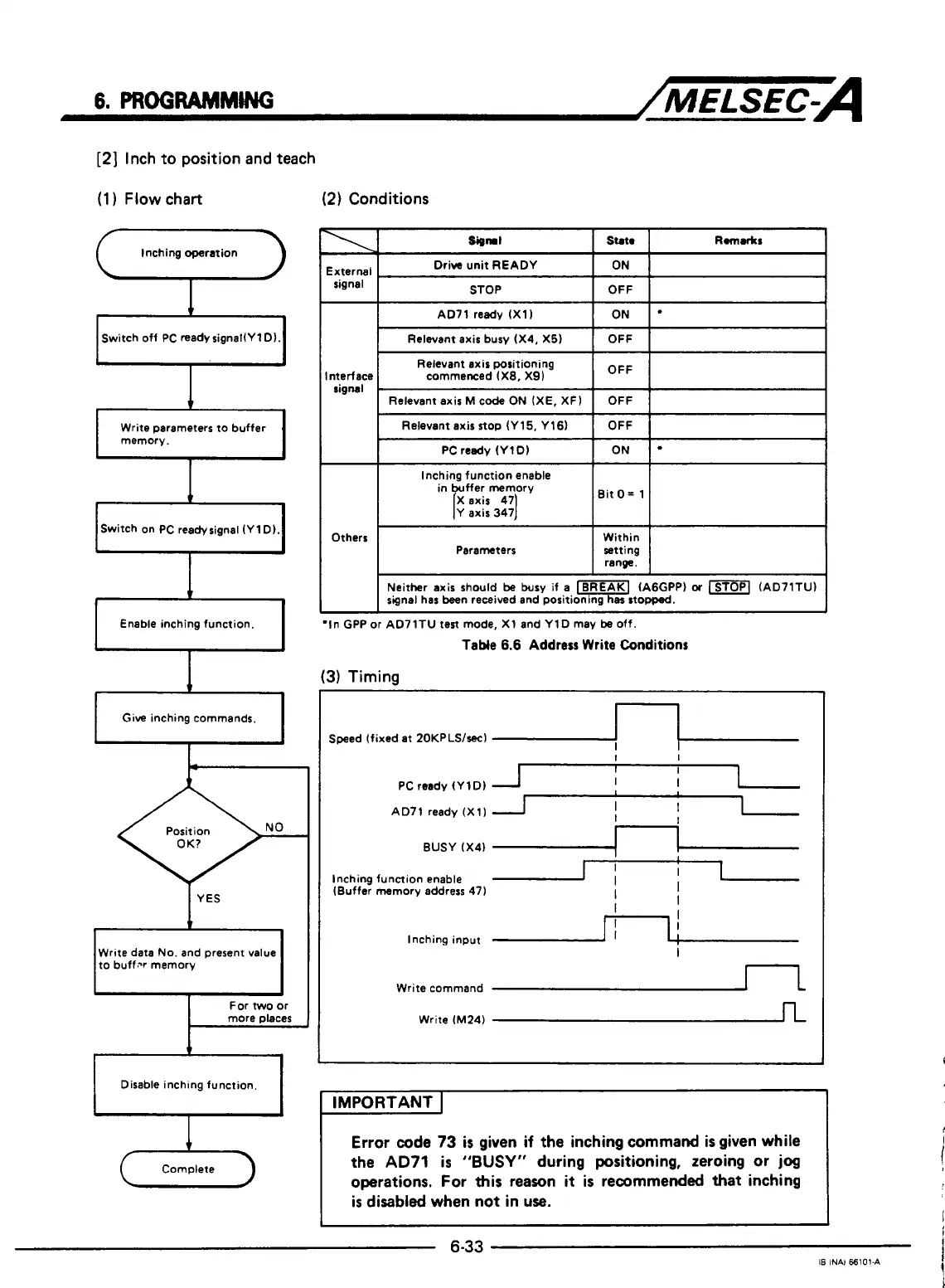6.
PROGRA"WG
/MELSEC-A
[2]
Inch to position and teach
(1
1
Flow
chart
7
Inching operation
Switch off PC readysignal(Y1D).
I
1
I
1
Write parameters to buffer
memory.
Switch on PC readysignal (YlD).
Enable inching function.
Give inching commands,
+
Position
YES
Wrlte data
No.
and present value
to buff,-r memory
For
two
or
more places
I
(2)
Conditions
8ipd
RUllWkS
Stat.
External
signal
Driw unit READY
OFF
STOP
ON
Interface
rignal
AD71
ready
(X11
Relevant axis busy (X4, X51
Relevant axis positioning
commenced (X8, X9)
Relevant axis
M
code
ON
(X€, XF)
Relevant axiostop (Y15, Y16)
PC ready
(Y
1
D)
lnchina function enable
I
I
[X axis 471
in
&Her memory
Y axis 347
OFF
I
=I=
Bit
O=
1
I
1
I
I
Others
I
Parameters
Within
setting
range.
signal
has
been received
Neither axis should
be
or
(AD71TU)
'In
GPP or AD71TU ted mode, X1 and Y1D may
be
off.
Table
6.6
Address Write Conditions
(3)
Timing
n
Speed (fixed at 20KPLS/secl
I
I
I
I
I
PC
ready (YlD)
I
I
1
BUSY (X41
l-s-
AD71 ready (X11
I
I
Inching function enable
i
(Buffer memory address 47)
I
II
I
I
I
I
I
I
I
Inching input
I
Write command
I
Write (M24)
n
Disable inching function,
IMPORTANT
I
cj
Complete
Error code
73
is
given if the inching command
is
given while
the
AD71
is
"BUSY"
during positioning, zeroing or
jog
operations.
For
this
reason
it
is
recommended that inching
is
disabled when not in use.
6-33
I8
INN
ffi101.A
"
I