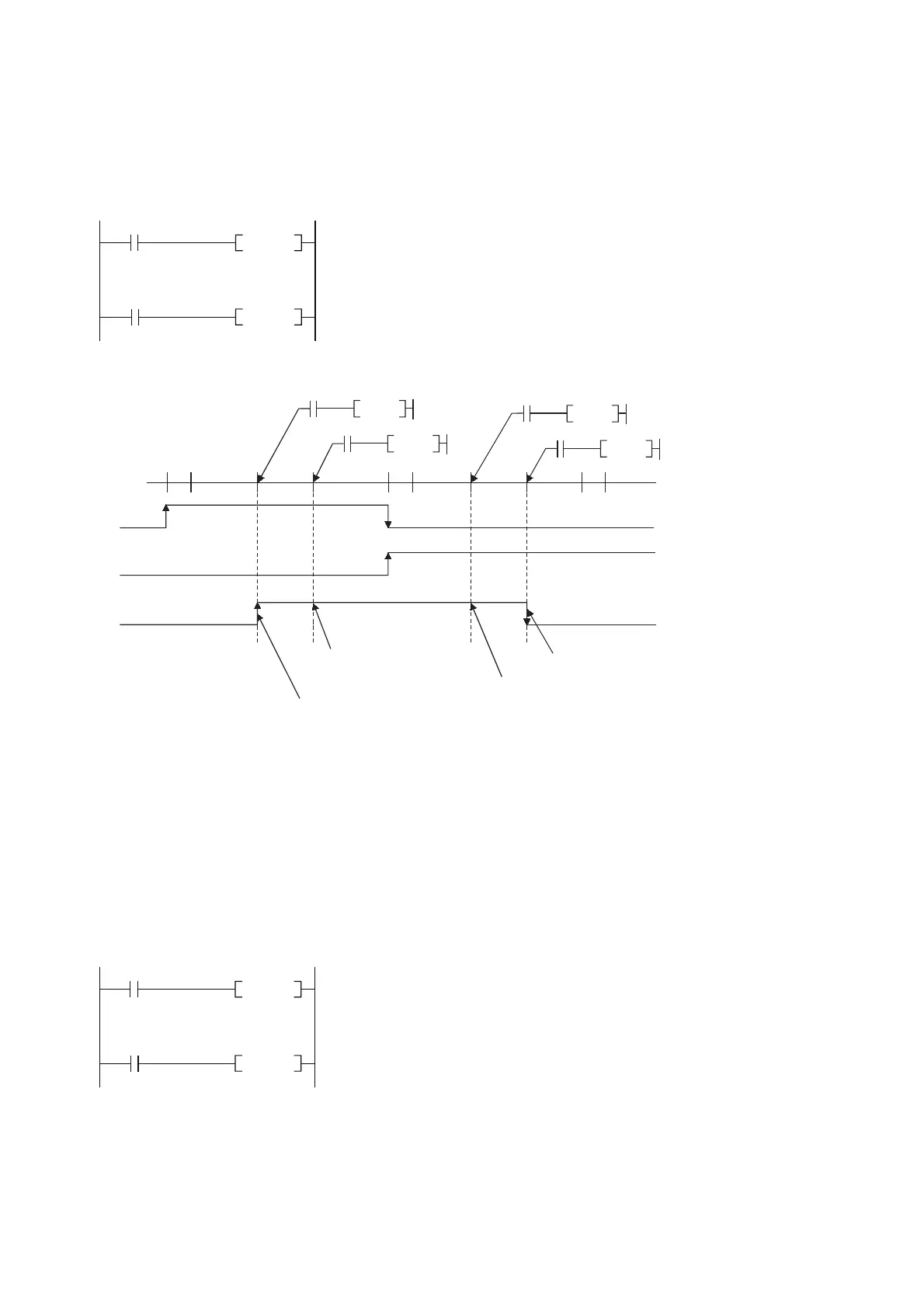116
(c) When the SET instruction and RST instruction using the same device are programmed in one scan, the SET
instruction turns ON the specified device when the SET execution command is ON and the RST instruction turns
OFF the specified device when the RST execution command is ON.
When both the SET and RST execution commands are OFF, the ON/OFF status of the specified device will not be
changed.
[Ladder]
[Timing Chart]
When using a refresh type CPU module and specifying output (Y) in the SET/RST instruction, the ON/OFF status of the
device at the execution of the last instruction in the scan is returned as the output (Y).
(3) PLS instructions using the same device
The PLS instruction turns ON the specified device when the execution command is turned ON from OFF.
It turns OFF the device at any other time (OFF to OFF, ON to ON, or ON to OFF).
If two or more PLS instructions using the same device are executed in one scan, each instruction turns ON the device
when the corresponding execution command is turned ON from OFF and turns OFF the device in other cases.
For this reason, if multiple PLS instructions using the same device are executed in a single scan, a device that has been
turned ON by the PLS instruction may not be turned ON during one scan.
[Ladder]
M0
X0
X1
SET
M0
RST
M0
OFF
ON
END
END END
X0
X1
M0
OFF
OFF
ON
SET
X0
X1
M0RST
M0SET
M0RST
X0
X1
ON
M0 turns ON because X0 is ON.
RST M0 is not executed
because X0 is OFF.
(M0 remains ON.)
M0 turns OFF because X1 is ON.
SET M0 is not executed
because X0 is OFF.
(M0 remains ON.)
M0
X0
X1
PLS
M0
PLS
