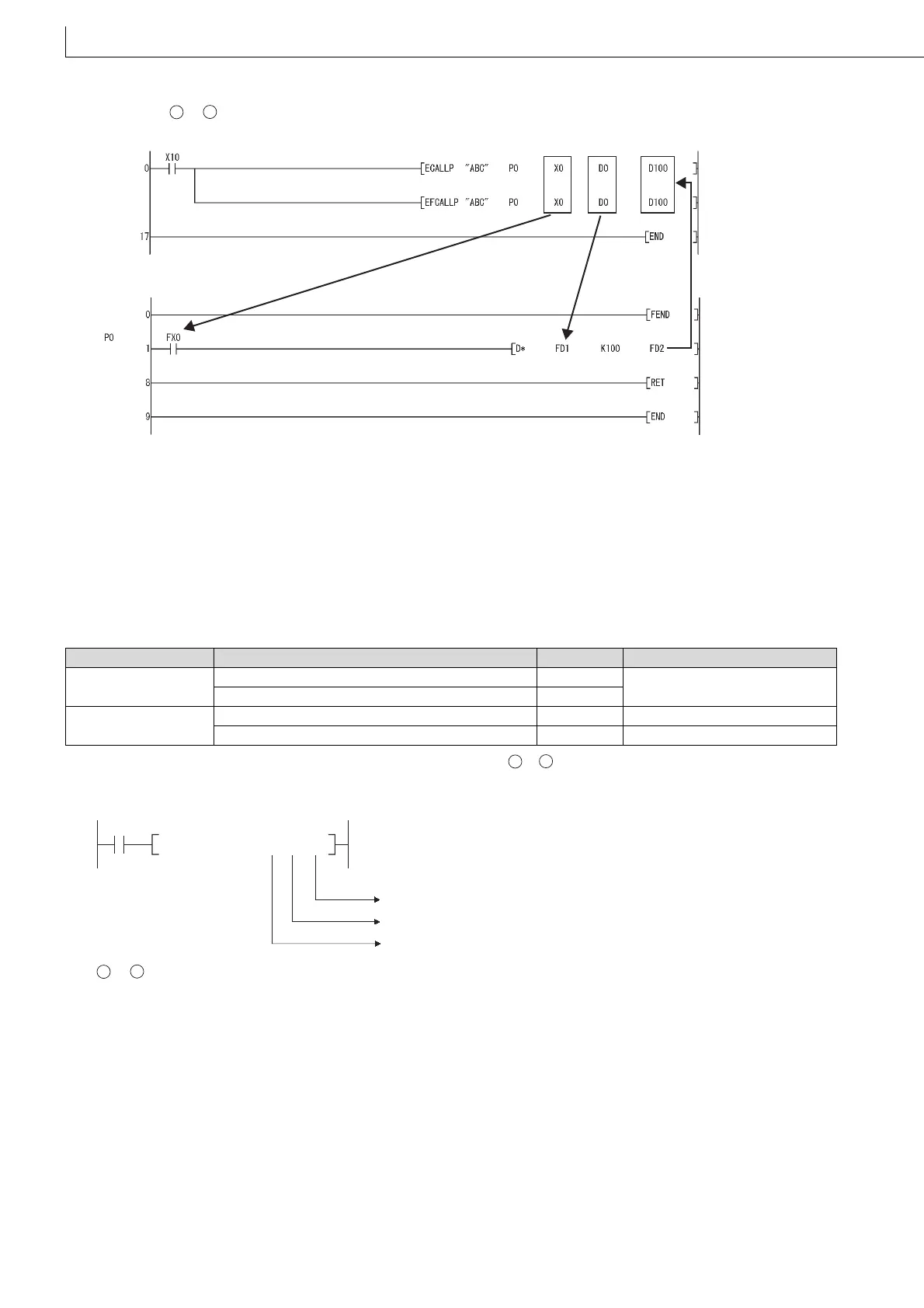402
EFCALL, EFCALLP
(6) When function devices (FX, FY, FD) are used by a subroutine program, specify a device corresponding to the function
device with to .
(a) Prior to execution of the subroutine program, bit data is transmitted to FX, and word data is transmitted to FD.
(b) After the execution of the subroutine program, the contents of FY and FD are transmitted to the corresponding
devices.
(c) The processing units for the function devices are as follows:
• FX, FY: Bits
• FD : 4-word units
The size of the data to be dealt with will differ depending on the device specified in the argument. The device
specified as a function device should be secured for the data size. An error will occur if it cannot be secured for the
data size.
*1: An error will not occur even when the device number specified by to is not a multiple of 16 at the digit designation of the
bit device.
[Main routine program]
(7) to can be used with the EFCALL (P) instruction.
(8) The number of function devices used by subroutine programs must be identical to the number of arguments used by the
EFCALL (P) instruction. Further, the function devices should be identical to the types of arguments used by the EFCALL
(P) instruction.
Function devices Device Data Size Remark
• FX
• FY
Bit device 1 point
––
When Bit Designation has been Made for Word Device 1 bit
• FD
When digit designation of a bit device is used*1 4 words The upper 2 words of FD become 0.
Word device 4 words ––
S1
S5
[MAIN]
[ABC]
S1
S5
Occupies from D0 to D3 (Transfer to FD1).
X0
D30
Occupies from D30 to D33 (Transfer to FD2).
Occupies M0 (Transfer to FX0).
D0M0P0"ABC"EFCALL
S1
S5
