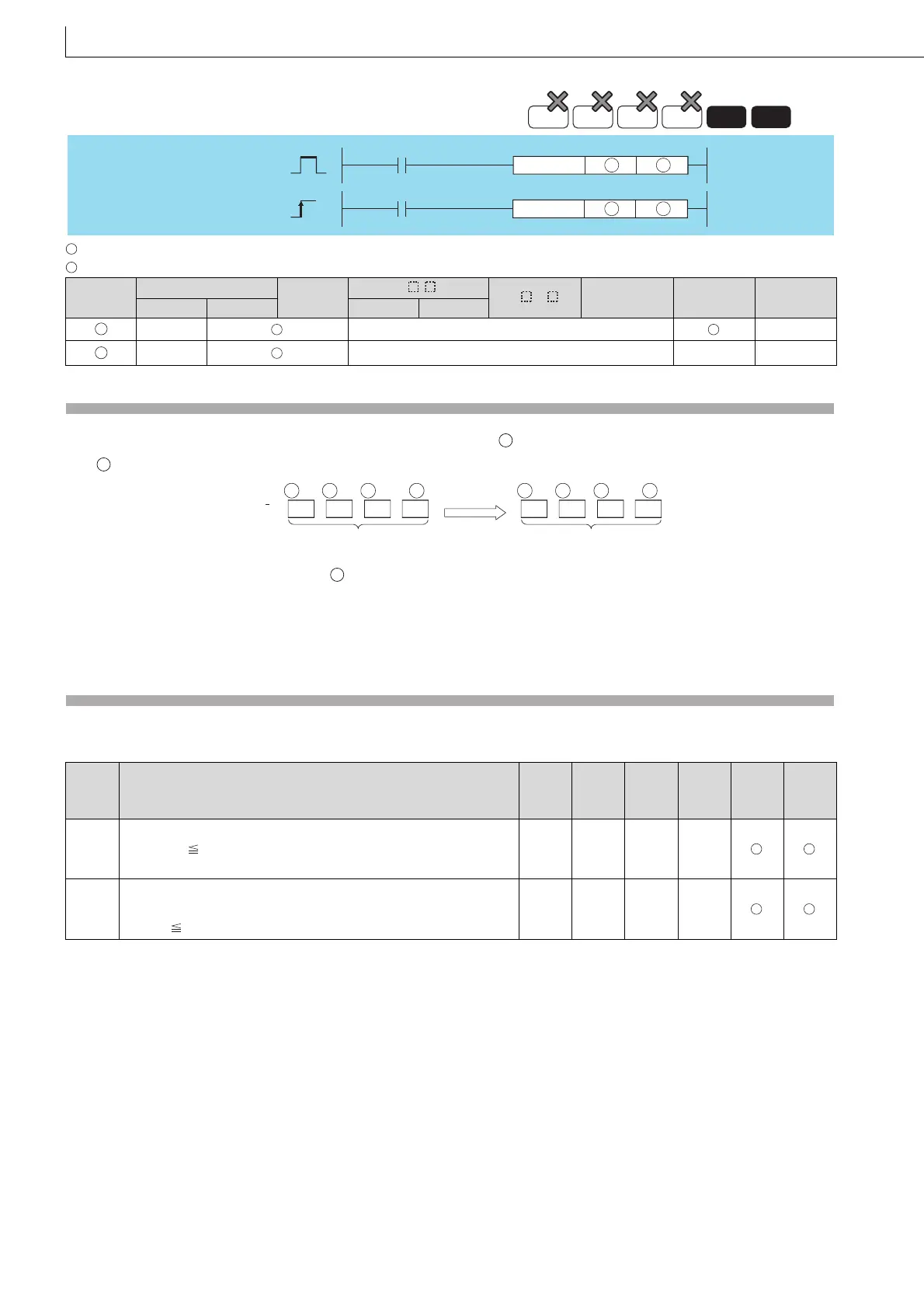518
ATAND, ATANDP
: TAN value of which the TAN
-1
(inverse tangent) value is obtained or head number of the devices where the TAN value is stored (real number)
: Head number of the devices where the operation result will be stored (real number)
Function
(1) The angle is calculated from the TAN (tangent) value specified by is and its result is stored into the device specified by
.
(2) The angle (operation result) stored at is stored in radian units.
For more information on the conversion between radian and angle data, see description of RADD and DEGD
instructions.
(3) When the operation results in -0 or an underflow, the result is processed as 0.
Operation Error
(1) In any of the following cases, an operation error occurs, the error flag (SM0) turns ON, and an error code is stored into
SD0.
7.12.12 ATAND, ATANDP Arc tangent operation on floating-point data
(Double preci sion)
7.12.12
ATAND, ATANDP
Setting
Data
Internal Devices
R, ZR
J\
U\G
Zn
Constants
E
Other
Bit Word Bit Word
–– –– ––
–– –– –– ––
Error
code
Error details
Q00J/
Q00/
Q01
QnH QnPH QnPRH QnU LCPU
4140
The specified device value is not within the following range:
0, 2
-1022
| Specified device value | < 2
1024
The specified device value is -0.
–– –– –– ––
4141
The operation result exceeds the following range (when an overflow
occurs):
2
1024
| Operation result |
–– –– –– ––
Universal
LCPU
Basic
High
performance
Process
Redundant
Command
Command
ATANDP
ATAND
ATANDP
ATANDS D
S D
S
D
S
D
S
D
)
TAN (
1
+3
S
+2
S
S
+1
S
+3
D
+2
D
D
+1
D
64-bit floating-point
real number
64-bit floating-point
real number
D
