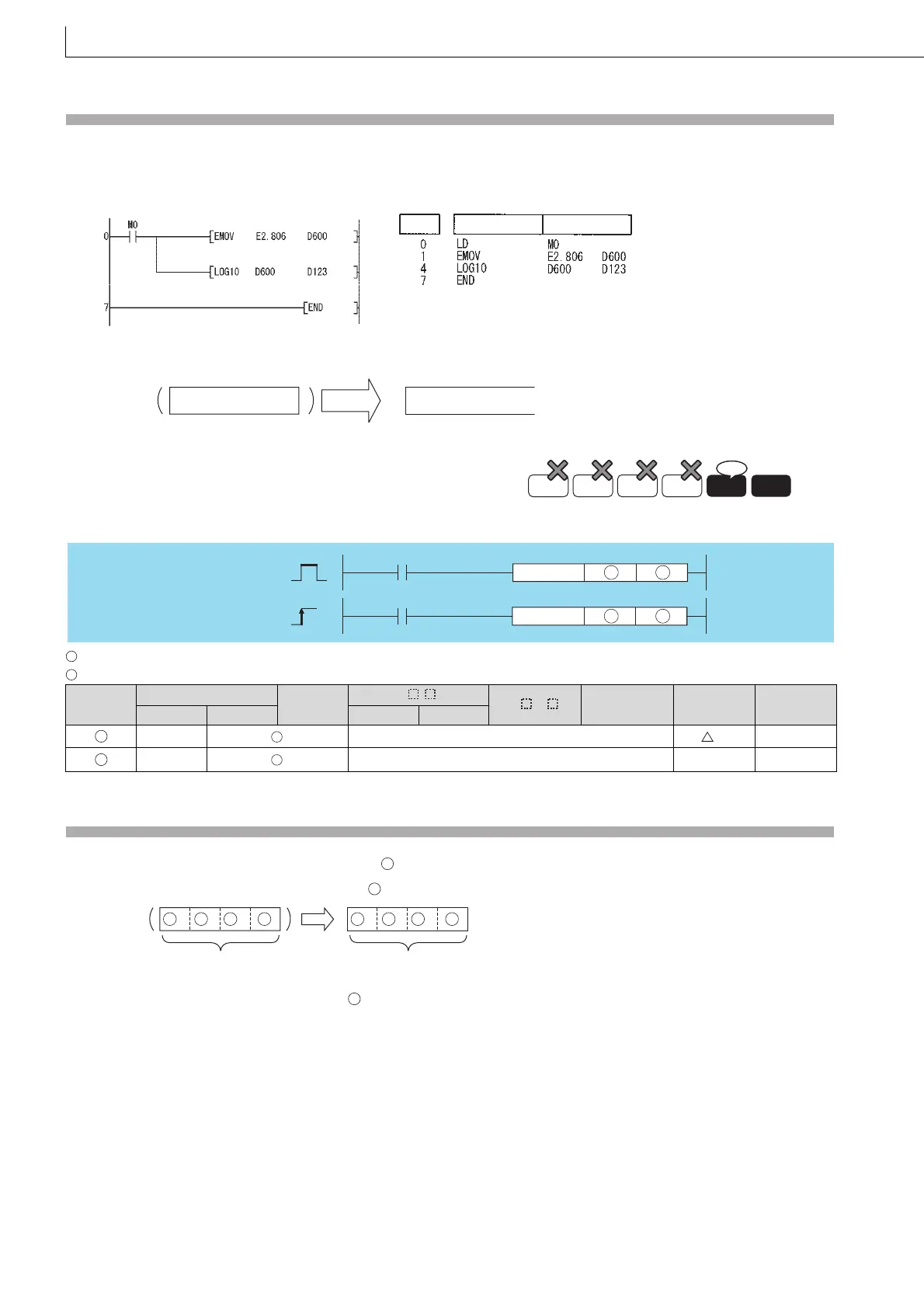538
LOG10D, LOG10DP
Program Example
(1) The following program obtains the value for common logarithm of the 32-bit floating-point data type real number specified
by D600 or D601, when X10 is turned on. Then the program stores the operation result into D123 or D124.
[Ladder Mode] [List Mode]
[Operation]
: Data of which the common logarithm is obtained or head number of the devices where the data are stored (real number)
: Head number of the devices where the operation result will be stored (real number)
*1: Available only for real number.
Function
(1) This instruction obtains the value specified by for common logarithm (logarithm with base 10), and then stores the
operation result into the device specified by .
(2) Only positive values can be specified by . (Operation cannot be performed on negative numbers.)
(3) If the value resulted from the operation is -0 or an underflow occurs, the result will be processed as 0.
7.12.26 LOG1 0D, LOG10DP Commo n logarithm o peration on fl oating-point d ata
(Double preci sion)
7.12.26
LOG10D, LOG10DP
• QnU(D)(H)CPU, QnUDE(H)CPU: The serial number (first five
digits) is "10102" or later.
Setting
Data
Internal Devices
R, ZR
J\
U\G
Zn
Constants
K, H
Other
Bit Word Bit Word
–– ––
*1
––
–– –– –– ––
Step
Instruction
Device
Log10
D601 D600
2.806
D124 D123
0.448088
Basic
High
performance
Process
Redundant
Universal
LCPU
Ver.
LOG10DP
LOG10D
LOG10DP
LOG10D
S
D
S D
Command
Command
S
D
S
D
S
D
Log10
S S
+3
S
+2
S
+1
D D
+3
D
+2
D
+1
64-bit floating-point
data type real number
64-bit floating-point
data type real number
S
