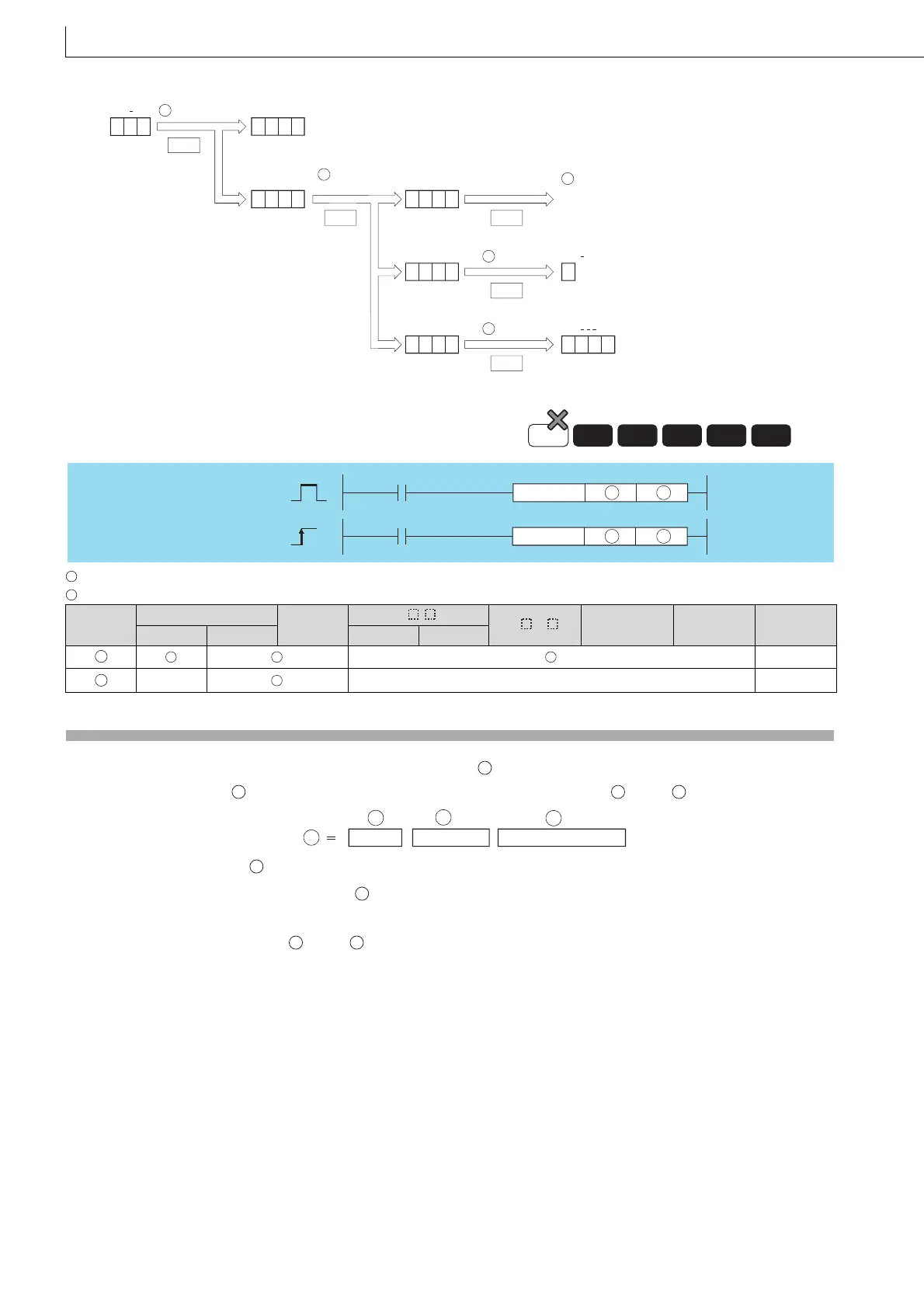544
BCOS, BCOSP
[Operations involved when value designated by X20 to X2B is 590]
: Data of which the COS (cosine) value is obtained or head number of the devices where the data is stored (BCD 4 digits)
: Head number of the devices where the operation result will be stored (BCD 4 digits)
Function
(1) Calculates COS (cosine) value of value (angle) designated by , then stores the sign for the operation result in the word
device designated by , and the operation result in the word device designated by +1 and +2.
(2) The value designated at is a BCD value which can be between 0 and 360 degrees (in units of degrees).
(3) The sign for the operation result stored in will be "0" if the result is a positive value, and "1" if the result is a negative
value.
(4) The operation results stored in +1 and +2 are BCD values between -1.000 and 1.000.
(5) Operation results are rounded off from the fifth decimal place.
7.12.30 BCOS, BCOSP BCD type COS operations
7.12.30
BCOS, BCOSP
Setting
Data
Internal Devices
R, ZR
J\
U\G
Zn
Constants
K, H
Other
Bit Word Bit Word
––
–– –– ––
X2B
BCD value
590
X20
B/ operation
B/
BSIN
operation
BSIN OUT
D10
BCD value
(quotient)
000
1
D11
BCD value
(remainder)
0230
D20
Transfer
MOV
D21
Transfer
MOV
D22
BCD value
0001
BCD value
0000
BCD value
7660
Y4F
BCD value
7660
Y40
Y53
BCD value
0
Y50
Y60 ON
1
2
3
4
5
Process
High
performance
Redundant
Universal
LCPU
Basic
BCOS
Command
Command
BCOSP
BCOSP
BCOS S D
S D
S
D
S
D
S
D D D
+2
D
S
Integer part Decimal fraction part
.
D
Sign
COS
+1
D
S
D
D D
