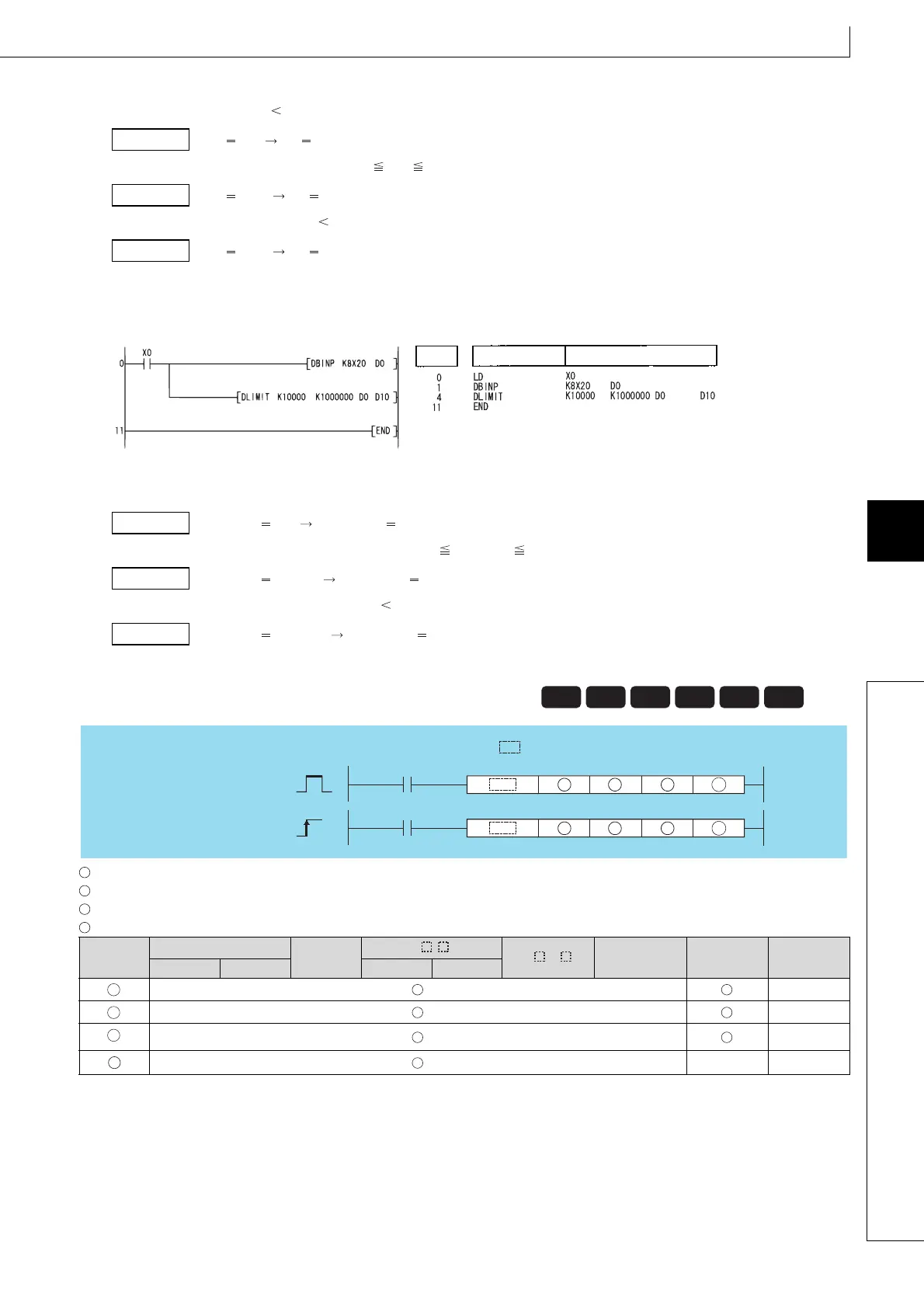555
BAND, BANDP, DBAND, DBANDP
1
2
3
4
4
6
7
8
7.13 Data Control Instructions
7.13.2 BAND, BANDP, DBAND, DBANDP
[Operation]
• D1 becomes 500 if D0 500.
D0 400 D1 500
• D1 becomes the value of D0 when 500 D0 5000.
D0 1300 D1 1300
• D1 becomes 5000 when 5000 D0.
D0 9600 D1 5000
(2) The following program conducts limit value controls from 10000 to 1000000 on the data set as BCD values from X20 to
X3F when X0 is turned ON.
[Ladder Mode] [List Mode]
[Operation]
• (D11, D10) become 10000 if (D1, D0) are less than 10000.
(D1, D0) 400 (D11, D10) 10000
• (D11, D10) become the value of (D1, D0) if 10000 (D1, D0) 1000000.
(D1, D0) 345678 (D11, D10) 345678
• (D11, D10) become 1000000 if 1000000 (D1, D0).
(D1, D0) 9876543 (D11, D10) 1000000
: Lower limit value of dead band (no output band) (BIN 16/32 bits)
: Upper limit value of dead band (no output band) (BIN 16/32 bits)
: Input value to be controlled by a dead band control (BIN 16/32 bits)
: Head number of the devices where the output value controlled by the dead band control will be stored (BIN 16/32 bits)
7.13.2 BAND, BANDP BI N 16-bit dead band controls
DBAND, DBANDP BI N 32-bit dead band controls
7.13.2
BAND, BANDP, DBAND, DBANDP
Setting
Data
Internal Devices
R, ZR
J\
U\G
Zn
Constants
K, H
Other
Bit Word Bit Word
––
––
––
–– ––
Example
Example
Example
Step Instruction Device
Example
Example
Example
Basic
Process
High
performance
Redundant
Universal
LCPU
BAND, DBAND
BANDP, DBANDP
D
S1 S2
Command
Command
P
S3
D
S1 S2 S3
indicates an instruction symbol of BAND/DBAND.
S1
S2
S3
D
S1
S2
S3
D
