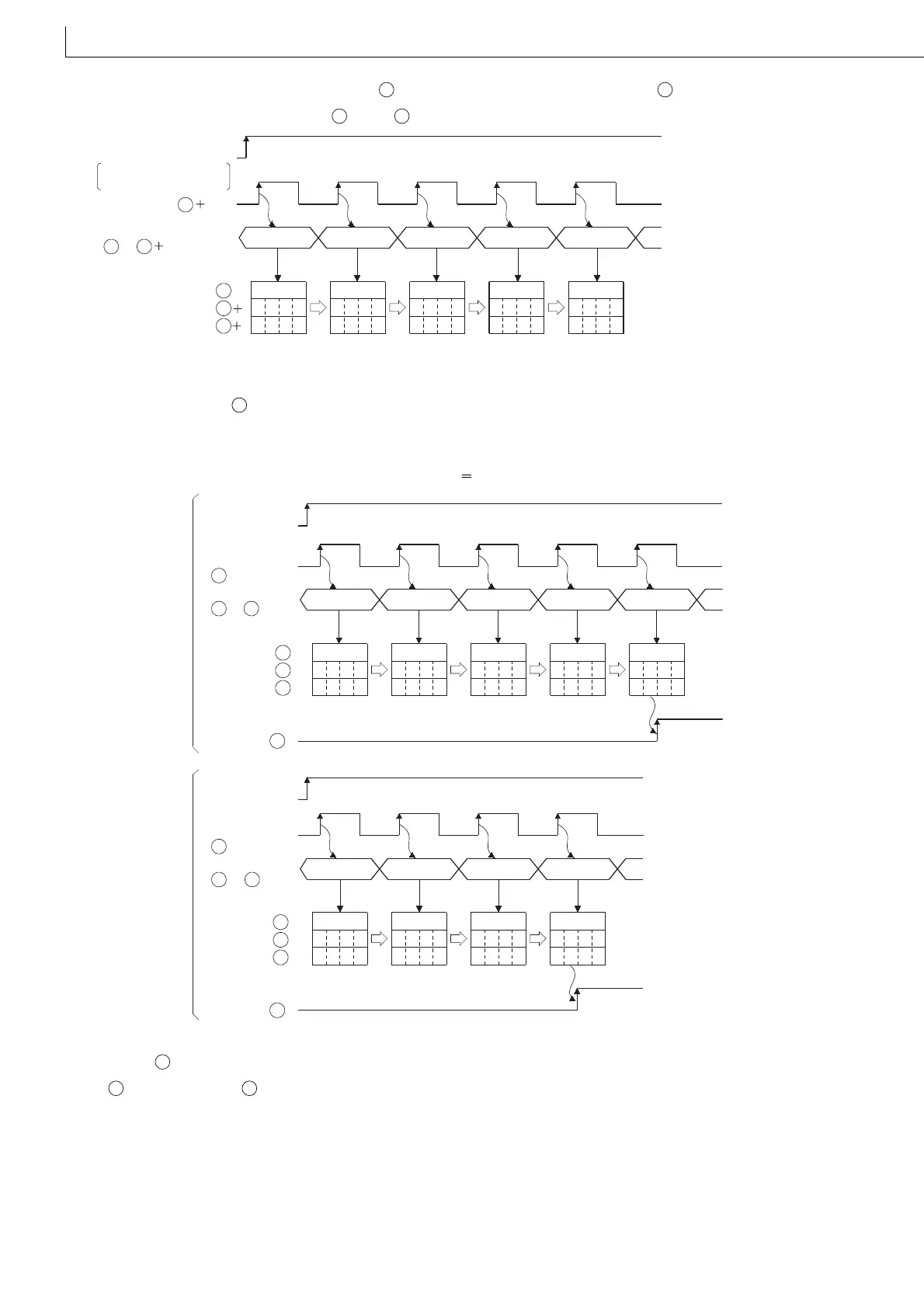614
KEY
(5) The digits for the numbers actually fetched to will be stored at the device designated by , and these will be
converted to the ASCII codes input at +1 and +2, converted to hexadecimal BIN values, and stored.
(6) The number of digits that can be designated by n is from 1 to 8.
(7) Fetching of the input data is completed when any of the inputs shown below has been made. At the completion, the bit
device designated by is turned ON.
• When the number of digits specified by n has been input
• When the "0D
H
" code has been input
For example, the operations at the location designated if n 5 will be as indicated below:
If input processing is to be performed a second time, it is necessary to clear the number of digits input and the input data
stored at , and turn OFF the designated device at the user program.
If is not cleared and not turned OFF, the next input processing cannot be performed.
D1 D1
D1 D1
31
H
33
H
35
H
37
H
39
H
0013
0000
2
013
5
0000
3
13
5
7
0000
4
3
5
79
000
1
5
0001
0000
1
Execution command
Condition contact for the
execution of KEY instruction
Strobe signal (8)
ASCII code input
(
to 7)
S
D1
S S
D1
D1
1
2
D2
When the
designated
number of digits
are input
When 0D code
is input
H
31
H
42
H
35
H
37
H
39
H
001B
0000
2
01B
5
0000
3
1B
5
7
0000
4
B
5
79
000
1
5
0001
0000
1
Execution command
Strobe signal
( +8)
+1
+2
Processing
completed (
)
ASCII code input
(
to +7)
31
H
42
H
35
H
0D
H
00
1
B
0000
2
0
1
B5
0000
3
0
1
B5
0000
3
000
1
0000
1
Execution command
Strobe signal
( +8)
Processing
completed (
)
ASCII code input
(
to +7)
S
D1
D2
S S
D1
D1
S
S S
D1
D2
D1
D1
+1
+2
D1
D1 D2
