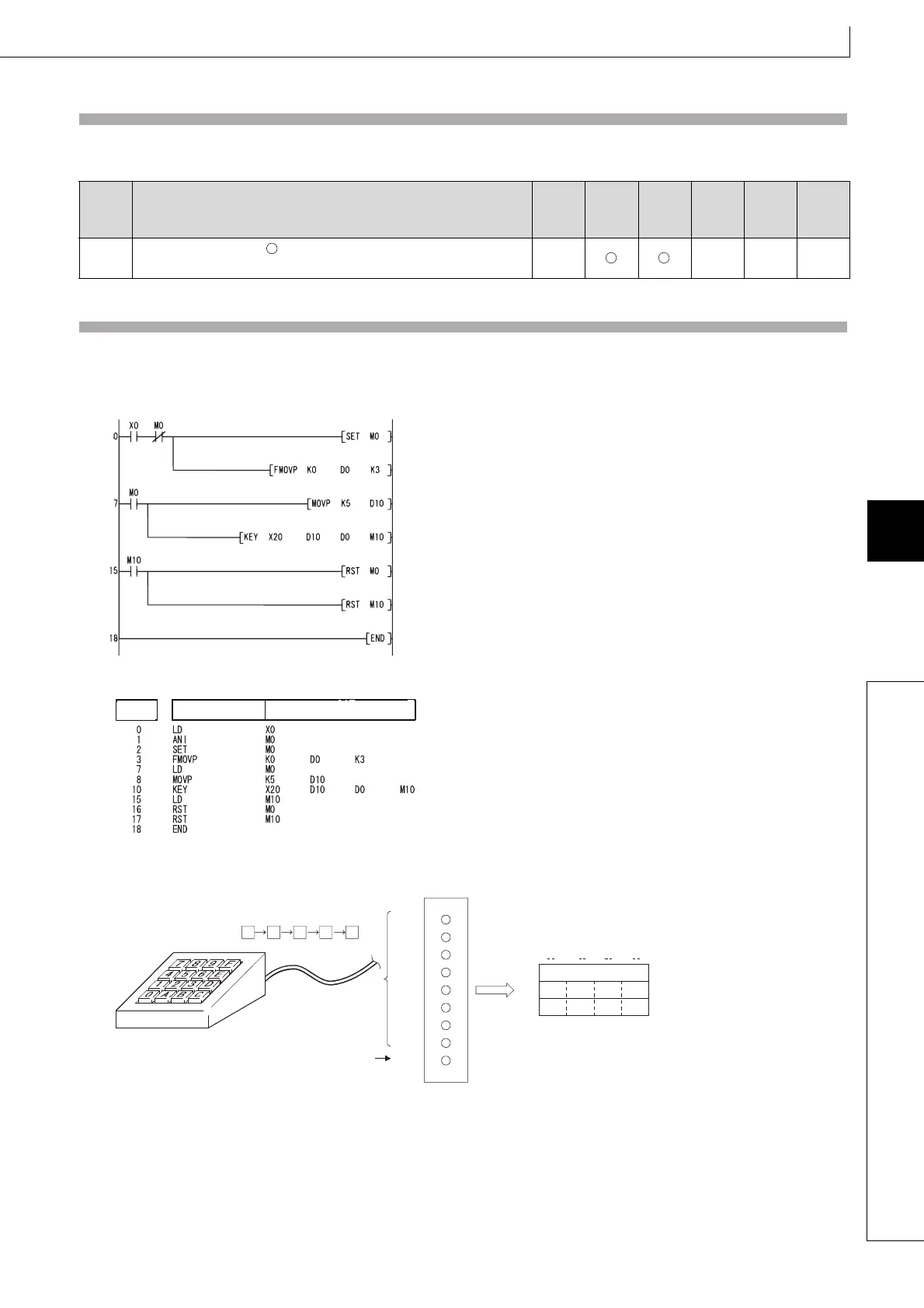615
KEY
1
2
3
4
4
6
7
8
7.18 Other instructions
7.18.7 KEY
Operation Error
(1) In any of the following cases, an operation error occurs, the error flag (SM0) turns ON, and an error code is stored into
SD0.
Program Example
(1) The following program fetches data of the 5 or fewer digits from the numerical keypad connected to X20 to X28, and
stores it to the area from D0 to D2 when X0 is turned ON.
[Ladder Mode]
[List Mode]
[Operation]
Error
code
Error details
Q00J/
Q00/
Q01
QnH QnPH QnPRH QnU LCPU
4100
The device specified in is not an input (X) device.
The number of digits specified in n is outside the range from 1 to 8.
–– –– –– ––
S
Clears the previous input data
Sets the number of digits to be input
Resets the data input completion fag
Step Instruction Device
X20
X21
X22
X23
X24
X25
X26
X27
(Strobe signal)
Input module
b15
b12
b0b3b7 b4b8b11
5
2
H
3
H
4
H
5
H
0
H
1
H
0
H
0
H
D0
D1
D2
X28
Numerical keypad
"
"
1 2
3
4
5
