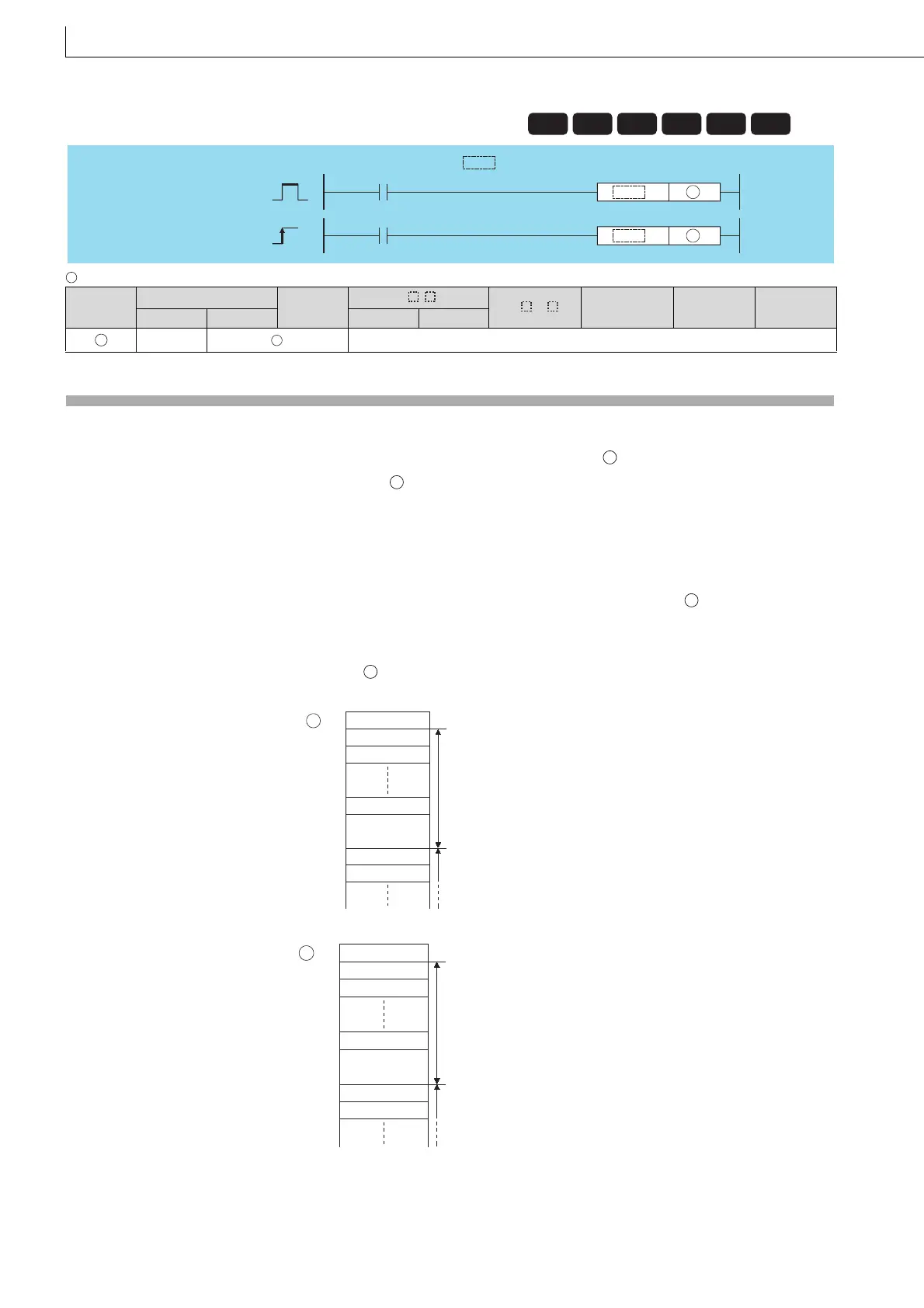616
ZPUSH, ZPUSHP, ZPOP, ZPOPP
: Head number of the devices to/from which contents of an index register are saved/recovered (BIN 16 bits)
Function
ZPUSH
(1) Saves the contents of the following index registers to after the device specified by .
(When contents of an index register are saved, + 0 (the number of saves made) is increased by 1.)
• Basic model QCPU: Z0 to Z9
• High Performance model QCPU/Process CPU/Redundant CPU: Z0 to Z15
• Universal model QCPU/LCPU: Z0 to Z19
(2) The ZPOP instruction is used for data recovery. Nesting is possible within the ZPUSH to ZPOP cycle.
(3) If nesting has been done, each time the ZPUSH instruction is executed, the field used following will be added to, so a
field large enough to accommodate the number of times the instruction will be used should be maintained from the
beginning.
(4) The composition of the field used following is as shown below:
• When Basic model QCPU is used
• When using a High Performance model QCPU/Process CPU/Redundant CPU
7.18.8 ZPUSH, ZPUSHP Batch save of index register
ZPOP, ZPOPP Batch rec overy of index r egister
7.18.8
ZPUSH, ZPUSHP, ZPOP, ZPOPP
Setting
Data
Internal Devices
R, ZR
J\
U\G
Zn Constants Other
Bit Word Bit Word
–– ––
Basic
Process
High
performance
Redundant
Universal
LCPU
Command
Command
P
D
D
ZPUSHP, ZPOPP
ZPUSH, ZPOP
indicates an instruction symbol of ZPUSH/ZPOP.
D
D
D
D
D
D
Z0
Z1
Number of saves
Z9
Reserved by the
system (5 words)
Z0
+0
+1
+2
+10
+11
+15
+16
+17
Z1
1st nesting
(15 words for the 1st nesting)
2nd nesting
D
Z0
Z1
Number of saves
Z15
Reserved by the
system (2 words)
Z0
+0
+1
+2
+16
+17
+18
+19
+20
Z1
1st nesting
(18 words for the 1st nesting)
2nd nesting
D
