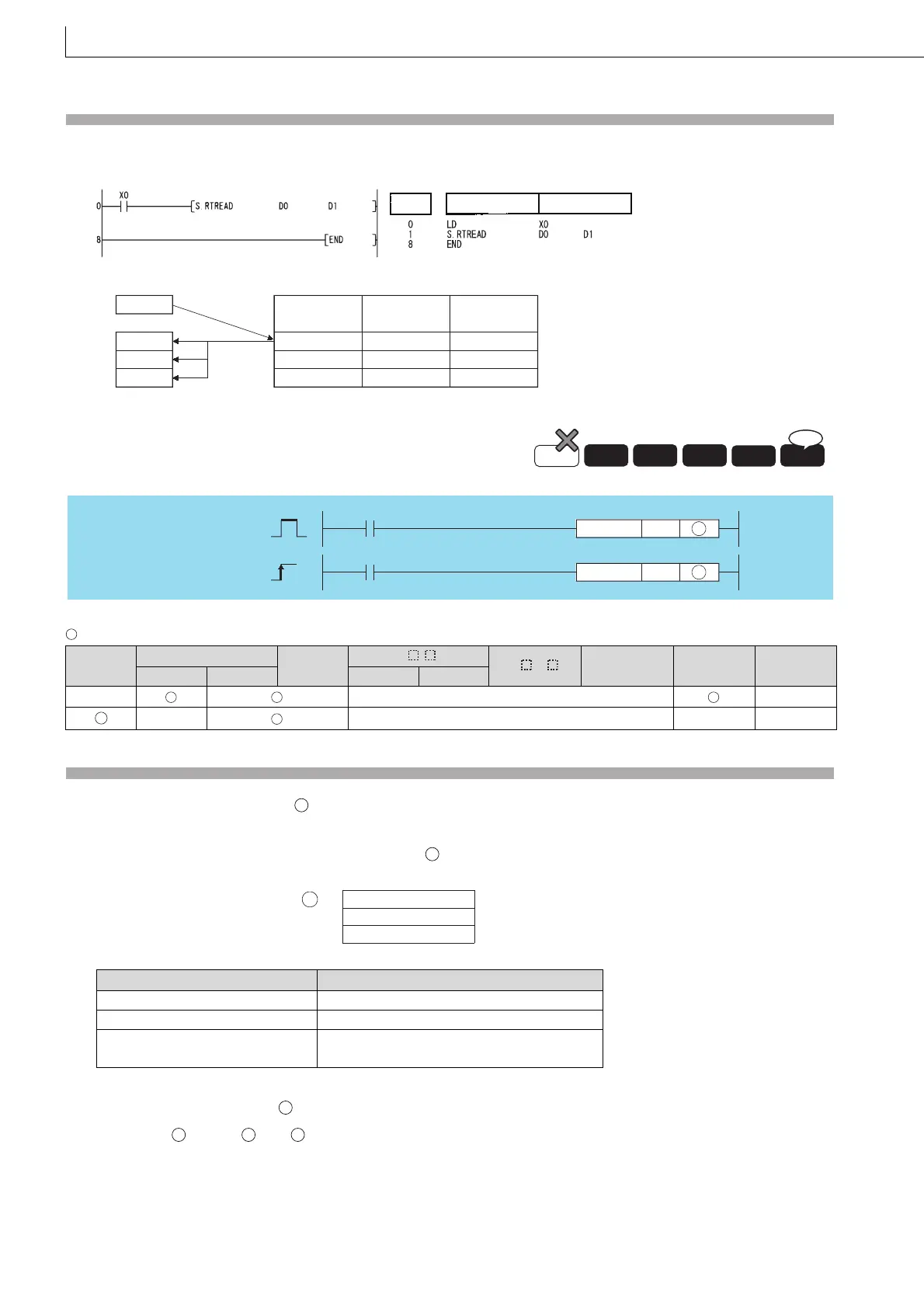670
S.RTWRITE, SP.RTWRITE
Program Example
(1) The following program reads the routing information for the network number specified by D0 when X0 is turned ON.
[Ladder Mode] [List Mode]
[Operation] [Content of routing parameter setting]
n : Transfer destination network No. (1 to 239) (BIN 16 bits)
: Head number of the devices where the data to be written is stored (Device name)
Function
(1) Registers routing information of or later in the area for the transfer destination network number specified by n in the
routing parameters.
(2) The following shows the contents of data to be set at or later.
[Specification range of relay station number]
(3) If data for the transfer destination network number specified by n is set in the routing parameters, it is used to update the
data in the area starting from .
(4) If all data in or later ( +0 to +2) is 0, the data for the transfer destination network number specified by n is deleted
from the routing parameters.
8.2.2 S.RTWRITE, Registerin g routing inform ation
SP.RTWRITE
8.2.2
S.RTWRITE, SP.RTWRITE
• LCPU: The serial number (first five digits) is "13012" or later.
Setting
Data
Internal Devices
R, ZR
J\
U\G
Zn
Constants
K, H
Other
Bit Word Bit Word
n –– ––
–– –– –– ––
Network Type Specification Range
MELSECNET/H 1 to 64
CC-Link IE Controller Network 1 to 120
CC-Link IE Field Network
• Master station: Fixed at 125.
• Local station: 1 to 120
Instruction
Device
Step
Transfer
destination
network number
Relay network
number
Relay station
number
1
2
3
10
10
10
3
2
1
10
3
Dummy
1
D1
D2
D3
D0
Process
High
performance
Redundant
Basic
LCPU
Ver.
Universal
Command
S.RTWRITE
Command
n
SP.RTWRITE
n
S.RTWRITE
SP.RTWRITE
S
S
S
S
S
S
Relay station number
+0
+1
+2
Dummy
Relay network number
(0 to 239)
(Individual data ranges)
See the table below.
S
S
S S S
