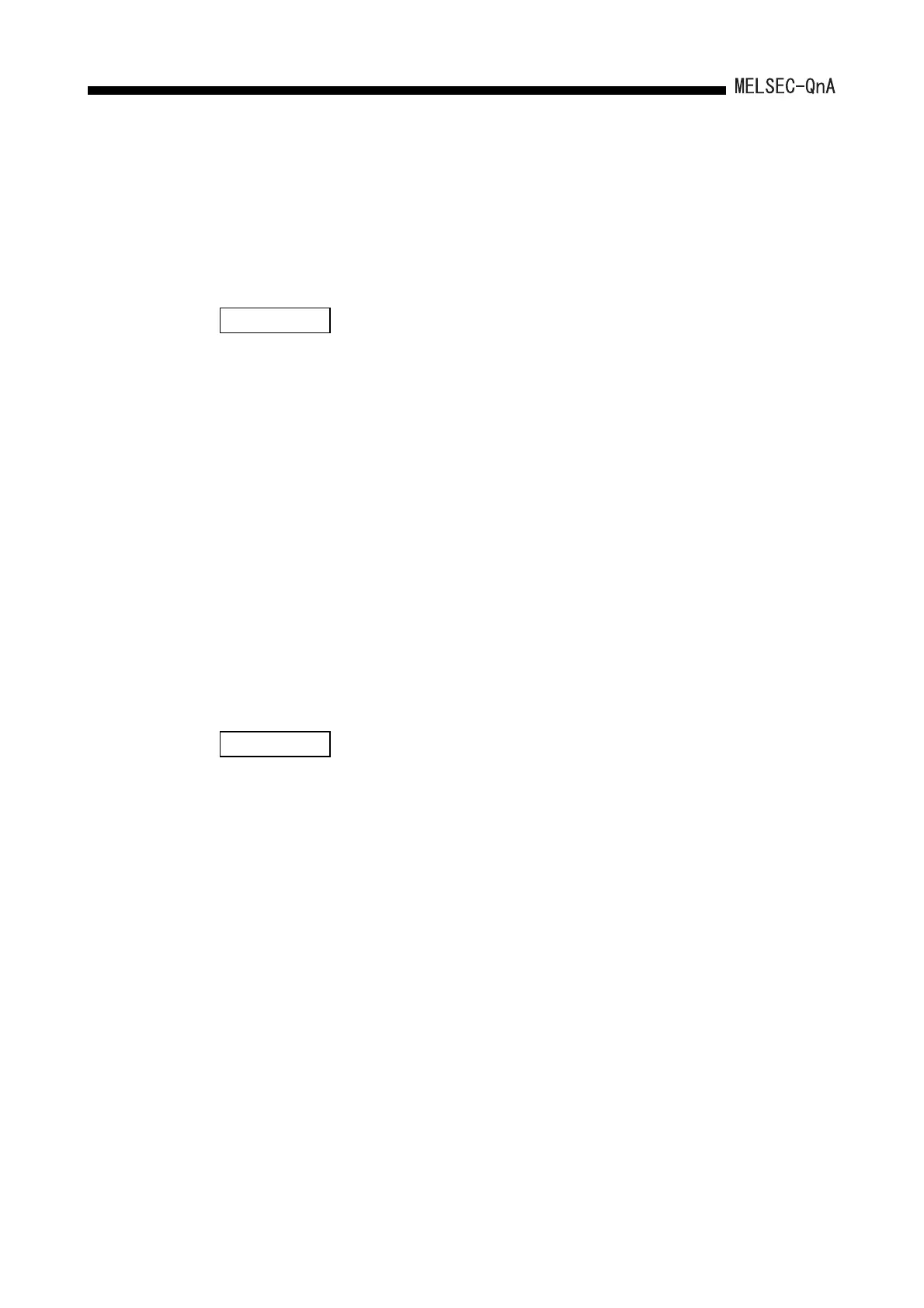8 - 40
8. DEBUGGING FUNCTION
(4) Retrieve the status latch results from the CPU module and display them.
(a) Read the status latch results from the CPU module by using "8. ( ) Read from PC
(Results)" on "Status Latch" screen.
(b) Display the read trace results by setting "1. ( ) Monitor Target" on the "Monitor
Target Setting" screen of "Option" menu in the ladder mode to "3. ( ) Status
Latch".
NOTE
REMARK
1) Set status latch files in the RAM area of the memory card.
2) It is possible to execute status latch from another station in the network, or from a
serial communication module. However, sampling trace cannot be executed from
more than one site at the same time.
With QnACPU, sampling trace can be executed from only one site at a time.
3) Since the status latch conditions registered in the CPU module are latched, the
status latch data is retained even when the power is turned OFF.
The data can be cleared by performing a latch clear operation using the RUN/
STOP key switch on the QnACPU.
4) Status latch is performed by connecting the QnACPU with the peripheral devices
capable of GPP function.
5) When the monitor destination is set to the "status latch", set values of the timer/
counter are not displayed.
"0" is displayed for the column of the timer/counter set values.
6) When "device" is specified in the detailed condition for trigger point setting,
"device" is specified. When the condition is satisfied before execution of the
trigger, trigger cannot be executed.
1) When the monitor destination is set to "device memory", the set values of the
timer/counter are not displayed.
"0" is displayed in the set value column of the timer/counter.
