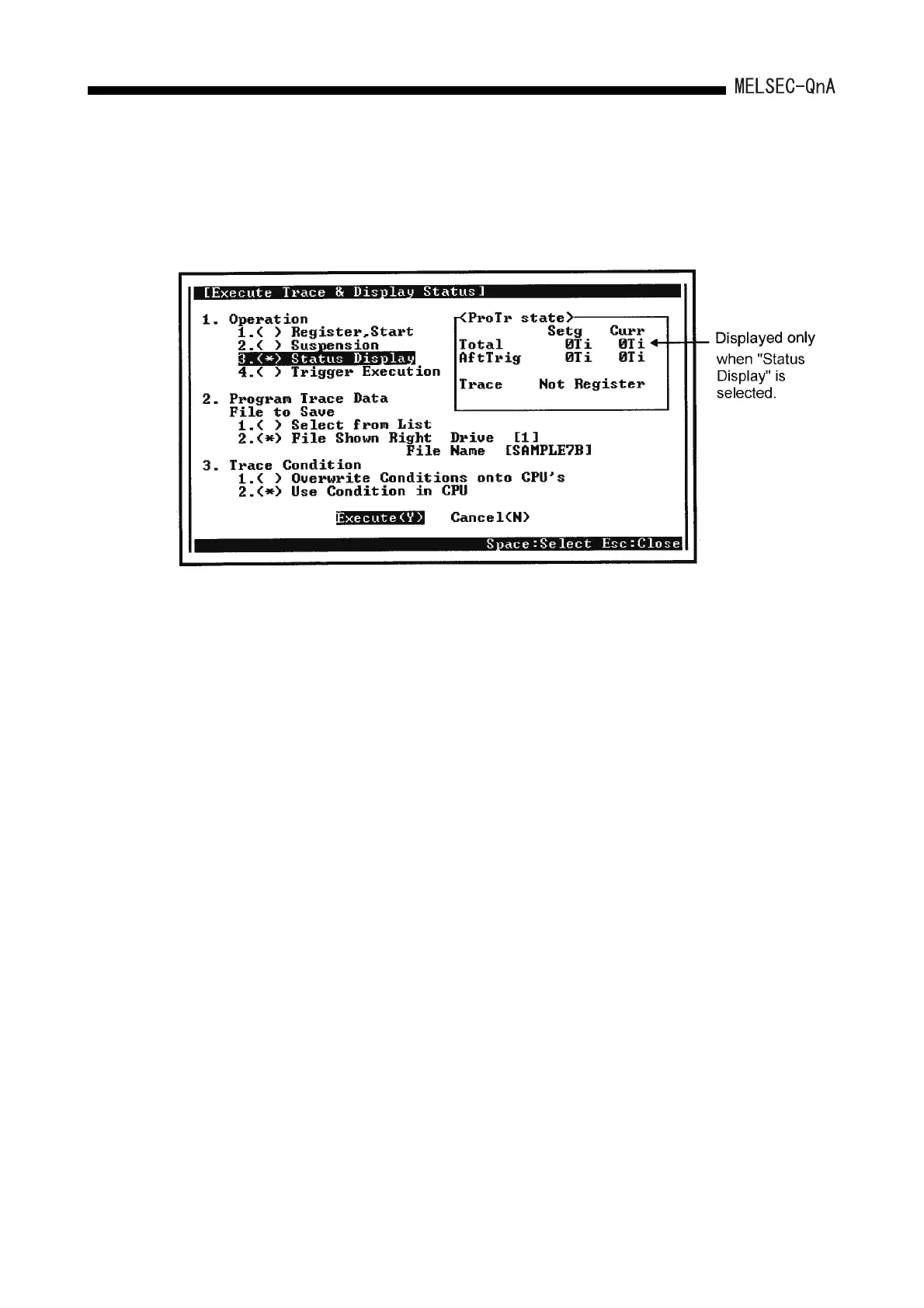8 - 55
8. DEBUGGING FUNCTION
(3) Execute the program trace.
Write the trace file to the memory card by using "9. ( ) Write to PC (Condition)" on
"Program Trace" screen.
The following shows a setting example for "1. ( ) Execute Trace & Display Status".
The following is an explanation of the screen above:
The following settings can be made for "Execute Trace & Display Status": "1.
Operation", "2. Program Trace Data", and "3. Trace Condition".
(a) "Operation"
Select one of the following:
(b) "Program Trace Data"
Select one of the following:
(c) "Trace Condition"
Select one of the following:
1) Register, Start : The trace is started. The trace count is started.
2) Suspension : The trace is suspended.The trace count and the count
are cleared after the trigger. (To restart the trace,
select "Register, Start" again.)
3) Display Status : The trace statuses are displayed on the same screen.
4) Trigger Execution : The count is started after the trigger.
The trace is ended on reaching the designated count
after the trigger.
1) Select From List : Data from among the program trace files in the
memory card are selected.
2) File Shown Right : The drive number and program trace file name are
set.
1) Overwrite Conditions onto CPU's : The trace condition in an existing trace
file is overwritten.
2) Use Condition in CPU : Program trace under the condition in
the trace file designated in "2. Program
Trace Data" is executed.
