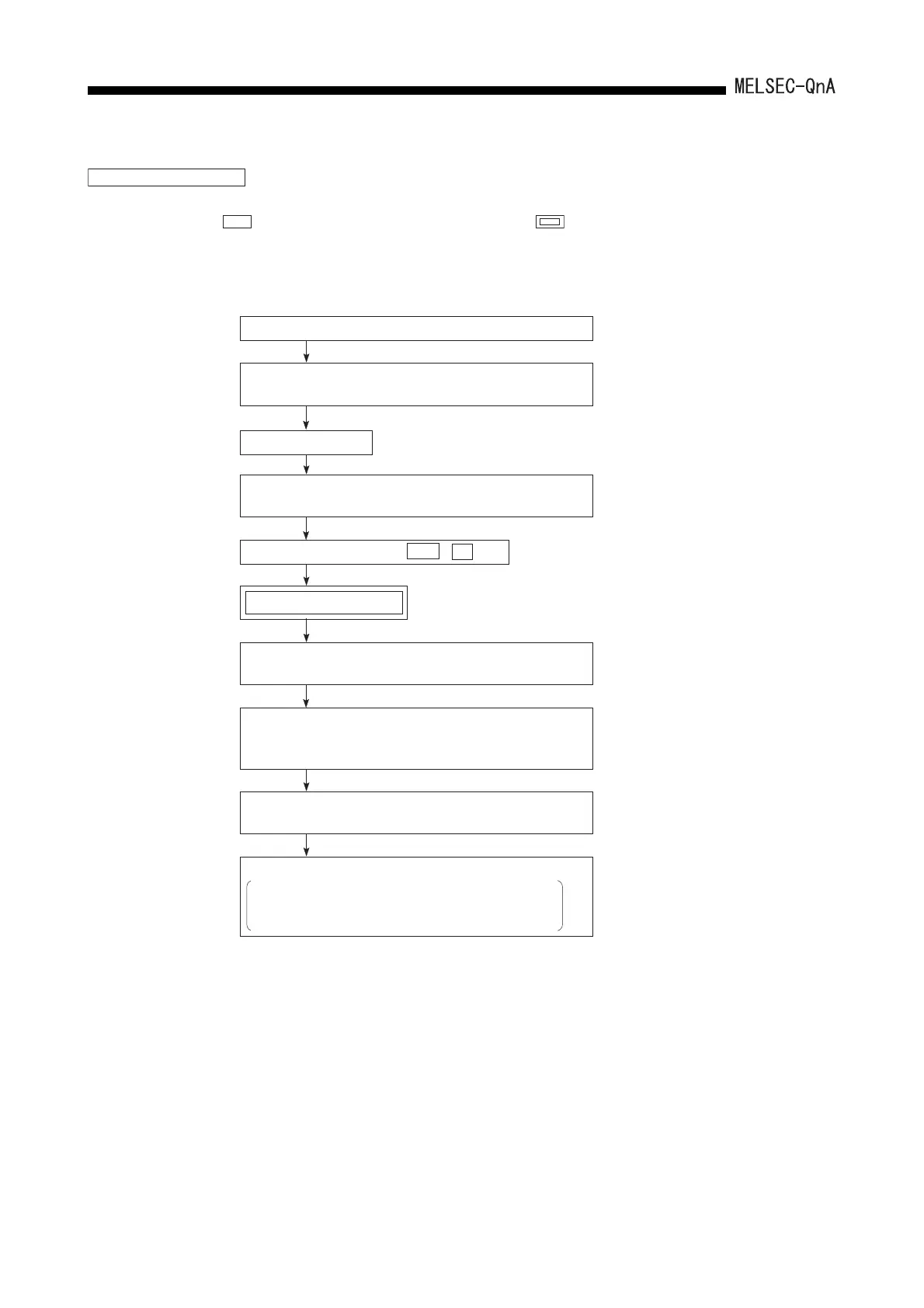8 - 58
8. DEBUGGING FUNCTION
The following shows the procedures to perform simulation.
indicates a GPP function operation and indicates an operation at the CPU
module.
Operation Procedures
(*)
(*)
Set the "Simulation Range" in the device mode.
Using the PLC menu, write the set simulation range as a
simulation file.
Switch to the
ladder mode.
Select "Monitor Target Setting" in the Option menu, and
set "1. ( ) Monitor" for "2. Buffer Memory Link Memory".
Switch to the debug mode ( + ).
Switch to STEP-RUN
Select "E/Simulation" in the Monitor/test menu.
Select "3. Depend on Simulation Data File" for "3. Link
Memory Buffer Memory" and set the drive name to be used
and file name.
Select "9. /Device Test" from the Monitor/test menu and set the
device status.
The operation results are stored in the memory card.
Data read and written to the memory card is
monitored at peripheral device for GPP function.
Perform step execution or partial execution.
(*) Described in this section.
Shift
F2
(Refer to Section 8.7.)
(Refer to Section 8.7.)
