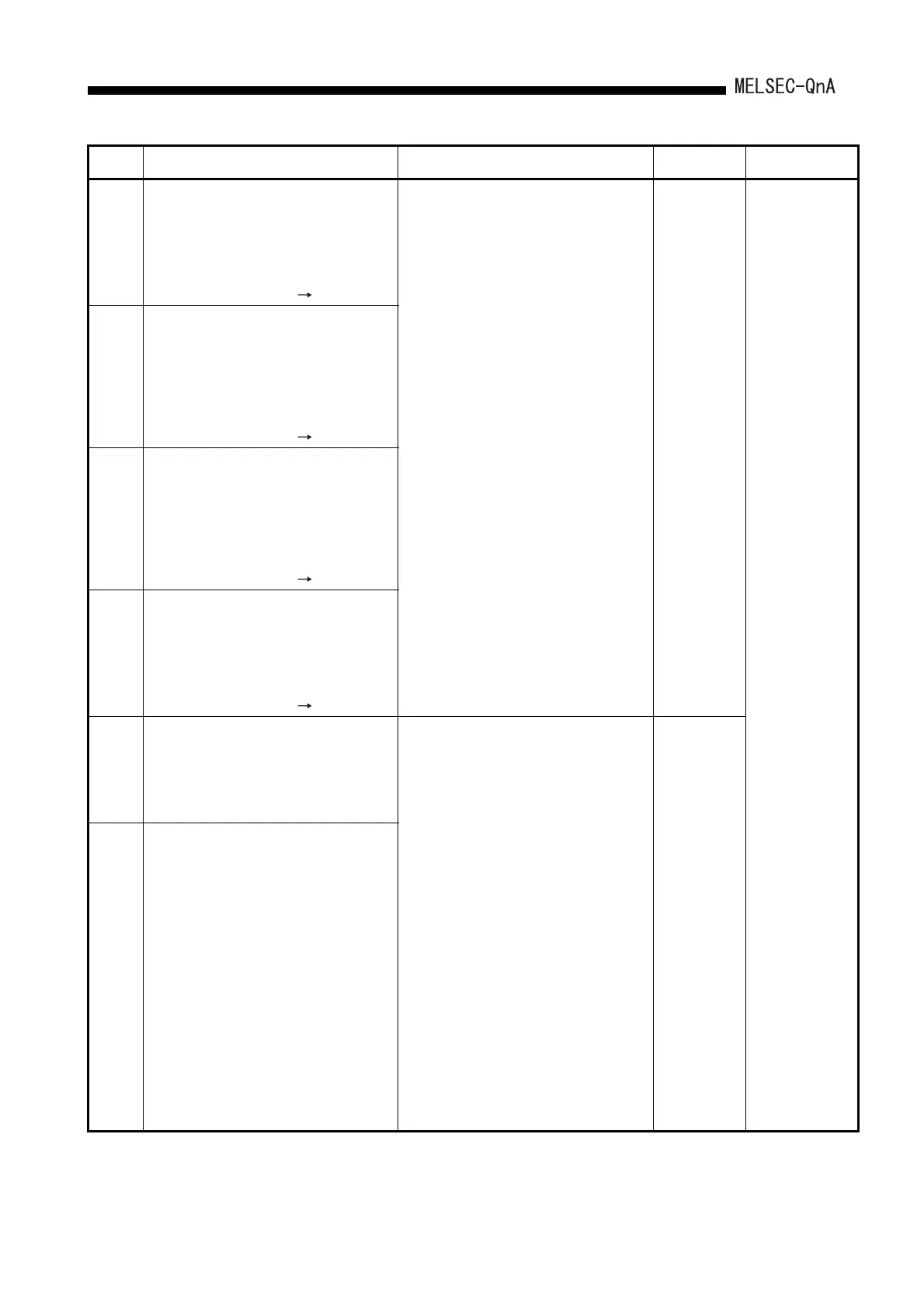22 - 33
22. TROUBLE SHOOTING
4010
[MISSING END INS.]
There is no END (FEND) instruction in the
program.
■Collateral informationmmon
• Common Information:Program error location
• Individual Information:–
■Diagnostic Timing
• At power ON/At reset/STOP RUN
Read the common information of the error using a
peripheral device, check error step corresponding
to its numerical value (program error location), and
correct the problem.
RUN:
Off
ERR.:
Flicker
CPU Status:
Stop
QnA
4020
[CAN'T SET(P)]
The total number of internal file pointers used by
the program exceeds the number of internal file
pointers set in the parameters.
■Collateral informationmmon
• Common Information:Program error location
• Individual Information:–
■Diagnostic Timing
• At power ON/At reset/STOP RUN
4021
[CAN'T SET(P)]
• The common pointer Nos. assigned to files
overlap.
• The local pointer Nos. assigned to files overlap.
■Collateral informationmmon
• Common Information:Program error location
• Individual Information:–
■Diagnostic Timing
• At power ON/At reset/STOP RUN
4030
[CAN'T SET(I)]
The allocation pointer Nos. assigned by files
overlap.
■Collateral informationmmon
• Common Information:Program error location
• Individual Information:–
■Diagnostic Timing
• At power ON/At reset/STOP RUN
4100
[OPERATION ERROR]
The instruction cannot process the contained data.
■Collateral informationmmon
• Common Information:Program error location
• Individual Information:–
■Diagnostic Timing
• When instruction executed
Read the common information of the error using
the peripheral device, check error step
corresponding to its numerical value (program error
location), and correct the problem.
RUN:
Off/On
ERR.:
Flicker/On
CPU Status:
Stop/
Continue
*1
4101
[OPERATION ERROR]
• The number of setting data dealt with the
instruction exceeds the applicable range.
• The storage data and constant of the device
specified by the instruction exceeds the
applicable range.
• When writing to the host CPU shared memory,
the write prohibited area is specified for the write
destination address.
• The range of storage data of the device specified
by the instruction is duplicated.
• The device specified by the instruction exceeds
the range of the number of device points.
• The interrupt pointer No. specified by the
instruction exceeds the applicable range.
■Collateral informationmmon
• Common Information:Program error location
• Individual Information:–
■Diagnostic Timing
• When instruction executed
Error
Code
Error Contents and Cause Corrective Action
LED Status
CPU Status
Corresponding
CPU
*1 CPU operation can be set in the parameters at error occurrence. (LED indication varies.)
