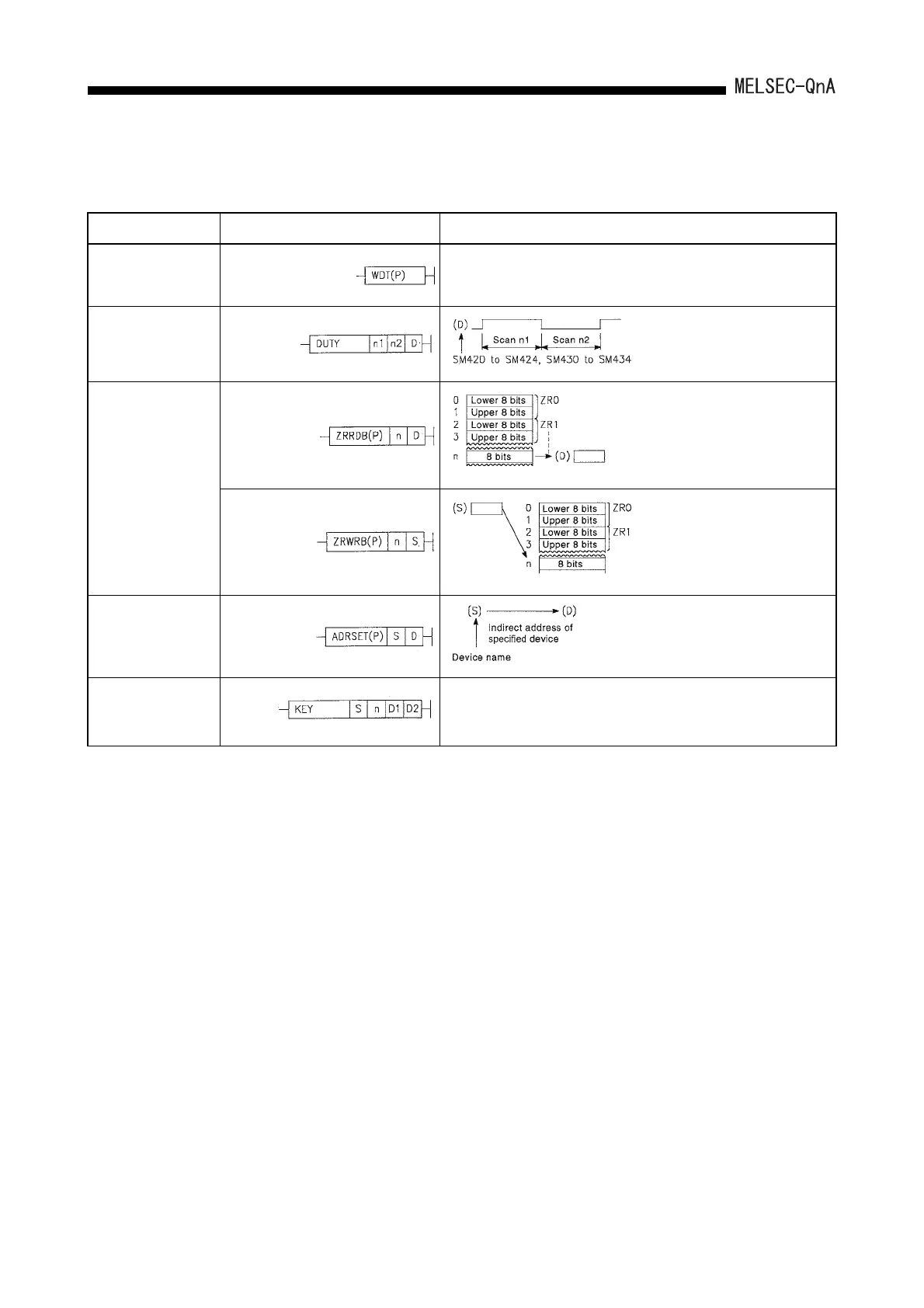App - 37
APPENDICES
(18) Other instructions
Classification Symbol Description
WDT reset • Resets the WDT in a sequence program.
Timing clock
Direct read/write
in 1 byte unit
Indirect address set
Numeral key input
from keyboard
• Fetches ASCII data to the input module specified at (S) for 8 points,
converts the data to hexadecimal values, and stores them in the
devices starting with the one specified at (D1).
