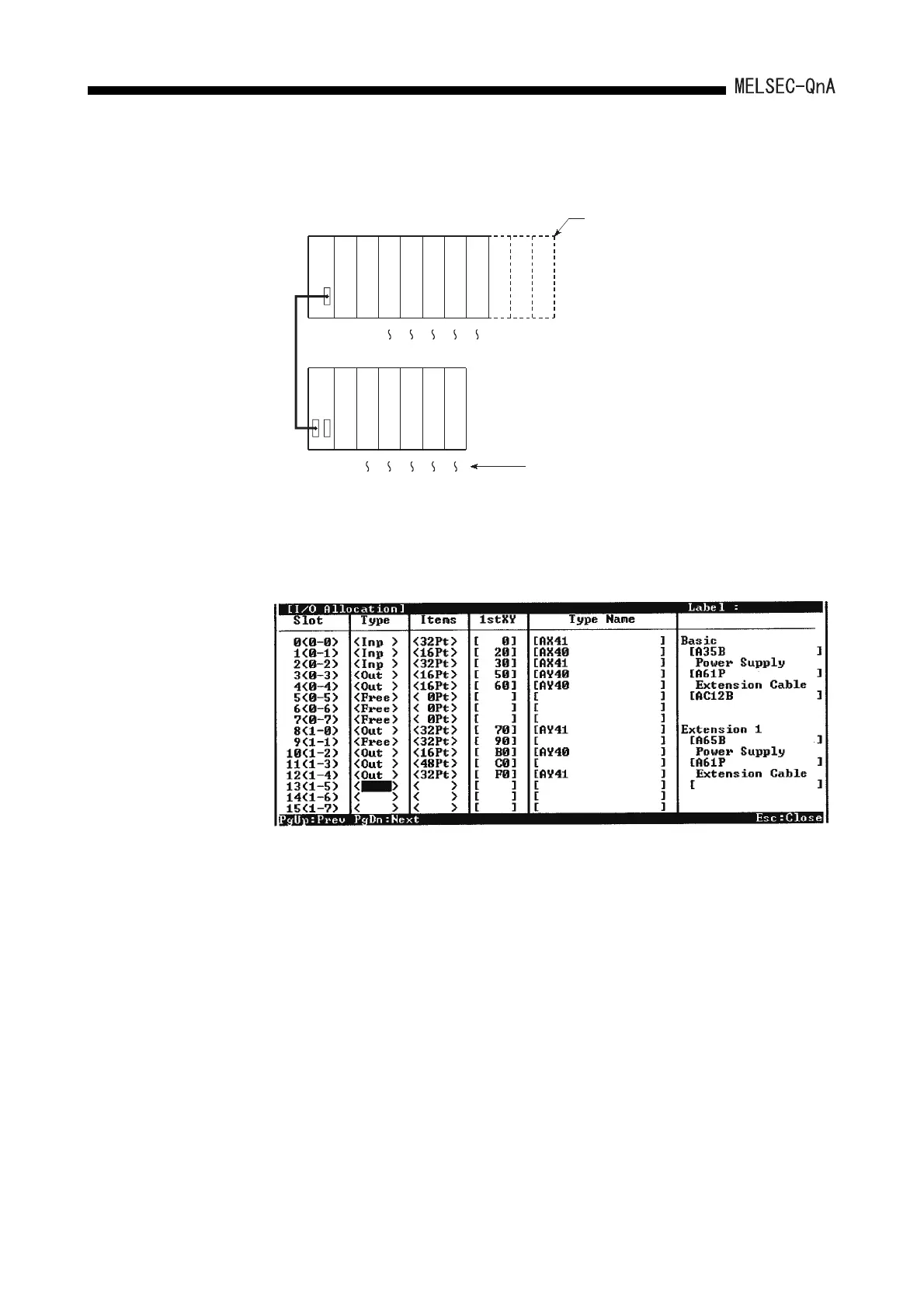5 - 5
5. I/O NUMBER ASSIGNMENT
The setting is made in units of 16 point within the range of 0 to 64. The default is 16 points.
Example: When the points occupied by empty slot is set to 0 points
(b) I/O assignment settings
Set the I/O assignment per slot of main base unit or extension base unit to each
module type.
Make this setting in the "I/O Allocation" screen in the parameter mode.
A65B 9
01234567
X000
X01F
X020
X02F
X030
X04F
Y050
Y05F
Y060
Y06F
Y070
Y08F
A35B
Y0F0Y0B0
Y0BF
Y10F
10 11 128
CPU module
Power supply
module
Power supply
module
Y090
Y0AF
Y0C0
Y0EF
Allocate a number consecutive to the last I/O number of the main
base unit.
Three empty slots (48 points) of the A35B are
allocated as 0 point.
Output
Output
Output
Output
Output
Input
Input
Input
Empty
Empty
0
point
0
point
0
point
16
points
16
points
16
points
32
points
32
points
32
points
32
points
32
points
48
points
16
points
