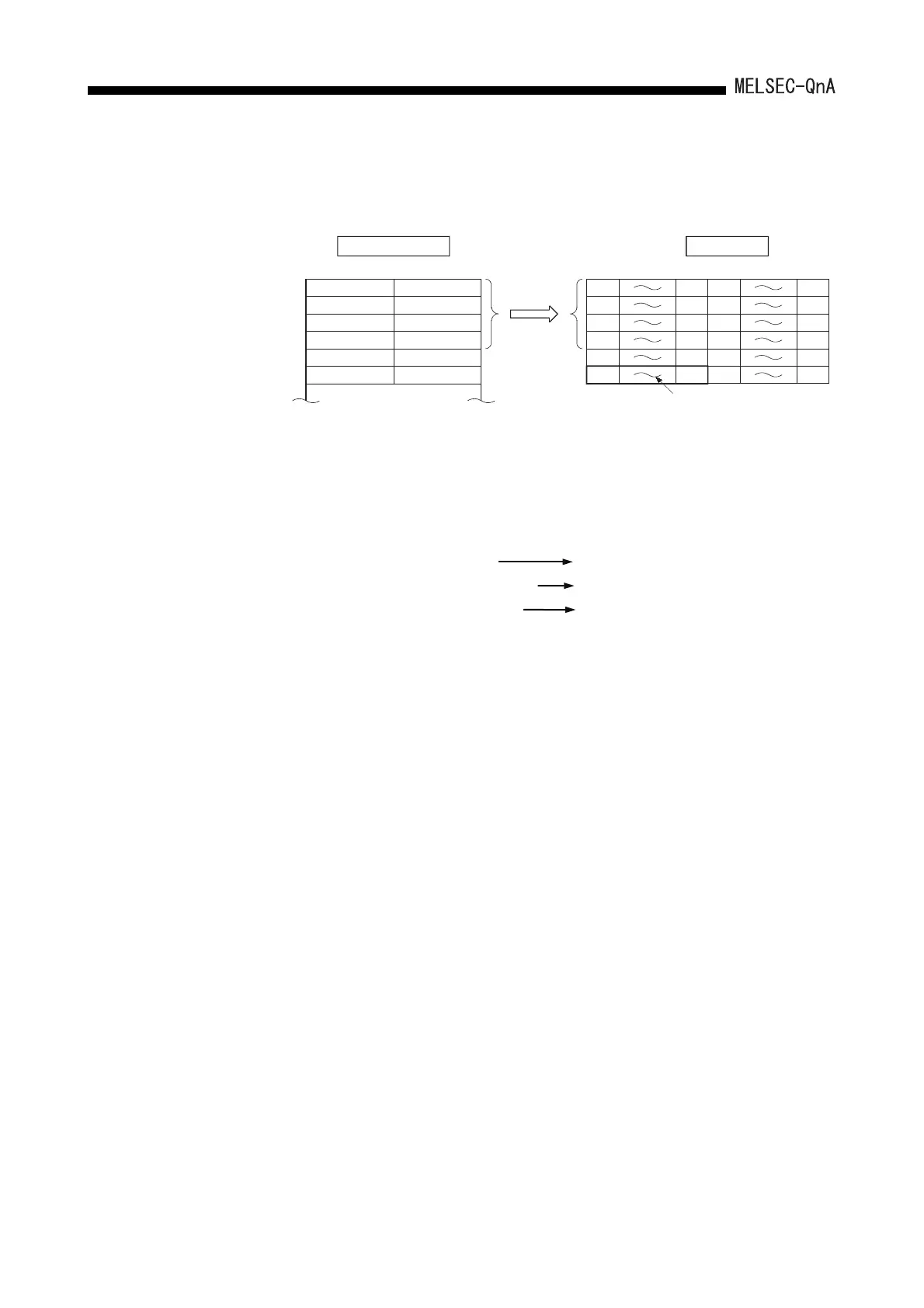7 - 6
7. AUTO REFRESH FUNCTION
The storage devices for the send/received data for the present system example are as
follows:
(a) Storage device for received data
1) Set the device number (X400) for b0 of the station 1 as a received data
storage device.
2) The received data storage device occupies from X400 to X45F.
For the present system example, since the total number of stations is odd, it
is occupied for one extra station.
3) The device numbers of input modules connected are as follows:
With respect to X440 to X45F, they are simultaneously refreshed, and set to
OFF at any time.
Do not use X440 to X45F in the sequence program.
Stations 1 to 4
AX41C
X400 to X41F
Stations 5 and 6
AJ35TB-16D
X420 to X42F
Stations 7 and 8
AX40Y50C
X430 to X43F
Used by the system
CPU module
X40F
X41F
X42F
X43F
X44F
X45F
X408
X418
X428
X438
X448
X458
X407
X417
X427
X437
X447
X457
X400
X410
X420
X430
X440
X450
ddress
110
111
112
113
114
115
Station No.2
Station No.4
Station No.6
Station No.8
Station No.10
Station No.
1
Station No.3
Station No.5
Station No.7
Station No.9
Station No.11
Input area
b15 b8 b7 b0
Master module
