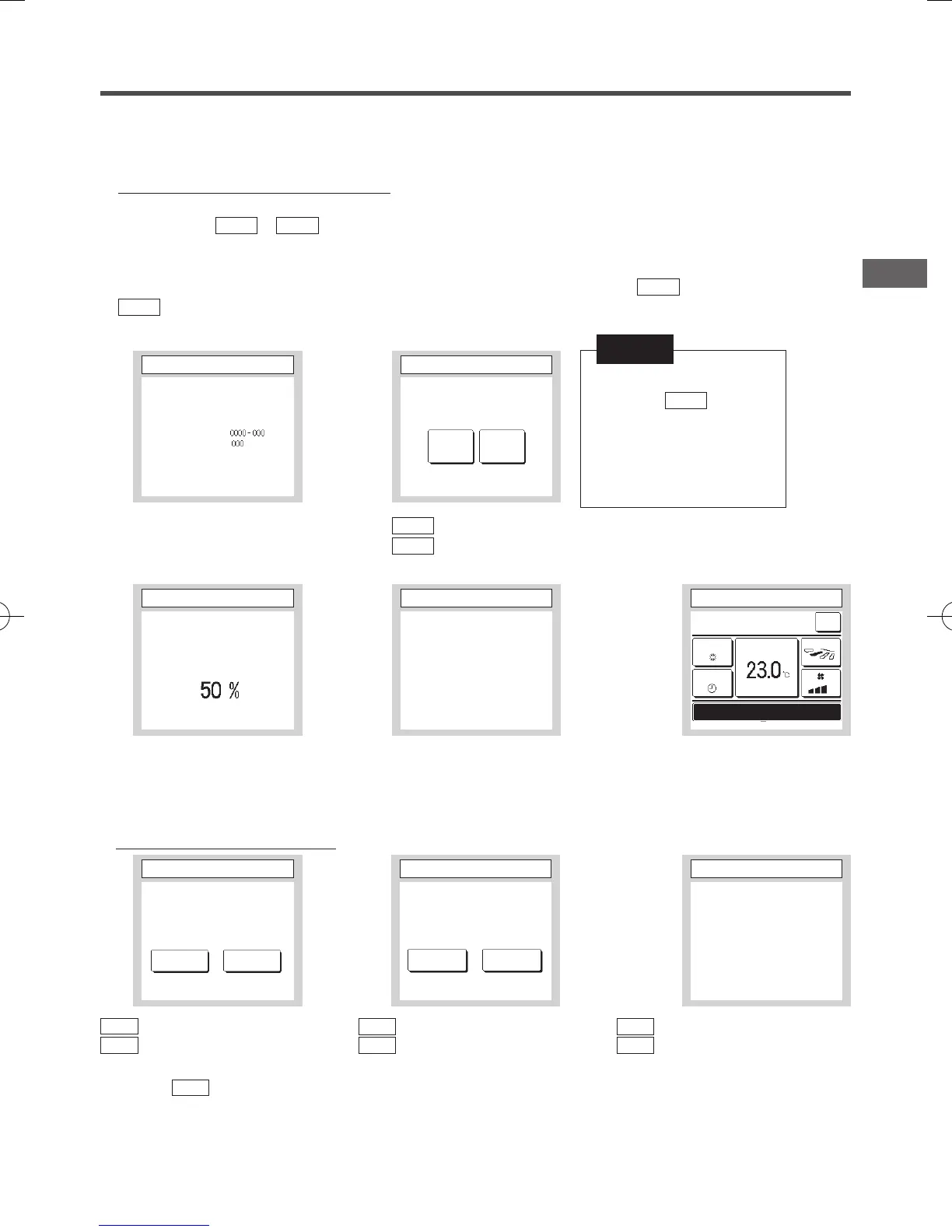−9−
6 . Power on and initial setting
Set the main and sub R/C units according to the display at the power on.
・
Main/Sub setting not performed => (1)
・
Main/Sub setting performed => (2)
⑴
When the main and sub are not yet set,
①⇒②
Main/sub input screen is displayed.
When tapping the or button, initial setting starts.
If any wrong button has been tapped by mistake, the setting can be changed after the end of the initializing operation. (10. R/C function
setting
④
)
When using two eco touch remote controllers for one IU or one group, if the rst one is set for the , the second is set for the
automatically.
Main Sub
Main
Sub
Caution
When only one unit of R/C is
used, tap the button.
In the state of initial setting, if
either one of buttons ([Main]/[Sub])
is not tapped, it keeps the screen
unchanged.
Main
The screen changes to
③⇒④⇒⑤
.
The screen changes to
①⇒⑧⇒⑤
.
Main
Sub
①
Start screen
Version :
Program ID :
②
Main/sub set input
Select main or sub remote control.
Main Sub
The red LED will blink
if communication is not
established in ten minutes.
⑤
TOP screen
Menu
Direction
Cooling
16
:
14
(Mon)
F1: High power F2: Energy-saving
Timer
Now stopping.
Set temp
③
IU search on
Searching IU
④
IU info acquisition on
Loading IU settings.
Will nish 1230 seconds later.
(2) When the main and sub are set
Yes
The screen changes to
⑧⇒⑤
.
No
The screen changes to
⑦
.
If the screen is not tapped for more than 15
seconds, the Yes
(Continue) is selected
and the display changes to the screen of
⑤
.
⑧
Initialize set on
R/C is initializing.
⑥
Set continue acknowledge
Do you want to save up the previous
settings of R/C before power ON?
Yes No
Yes
The screen changes to
①⇒②
.
No
The screen changes to
⑥
.
After the initializing, it returns to the default
state.
Yes
The screen changes to
①⇒②
.
No
The screen changes to
⑥
.
After the initializing, it returns to the default
state.
⑦
Initialize acknowledge
Do you want to restore default
R/C setting?
Yes No
