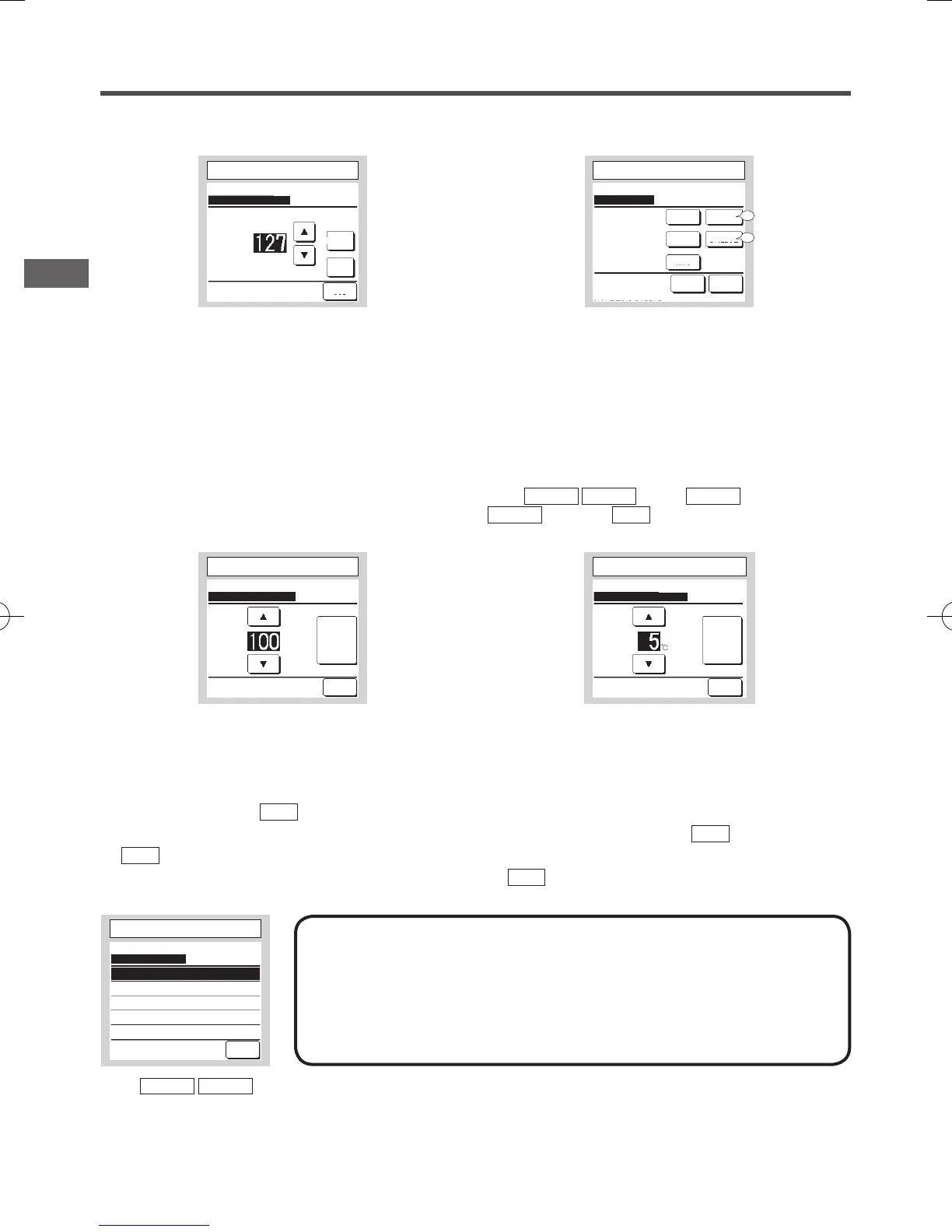−12−
In case of Multi Series (KX) models, it is possible to let indoor units
(Sub IUs) follow the operation mode (Heating, cooling) of the indoor
unit (Main IU). Set the address of the Main IU to the Sub IUs The
Sub IUs to which the Main IU address is set follow the Main IU
settings.
⑬
Address setting of main IU
Address setting of main IU
Back
Set
Cancel
Tap ▲▼ to set address & [Set].
In case of 2 sets of indoor units (2 groups) connected to one R/C, it
is available to perform back-up operation with them.
1. IU rotation: Operate 2 sets of indoor units alternately at every set
time of operation interval.
2. IU capacity back-up: When the temp difference between the set
temp and the actual room temp is higher than the set temp diff., 2
sets of indoor units operate.
3. IU fault back-up: If one of the IU has a fault and stops, the other
one starts operation.
Select Enable
/ Disable (tapping Disable changes to
Enable
) and tap the Enter button to conrm the settings.
⑭
IU Back-up function
IU back-up function
Back
Details
Details
Enter
Disable
IU fault back-up
Disable
IU capacity back-up
Disable
IU rotation
Select the item.
15
16
・
For customers who adapt a motion sensor, please proceed the setting shown on the left and
enable the indoor unit to be used to detect the activity amounts of persons.
When the infrared (motion) sensor is disabled, activity amounts of persons will not be detected
and thus the infrared sensor control (power saving and auto-off) will not be performed.
・
The infrared (motion) sensor cannot be enabled for the indoor unit older than FDT-VG or
FDT-KXZE1.
When the infrared (motion) sensor setting is tapped, "Invalid request." will be displayed.
In IU rotation function, the timer to changeover the operation of 2
indoor units is set.
The timer can be set within the range of 10 to 990 hours in incre-
ments of ten hours.
After the time is changed, tap Set
for temporary setting.
After temporary setting, return to the IU Back-up function screen and
tap Enter .
The difference between the setting temperature for a change
between one unit and two units for capacity back-up and room
temperature is set.
The temperature can be set within the range of 2 to 5 °C in
increments of 1 °C.
After the temperature is changed, tap Set
for temporary setting.
After temporary setting, return to the IU Back-up function screen and
tap Enter .
⑯
Capacity back-up details
Set the temp diff. for back-up
Back
Set
Tap
▲▼
to set temp & tap [Set].
⑮
Rotation details
Set the time for changeover
Back
Set
Set the time.
hours
Select Enable / Disable for
the infrared sensor of the indoor
unit connected to the R/C.
⑰
Infrared (motion) sensor setting
Select the item.
Infrared sensor setting
Disable
Enable
Back
