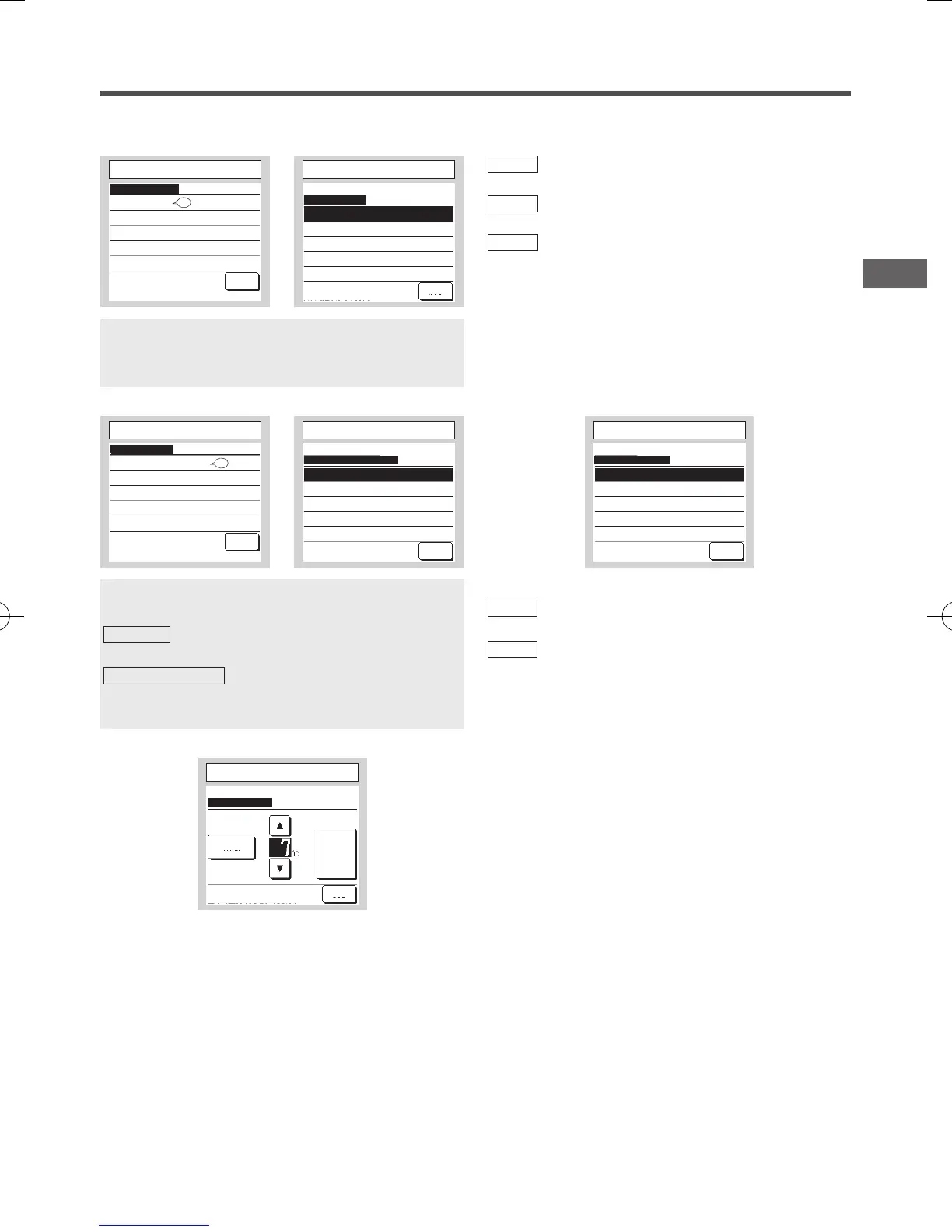−17−
The method of switching between cooling and heating in the
auto operation mode can be selected from three options.
Set the condition for each method.
Auto 1 The temp difference between the set temp and the actual
room temp switch cooling and heating.
Auto 2
The temp difference between the set temp and the actual
room temp/outdoor temp switch cooling and heating.
Auto 3
The actual room temp and outdoor temp switch cooling
and heating.
Auto rule selection
Auto rule selection
Auto 1
Auto 2
Auto 3
Back
Select the item.
Auto operation mode
Auto operation mode
Auto rule selection
Auto 1 details
Auto 2 details
Auto 3 details
Back
Select the item.
22
Set the switching range of the fan tap at the auto fan speed setting.
Auto 1
The fan tap is changed in the range of High
⇒
Medium
⇒
Low.
Auto 2
The fan tap is changed in the range of Powerful high
⇒
High
⇒
Medium
⇒
Low.
Set the room temperature control, thermostat ON/OFF switching
method and condition.
Standard
The thermostat judges based on the indoor
temperature and set temperature.
Outdoor temp basis
The thermostat judges based on the
outdoor temperature and the cooling and heating offset values.
The room temperature setting will be disabled.
Standard/Outdoor temp basis
Standard/Outdoor temp basis
Standard
Outdoor temp basis
Back
Select the item.
Auto fan speed control
Auto fan speed control
Auto 1
Auto 2
Back
Select the item.
Thermo. rule setting
Thermo. rule setting
Standard/Outdoor temp basis
Cooling offset
Back
Select the item.
Heating offset
24
When the room temperature differs to some extent from the setting
temperature at 30 minutes after the start of operation, the overload
alarm signal is transmitted from the external output (CNT-5).
IU overload alarm
Back
Set
キャン セ ル
IU overload alarm
Tap ▲▼ to set temp & tap [Set].
Set
Cancel
IU overload alarm
Back