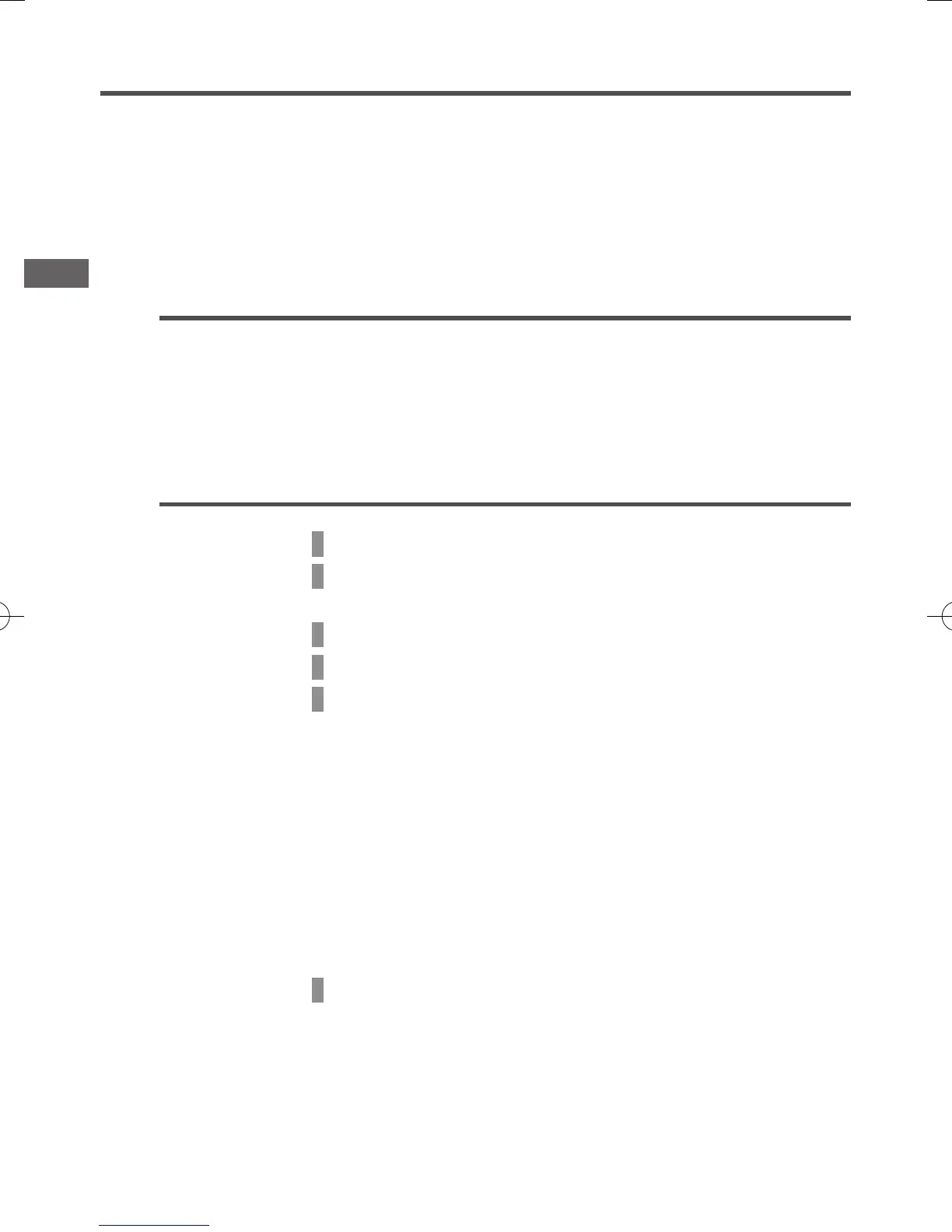−20−
eco touch REMOTE CONTROL
QUICK REFERENCE
OPERATION
Contents
Refer to the “User's manual” on the following web site for details.
http://www.mhi-mth.co.jp/en/products/detail/air-conditioner_users_manual.html
1. Safety precautions ……………………………21
2. Functions and menu items of the remote
control ……………………………………………23
3. Basic Operation …………………………………25
4. Menu operations ………………………………28
5. Settings and operations ………………………29
・Energy-saving setting ……………………………………… 29
・Individual flap control ……………………………………… 32
・Anti draft setting …………………………………………… 33
・Ventilation operation ……………………………………… 33
・Initial settings ……………………………………………… 34
・Timer …………………………………………………… 36
・Weekly timer ……………………………………………… 38
・Registering favorite setting ………………………………… 39
・Favorite setting operation ………………………………… 40
・Silent mode control ……………………………………… 40
・Select the language ……………………………………… 40
6. Maintenance and After-sale service …………41
・Filter sign reset …………………………………………… 41
・Maintenance of unit and LCD ……………………………… 41
・Contact company & Error display ………………………… 42
・Notice of inspection date…………………………………… 42
・After-sale service ………………………………………… 42
