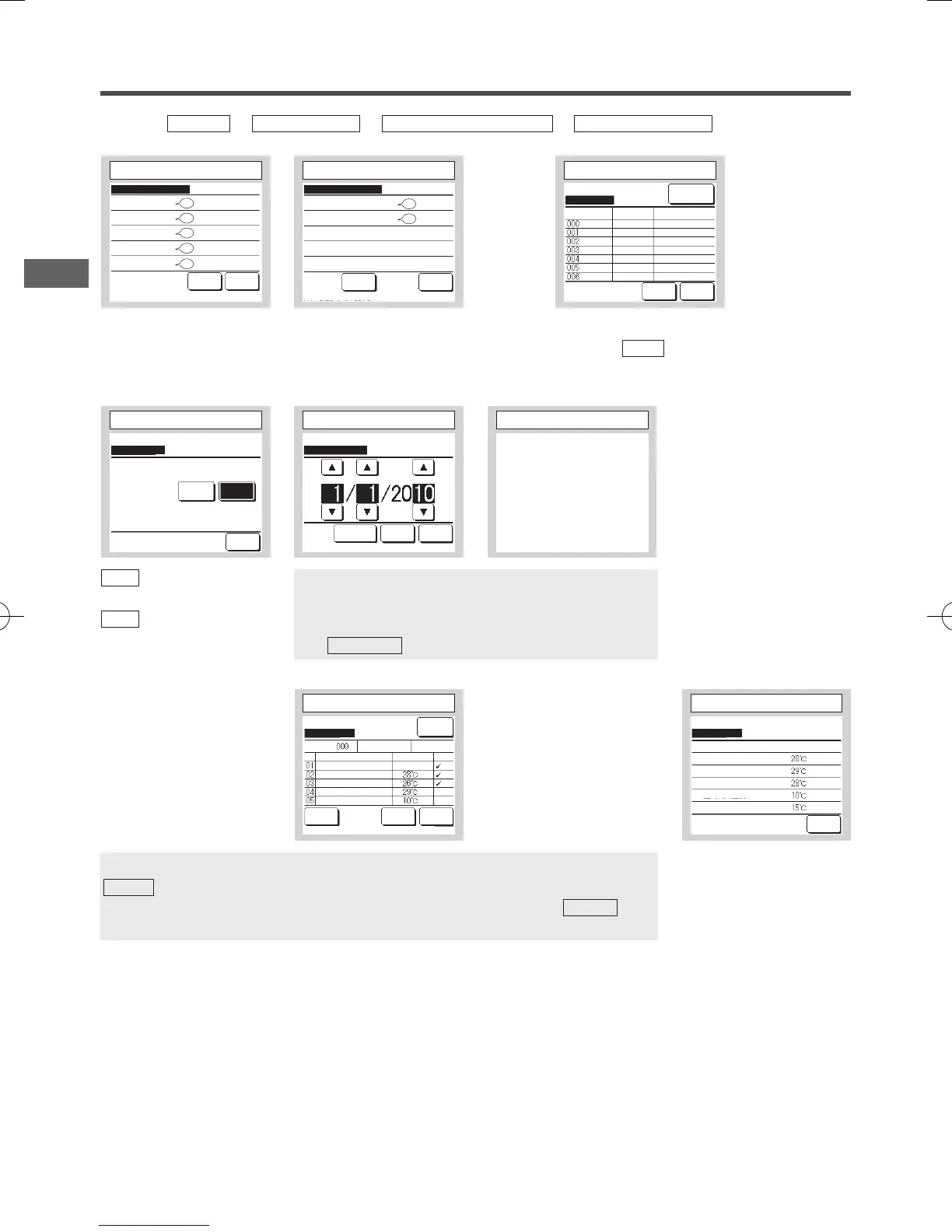−18−
11 . Service & Maintenance
When 8 or more units are connected, further data are displayed on
the next page. When the Check
button is tapped after selecting an
IU address, the fan of the selected IU can be operated.
⇒④
The selected screen is
displayed.
The selected screen is
displayed.
Run
Tap this button to start
the fan operation.
Stop
Tap this button to stop
the fan operation.
When next service date is entered, messages are displayed at the
start/stop of operation on the service month.
Contents are reset if the next service date is updated.
If the No setting
button is tapped, messages are not displayed.
After read the indoor unit data, the operation data at the time of reading are displayed. Tapping the
Update
button to update the data.
To automatically update data and display, up to six items can be selected. Tapping the Display
button
after selecting six items changes the display to
⑧
.
⑤
Next service date
Next service date
Back
Set the date.
SetNo setting
yy
mmdd
⑥
Service message
Usage time 1 years & 9 months
Next check 10 / 2020
Company
Phone No.
TOP screen
Menu
⇒
Service setting
⇒
Service & Maintenance
⇒
Service password
①
Service & Maintenance #1
Service & Maintenance
IU address
Next service date
Operation data
Error display
Saving IU settings
次 ページ
Back
Select the item.
3
5
9
14
7
Next
②
Service & Maintenance #2
Service & Maintenance
Special settings
Indoor unit capacity display
Back
Select the item.
前 ページ
15
16
Previous
③
IU address
IU address
IU address
次 ページ
Back
OU address
Check
Name of IU
Next
④
Check run mode
Check run mode
Back
動作を選択してください。
RunFan operation Stop
Tap [Run] to check.
⑦
Operation data
IU
Item Data Disp.
Operation mode Cooling
Set temp
Return air temp
R/C temp
IU heat exch. temp 1
OU
Update
次 ページ
Display Back
Operation data
Select 6 items for display & tap [Display].
Next
Automatically updates and
displays the six selected items.
⑧
Individual display
Operation mode Cooling
Set temp
Return air temp
R/C temp
IU heat exch. temp 1
IU heat exch. temp 2
Back
Operation data
