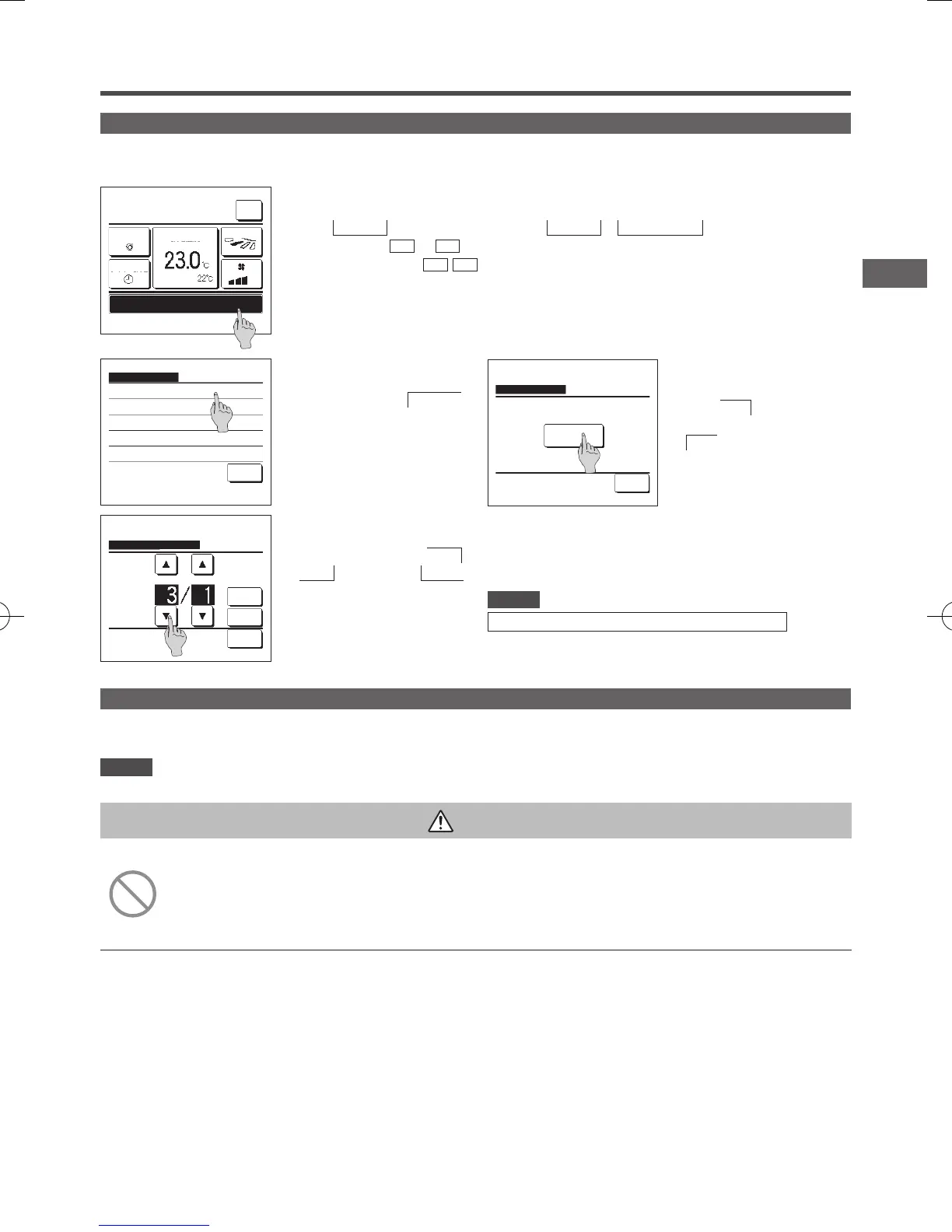−41−
6. Maintenance and After-sale service
In order to announce the time for cleaning of the air lter, the message of “Filter cleaning. Touch here.” is displayed when the cumulative operation time of the IU reaches the
preset time. After you clean the lter, you must reset the operation time.
Filter sign reset
1
Tap the message display on the TOP screen.
You can also perform lter sign reset from the menu before the message “Filter cleaning. Touch here.” is displayed.
Tap the
Menu
button on the TOP screen and select
Filter
⇒
Filter sign reset
.
You can also use the
F1
and
F2
switches to perform this operation.
Set the lter sign reset to the
F1
(
F2
) switch using the Switch function to perform this operation.
Menu
Direction
16:00
(Mon)
F1: High power F2: Energy-saving
Timer
Filter cleaning. Touch here.
Set temp
MEETING1
Room(R/C)
2
The lter sign reset menu screen is
displayed.
To reset the lter sign, tap
Reset
.
(
☞
3 )
To set next cleaning date, tap Setting
next cleaning date. (
☞
4 )
3
Acknowledge screen for the Filter sign
reset screen is displayed.
Tap the
Yes
button.
If you do not want to reset, tap the
Back
button.
Filter sign reset
Reset
Back
Select the item.
Setting next cleaning date
Filter sign reset
Do you want to reset the filter sign?
Back
Select the item.
Yes
4
The Setting next cleaning date screen
is displayed.
Select a desired date with the
▲
▼
buttons and tap the
Set
button.
The message of “Filter cleaning. Touch
here.” will be displayed on the set date.
· When setting next cleaning date, the Clock setting must be made.
Advice
Setting next cleaning date
Back
Set the date.
Set
Cancel
dd mm
Maintenance of unit and LCD
■Wipe the surface of LCD and main body of the remote control with a dry cloth when cleaning is required.
■If the dirt on the surface cannot be removed, soak the cloth in neutral detergent diluted with water, squeeze the cloth tightly, and clean the surface. Wipe the surface with a dry cloth then.
Note
Do not use any paint thinner, organic solvent, or strong acid.
Warning
Do not use flammable materials (e.g. hairspray or insecticide) near
the unit.
Do not clean the unit with benzene or paint thinner.
It could cause crack damage to the unit, electric shocks, or fire.
