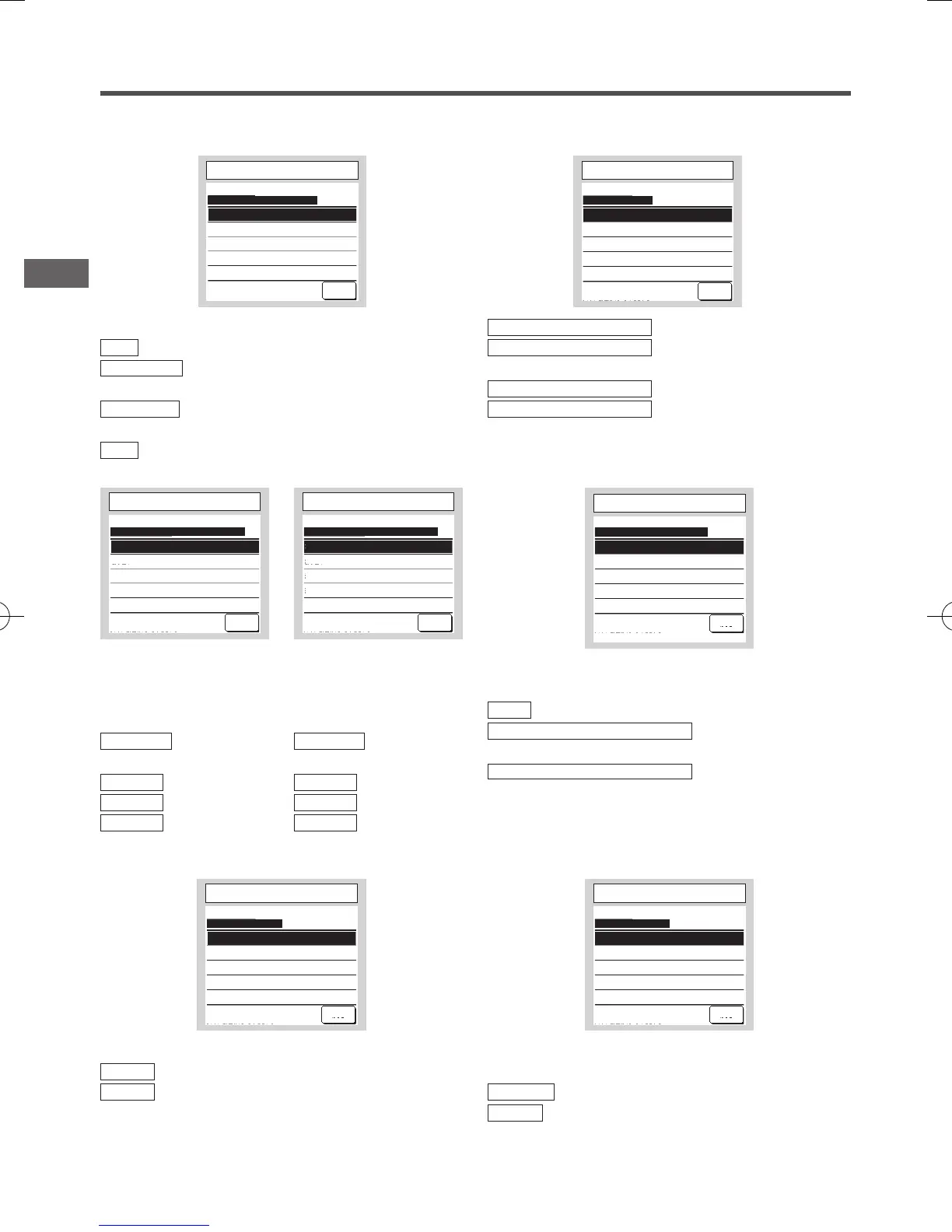−16−
Set the fan speed at the heating thermo-OFF.
Low
The fan runs at the low speed.
Set fan speed
The fan runs at the same speed as that during the
thermo-ON operation.
Intermittent
Cycles of Lo fan operation for 2 minutes and stop
for 5 minutes are repeated.
Stop
The fan is stopped.
⑭
Fan control in heating thermo-OFF
Fan control in heating thermo-OFF
Low
Set fan speed
Intermittent
Stop
Back
Select the item.
Select the residual fan
operation time period after
stopping and the thermo-OFF in
cooling mode.
No setting
Residual fan
operation not performed.
Setting 1
0.5 hours
Setting 2
2 hours
Setting 3
6 hours
*Residual time may vary.
Select the residual fan
operation time period after
stopping and the thermo-OFF in
heating mode.
No setting
Residual fan
operation not performed.
Setting 1
0.5 hours
Setting 2
2 hours
Setting 3
6 hours
Standard (in cooling & dry)
Operates in cooling and dry modes.
Operate in standard & heating
Operates in cooling, dry and heating
modes.
Operate in heating & fan
Operates in all modes.
Operate in standard & fan
Operates in cooling, dry and fan
modes.
⑮
Drain pump operation
Drain pump operation
Standard (in cooling & dry)
Operate in standard & heating
Operate in heating & fan
Operate in standard & fan
Back
Select the item.
⑯
Keep fan operating after cooling is stopped
Keep fan operating after cooling is stopped
No setting
Setting 1
Setting 2
Setting 3
Back
Select the item.
⑰
Keep fan operating after heating is stopped
Keep fan operating after heating is stopped
No setting
Setting 1
Setting 2
Setting 3
Back
Select the item.
Select the fan control after the residual fan operation following stop
and thermo-OFF in heating mode.
Stop
Intermittent fan operation is not done.
Stop for 20 min & run for 5 min
Check the operating
conditions at every 25 min and run the fan for 5 min.
Stop for 5 min & run for 5 min
Check the operating
conditions at every 10 min and run the fan for 5 min.
Set this when operating the fan as a circulator.
Disable
During the fan operation, the fan runs continuously.
Enable
During the fan operation, the fan runs and stops based on the
difference between temperatures detected with the R/C sensor and the
return air sensor.
Set the control pressure when connecting the outdoor air conditioning unit
to the Multi (KX) System.
Standard
Normal
Type1
When all operating IUs are in this mode, the control pressure
value is changed.
⑱
Intermittent fan operation in heating
Intermittent fan operation in heating
Stop
Stop for 20 min & run for 5 min
Stop for 5 min & run for 5 min
Back
Select the item.
⑲
Fan circulator operation
Fan circulator operation
Disable
Enable
Back
Select the item.
⑳
Control pressure adjust
Control pressure adjust
Standard
Type1
Back
Select the item.