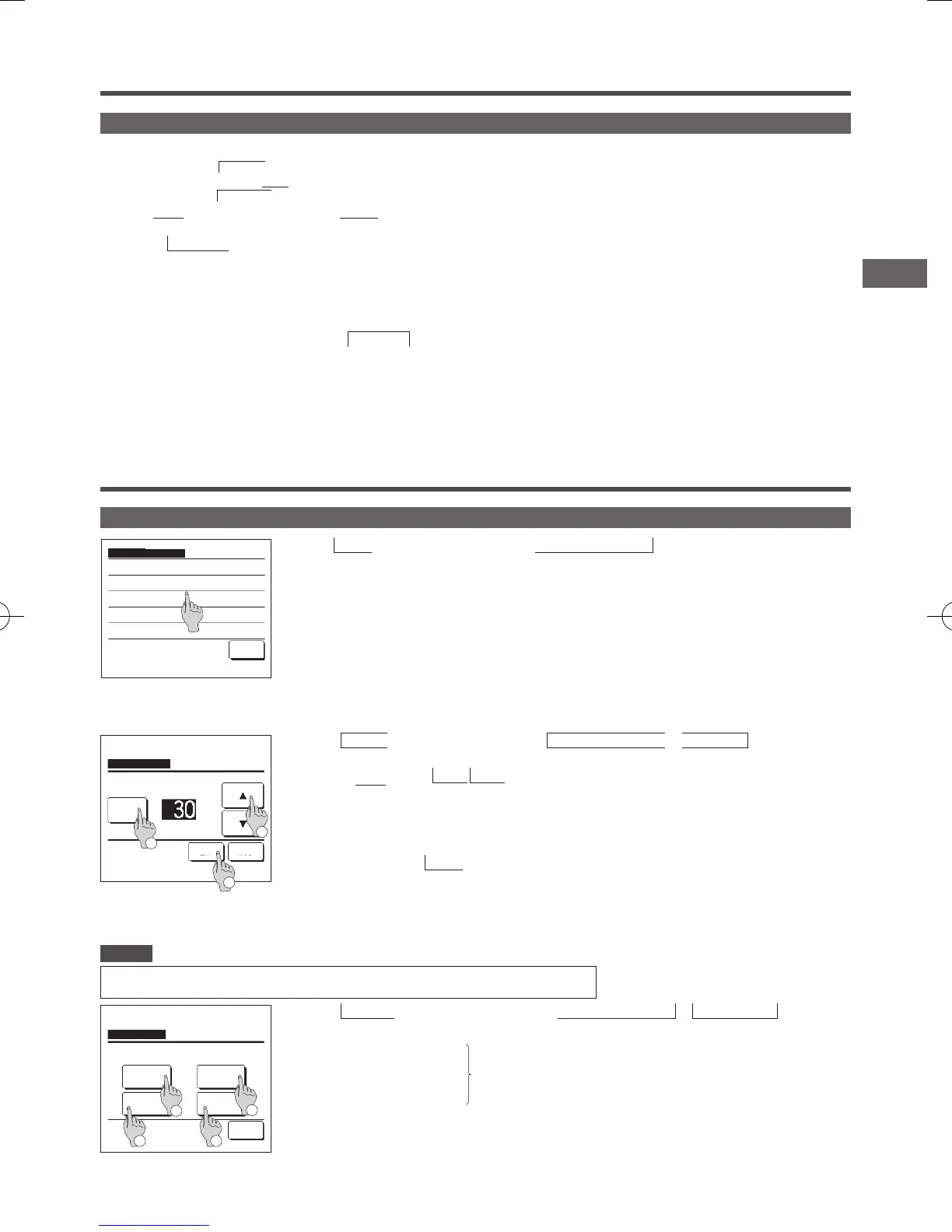−29−
・
When returning to the screen mentioned below from each setting screen, operate the following buttons or switches.
■Return to Main screen …
Menu
button
■Return to the last previous screen …
Back
button
■Return to TOP screen …
Run/Stop
switch
・
When the
Back
button is tapped without tapping the
Set
button on the way of setting, contents of the setting are invalidated, and the display returns to the last previous
screen. If the
Run/Stop
switch is pushed on the way of setting, contents of the setting are invalidated, the setting mode is terminated and the display returns to the TOP
screen.
・
If no button is operated for approx. 5 minutes on the way of setting each item, the display returns to the TOP screen automatically. Contents of the setting on the way become
invalid.
・
Message “Invalid request” may be displayed when a button is pushed. This is not a fault but it is because the button is set to the Prohibition.
・
It is necessary to stop the air conditioner by pushing the
Run/Stop
switch before starting the following settings.
If the Set button is tapped on the menu screen while the air conditioner is operating, the message “Invalid request.” is displayed.
■Individual flap control ■Anti draft setting ■Select the language
■Energy-saving setting ■Administrator settings
Cautions for each setting screen
1
Tap the
Menu
button on the TOP screen and select
Energy-saving setting
. The Energy-saving setting menu screen is
displayed.
2
When the Energy-saving setting screen is displayed, select a desired item.
・Sleep timer
・Peak-cut timer
・Automatic temp set back
Infrared sensor control
Energy-saving setting [Administrator password]
■Sleep timer
Stops operation when the amount of time set has elapsed since the start of each operation.
1
Tap the
Menu
button on the TOP screen and select
Energy-saving setting
⇒
Sleep timer
. The Sleep timer screen
is displayed.
2
Select a desired time with
①
▲
▼
buttons. Setting range: 30 to 240 minutes, at 10-min intervals.
3
Tap the
②
State
button to switch between “State Enable” and “State Disable”.
・
“Enable”: operation stops at the set time every time.
・
“Disable”: the sleep timer does not operate.
Unless the Sleep timer is used, set at the “State Disable”.
4
After the setting, tap the
③
Set
button. The display returns to the Energy-saving setting menu screen.
Energy-saving setting
Sleep timer
Peak-cut timer
Automatic temp set back
Infrared sensor control
Back
Select the item.
Sleep timer
Set Back
min.
State
Disable
Tap ▲▼ to set the minutes & tap [Set].
A/C will stop at the set minutes later.
2
3
1
1
Tap the
Menu
button on the TOP screen and select
Energy-saving setting
⇒
Peak-cut timer
.
When the setting range selection screen for the peak-cut timer is displayed, select the day of the week to be set.
①
Weekdays : Monday - Friday
②
Sat. Sun : Saturday, Sunday
(
☞
4 )
③
All days : Monday - Sunday
④
Each day : Moves to the day of the week setting screen. (
☞
2 )
■Peak-cut timer
Set the times to start and stop the capacity (upper limit) limiting operation and the peak-cut %.
· When the peak-cut timer is used, be sure to make the Clock setting in advance.
· The peak-cut timer control may not be performed depending on combination of IU and OU.
Advice
Peak-cut timer
Each day
Back
Select the item.
Sat, SunWeekdays
All days
3
1
4
2
5. Settings and operations
