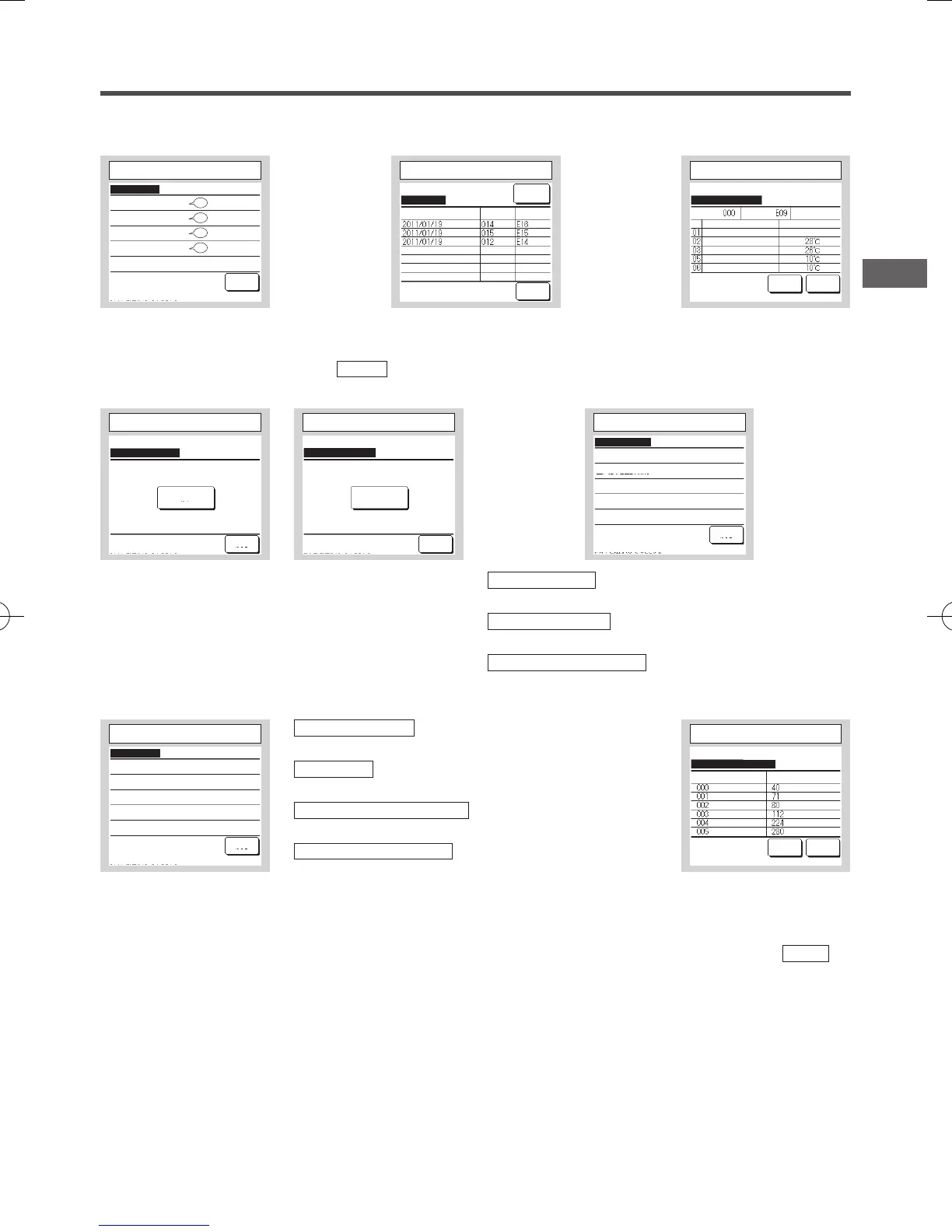−19−
The operation data obtained
just before the occurrence of an
error are displayed.
Date and time when error occurred, IU address and Error Code are
displayed.
Tap the Delete
button to delete the error history.
⑪
Display anomaly data
Operation mode Cooling
Item
IU OU
Data
Return air temp
Set temp
IU heat exch. temp 1
IU heat exch. temp 2
Display anomaly data
BackNext
ErrorCode
⑨
Error display
Back
Error history
Display anomaly data
Erase anomaly data
Reset periodical check
Error display
Select the item.
10
11
12
13
⑩
Error history (Sample)
Time IU
ErrorCode
Back
Delete
Error history
6:57 PM
6:57 PM
6:57 PM
The anomaly data is erased.
⑫
Erase anomaly data
Erase anomaly data
Back
Yes
Select the item.
The time count is reset by
resetting the periodical check.
Save IU settings
All settings of the IUs connected to the R/C are
saved in the R/C.
Automatic saving
Set the time when the automatic saving is
performed everyday.
Transfer the saved data
The IU setting data saved in the R/C
are transferred to an indoor unit.
⑬
Reset periodical check
Reset periodical check
Back
Yes
If yes, tap [Yes]
Do you want to reset the periodical check?
⑭
Saving IU settings
Back
Save IU settings
Automatic saving
Transfer the saved data
Saving IU settings
Select the item.
Erase IU address
Memory of the IU address for multi (KX) unit
is erased.
CPU reset
Microcomputers of IU and OU connected are reset
(State of restoration after power failure).
Restore of default setting
Settings on R/C and IU connected
are initialized (State of factory default).
Touch panel calibration
Use this to correct when the display
and the touch position are not matched.
The selected screen is
displayed.
⑮
Special settings
Back
Erase IU address
CPU reset
Restore of default setting
Touch panel calibration
Special settings
Select the item.
Capacities of IUs connected to
the R/C are displayed.
When seven units or more are
connected, tap the Next
button to view all.
These items may not be
displayed depending on the
combination of IUs and OUs.
⑯
Indoor unit capacity display
IU address Capacity
Indoor unit capacity display
Next Back
