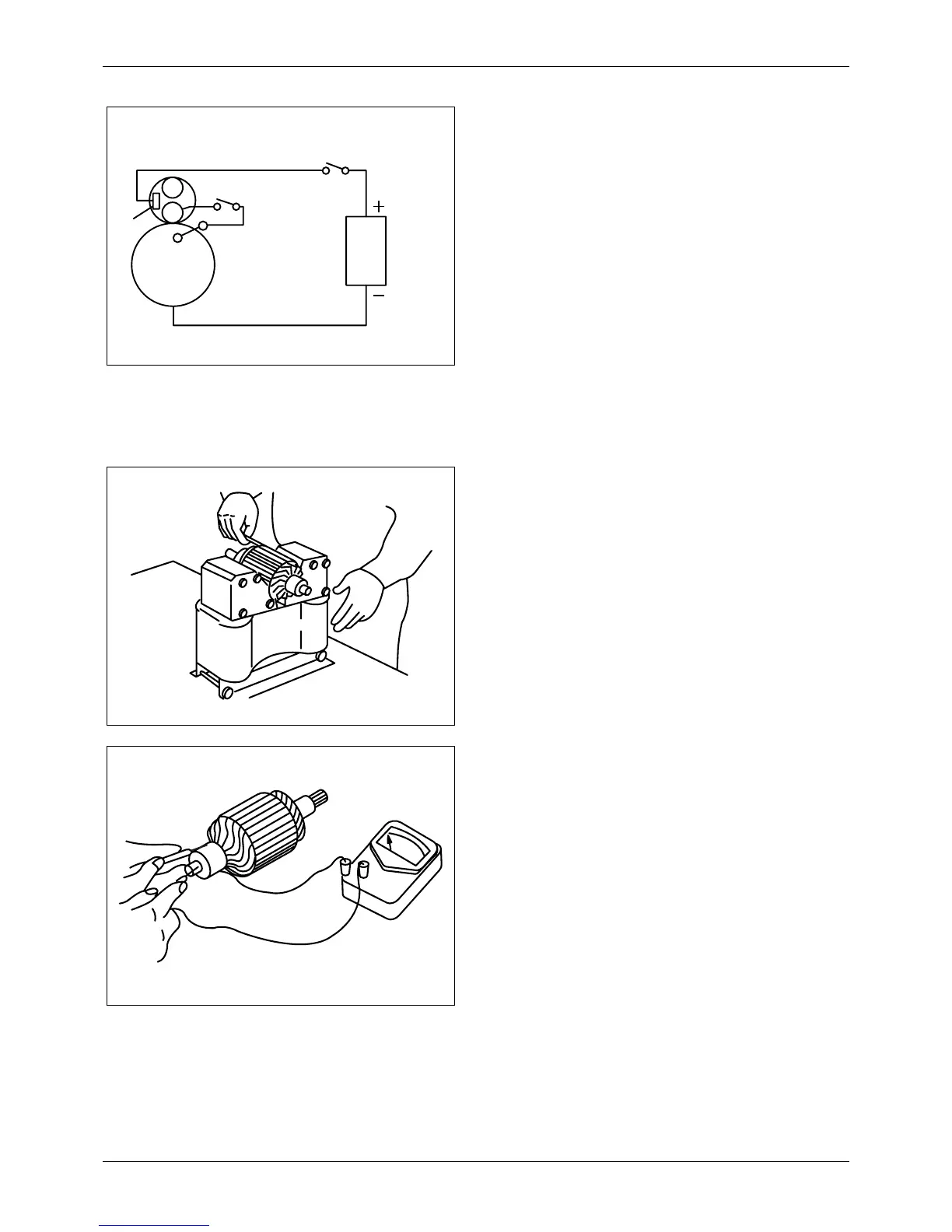118 / 174
Service Manual Mitsubishi SQ-Series diesel engines
Version 08/2004
ENGLISH
STARTER ELECTRICAL SYSTEM
27.3.1 Removing Pinion
Supply electric current to the switch to set the pinion in
the protruded condition. Remove the M-terminal
connecttor, and connect the battery and starter, as
shown in the diagram. Close swithes S1 and S2 to set
the pinion in the protruded condition. Then, open switch
S2 to stop the pinion rotation. Set a pipe-shape tool on
the pinion stopper, and lightly tap the tool with a
hammer to remove the pinion.
In some cases, the stopper does not dislodge from the
position and the pinion retracts into the original
position. When this happens, repeat the procedure.
27.3.2 Ball
The ball serving as the bearing in the armature thrust
direction may be stuck to grease on the tip of the shaft
when the armature is removed. Do not loose this
bearing ball.
27.4 Inspection
27.4.1 Armature
1. Testing for short circuits
Place the armature on a growler, and slowly
revolve it with a hacksaw blade held above the
armature core. The hacksaw blade vibrates
against the core when it is above a slot containing
a shorted winding. Replace the armature if
shorted.
2. Testing for grounded circuits
If there is any continuity between the commutator
and shaft (or core), the armature is grounded and
should be replaced.
B
M
S2
S1
S
Battery
Starter
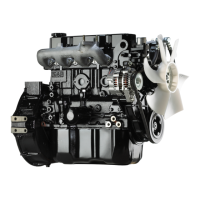