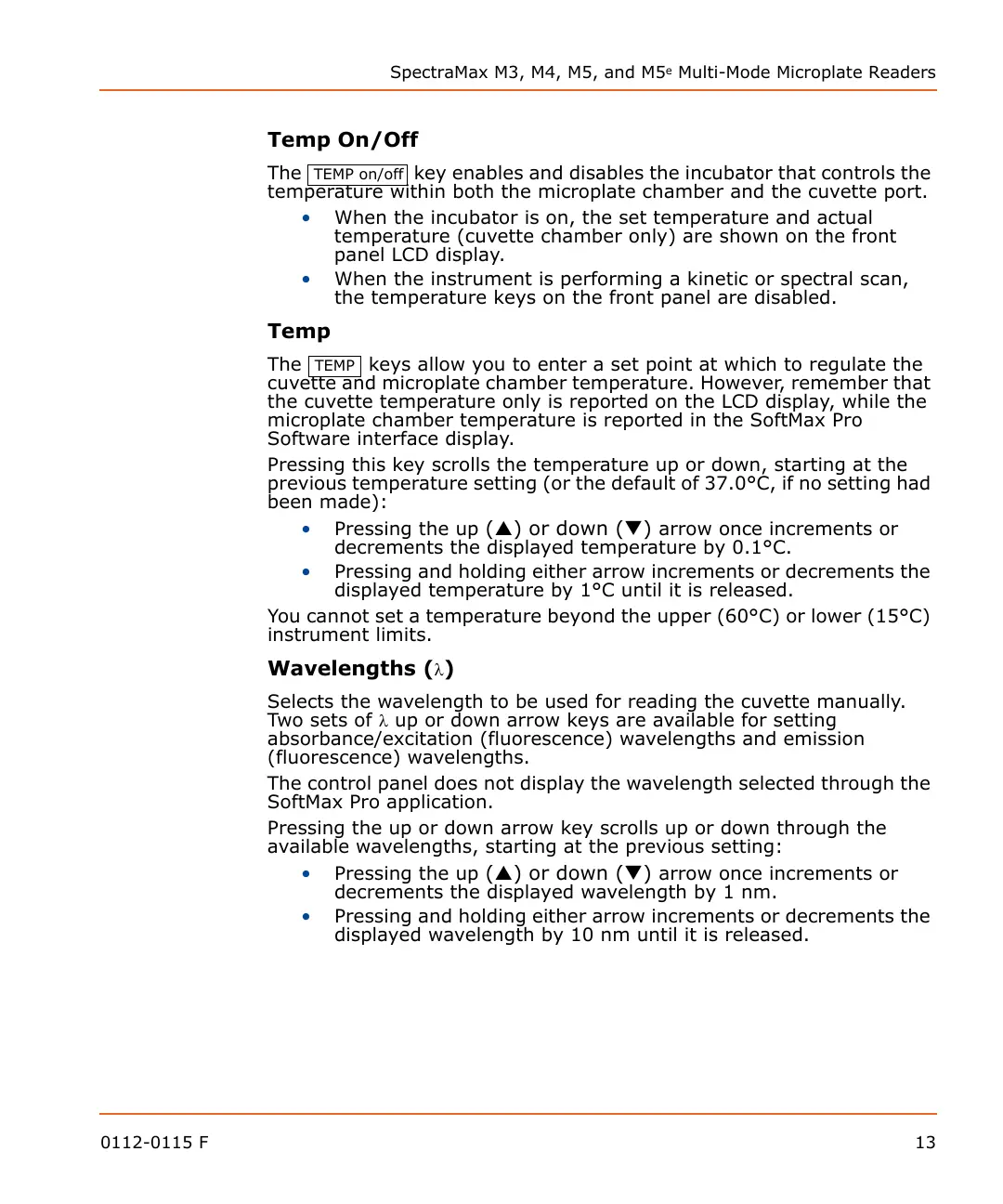SpectraMax M3, M4, M5, and M5
e
Multi-Mode Microplate Readers
0112-0115 F 13
Temp On/Off
The key enables and disables the incubator that controls the
temperature within both the microplate chamber and the cuvette port.
• When the incubator is on, the set temperature and actual
temperature (cuvette chamber only) are shown on the front
panel LCD display.
• When the instrument is performing a kinetic or spectral scan,
the temperature keys on the front panel are disabled.
Temp
The keys allow you to enter a set point at which to regulate the
cuvette and microplate chamber temperature. However, remember that
the cuvette temperature only is reported on the LCD display, while the
microplate chamber temperature is reported in the SoftMax Pro
Software interface display.
Pressing this key scrolls the temperature up or down, starting at the
previous temperature setting (or the default of 37.0°C, if no setting had
been made):
• Pressing the up () or down () arrow once increments or
decrements the displayed temperature by 0.1°C.
• Pressing and holding either arrow increments or decrements the
displayed temperature by 1°C until it is released.
You cannot set a temperature beyond the upper (60°C) or lower (15°C)
instrument limits.
Wavelengths ()
Selects the wavelength to be used for reading the cuvette manually.
Two s ets of up or down arrow keys are available for setting
absorbance/excitation (fluorescence) wavelengths and emission
(fluorescence) wavelengths.
The control panel does not display the wavelength selected through the
SoftMax Pro application.
Pressing the up or down arrow key scrolls up or down through the
available wavelengths, starting at the previous setting:
• Pressing the up () or down () arrow once increments or
decrements the displayed wavelength by 1 nm.
• Pressing and holding either arrow increments or decrements the
displayed wavelength by 10 nm until it is released.
