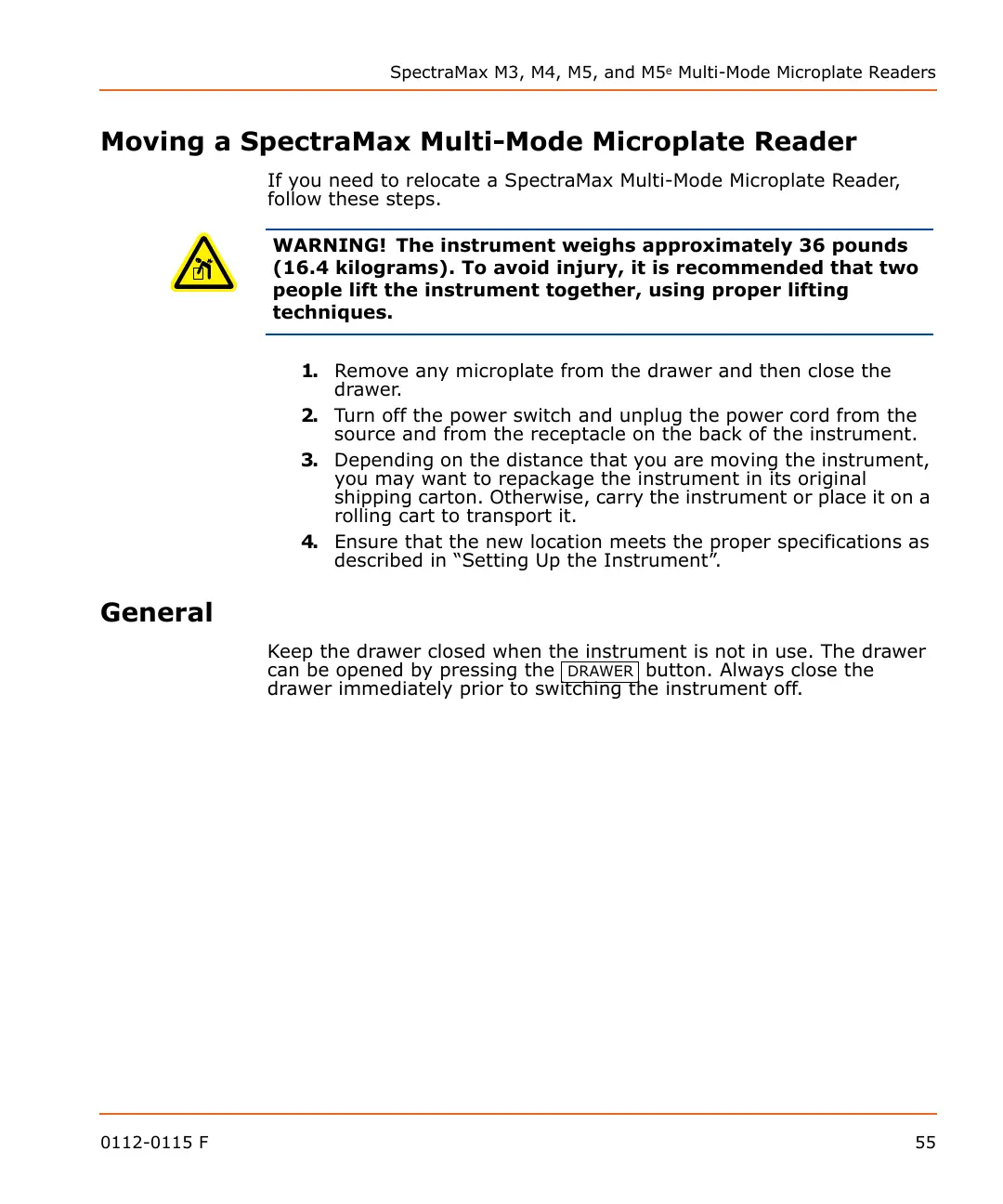SpectraMax M3, M4, M5, and M5
e
Multi-Mode Microplate Readers
0112-0115 F 55
Moving a SpectraMax Multi-Mode Microplate Reader
If you need to relocate a SpectraMax Multi-Mode Microplate Reader,
follow these steps.
1. Remove any microplate from the drawer and then close the
drawer.
2. Turn off the power switch and unplug the power cord from the
source and from the receptacle on the back of the instrument.
3. Depending on the distance that you are moving the instrument,
you may want to repackage the instrument in its original
shipping carton. Otherwise, carry the instrument or place it on a
rolling cart to transport it.
4. Ensure that the new location meets the proper specifications as
described in “Setting Up the Instrument”.
General
Keep the drawer closed when the instrument is not in use. The drawer
can be opened by pressing the button. Always close the
drawer immediately prior to switching the instrument off.
WARNING! The instrument weighs approximately 36 pounds
(16.4 kilograms). To avoid injury, it is recommended that two
people lift the instrument together, using proper lifting
techniques.
