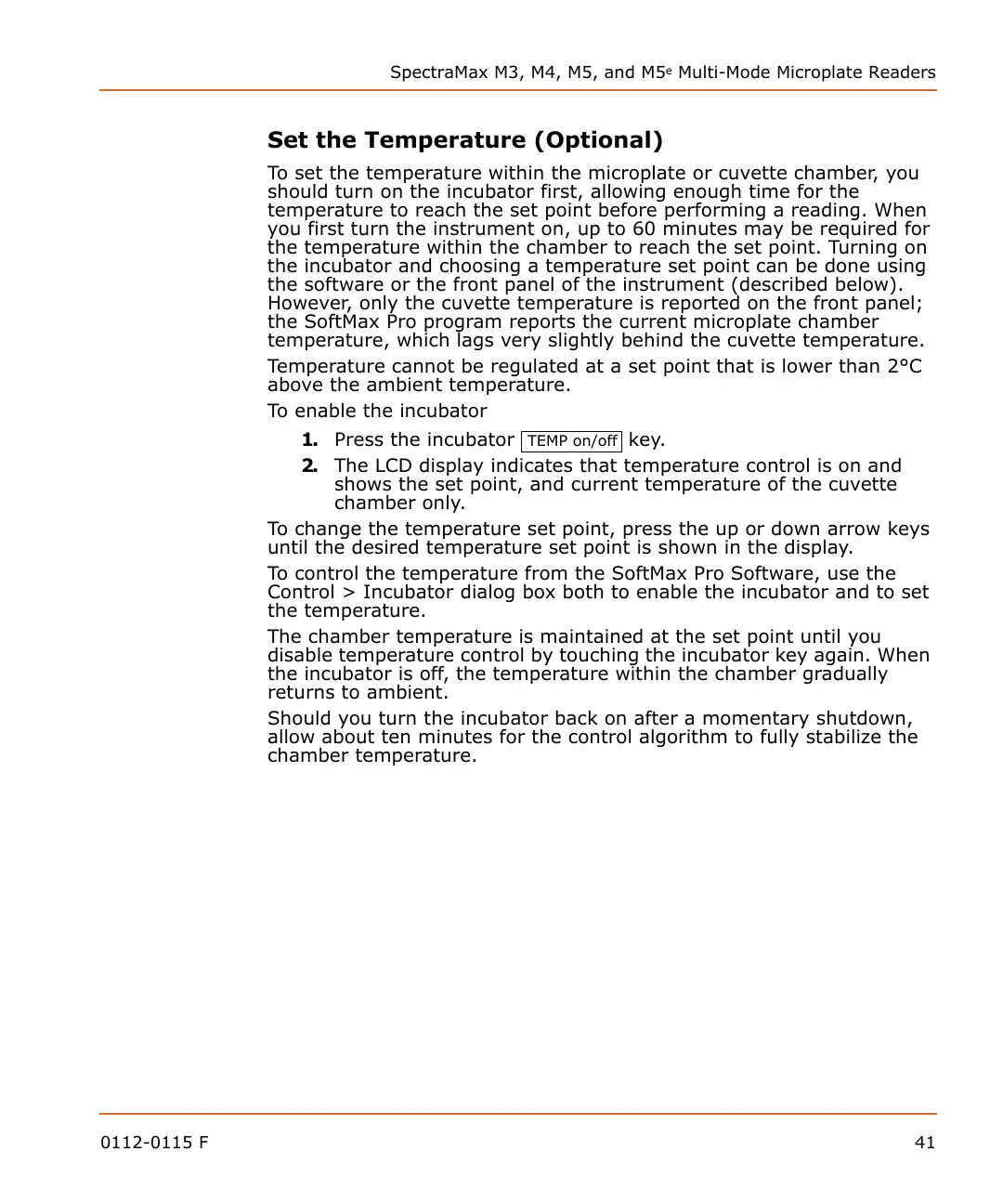SpectraMax M3, M4, M5, and M5
e
Multi-Mode Microplate Readers
0112-0115 F 41
Set the Temperature (Optional)
To set the temperature within the microplate or cuvette chamber, you
should turn on the incubator first, allowing enough time for the
temperature to reach the set point before performing a reading. When
you first turn the instrument on, up to 60 minutes may be required for
the temperature within the chamber to reach the set point. Turning on
the incubator and choosing a temperature set point can be done using
the software or the front panel of the instrument (described below).
However, only the cuvette temperature is reported on the front panel;
the SoftMax Pro program reports the current microplate chamber
temperature, which lags very slightly behind the cuvette temperature.
Temperature cannot be regulated at a set point that is lower than 2°C
above the ambient temperature.
To enable the incubator
1. Press the incubator key.
2. The LCD display indicates that temperature control is on and
shows the set point, and current temperature of the cuvette
chamber only.
To change the temperature set point, press the up or down arrow keys
until the desired temperature set point is shown in the display.
To control the temperature from the SoftMax Pro Software, use the
Control > Incubator dialog box both to enable the incubator and to set
the temperature.
The chamber temperature is maintained at the set point until you
disable temperature control by touching the incubator key again. When
the incubator is off, the temperature within the chamber gradually
returns to ambient.
Should you turn the incubator back on after a momentary shutdown,
allow about ten minutes for the control algorithm to fully stabilize the
chamber temperature.
