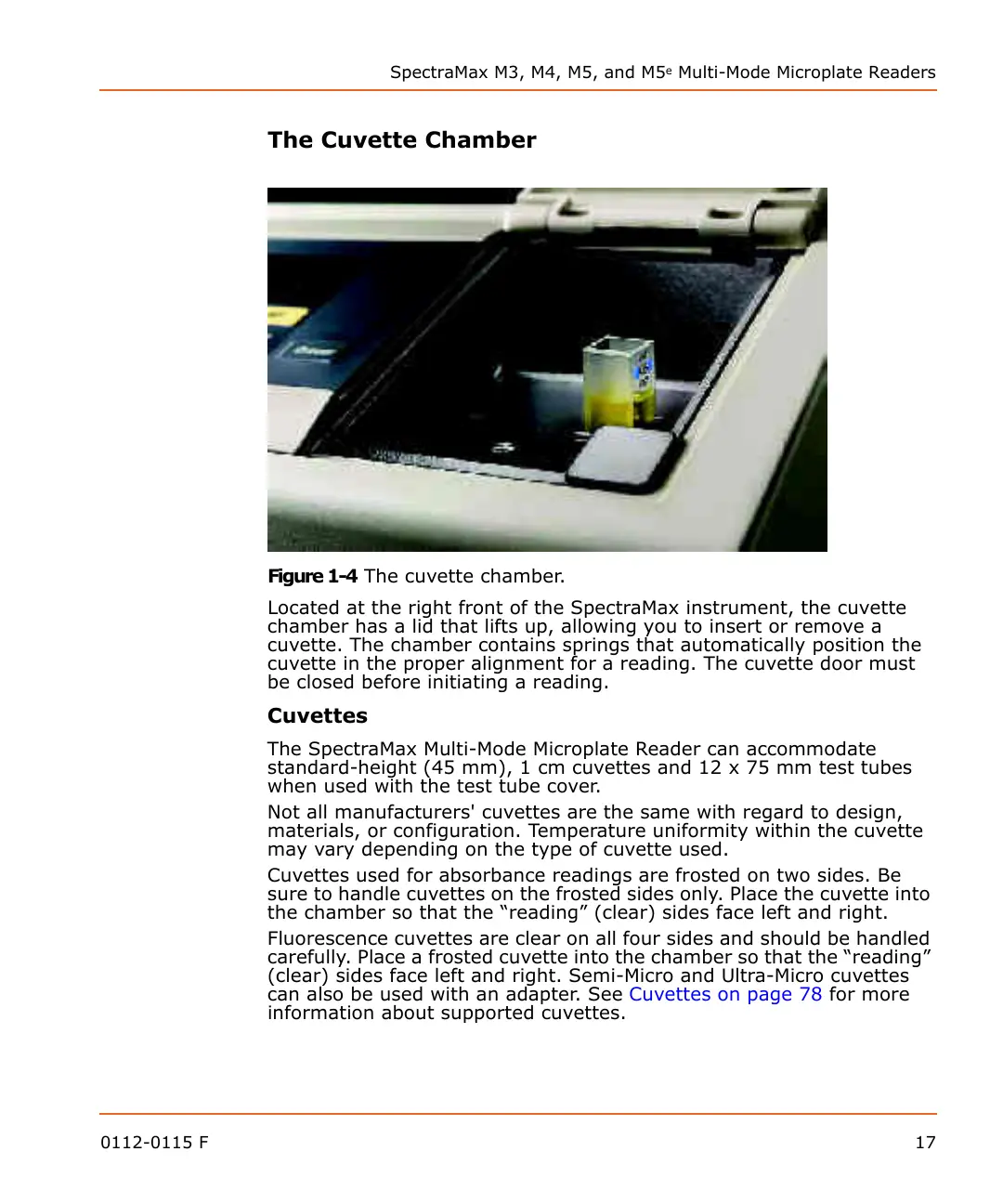SpectraMax M3, M4, M5, and M5
e
Multi-Mode Microplate Readers
0112-0115 F 17
The Cuvette Chamber
Figure 1-4 The cuvette chamber.
Located at the right front of the SpectraMax instrument, the cuvette
chamber has a lid that lifts up, allowing you to insert or remove a
cuvette. The chamber contains springs that automatically position the
cuvette in the proper alignment for a reading. The cuvette door must
be closed before initiating a reading.
Cuvettes
The SpectraMax Multi-Mode Microplate Reader can accommodate
standard-height (45 mm), 1 cm cuvettes and 12 x 75 mm test tubes
when used with the test tube cover.
Not all manufacturers' cuvettes are the same with regard to design,
materials, or configuration. Temperature uniformity within the cuvette
may vary depending on the type of cuvette used.
Cuvettes used for absorbance readings are frosted on two sides. Be
sure to handle cuvettes on the frosted sides only. Place the cuvette into
the chamber so that the “reading” (clear) sides face left and right.
Fluorescence cuvettes are clear on all four sides and should be handled
carefully. Place a frosted cuvette into the chamber so that the “reading”
(clear) sides face left and right. Semi-Micro and Ultra-Micro cuvettes
can also be used with an adapter. See
Cuvettes on page 78 for more
information about supported cuvettes.
