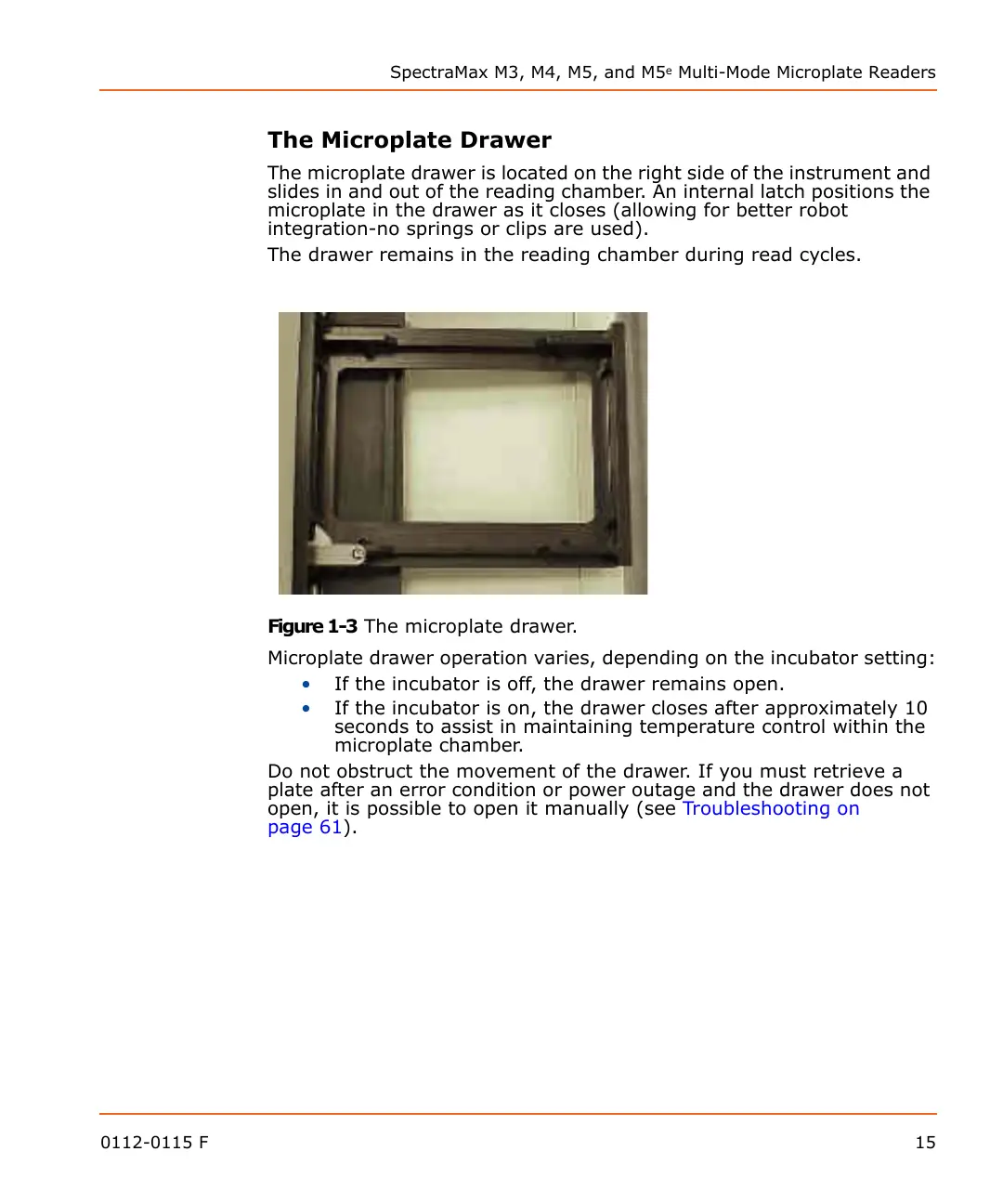SpectraMax M3, M4, M5, and M5
e
Multi-Mode Microplate Readers
0112-0115 F 15
The Microplate Drawer
The microplate drawer is located on the right side of the instrument and
slides in and out of the reading chamber. An internal latch positions the
microplate in the drawer as it closes (allowing for better robot
integration-no springs or clips are used).
The drawer remains in the reading chamber during read cycles.
Figure 1-3 The microplate drawer.
Microplate drawer operation varies, depending on the incubator setting:
• If the incubator is off, the drawer remains open.
• If the incubator is on, the drawer closes after approximately 10
seconds to assist in maintaining temperature control within the
microplate chamber.
Do not obstruct the movement of the drawer. If you must retrieve a
plate after an error condition or power outage and the drawer does not
open, it is possible to open it manually (see
Troubleshooting on
page 61
).
