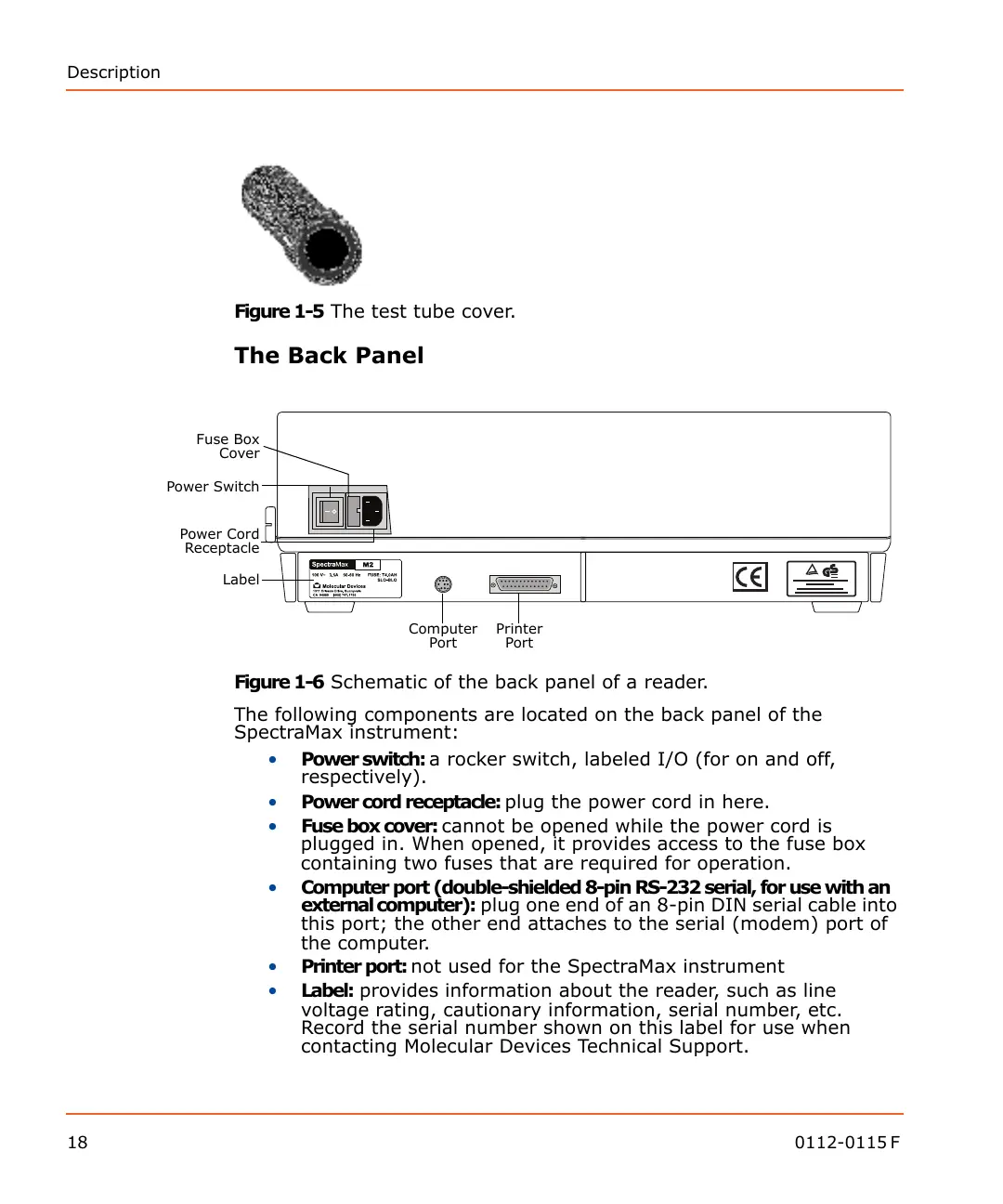Description
18 0112-0115 F
Figure 1-5 The test tube cover.
The Back Panel
Figure 1-6 Schematic of the back panel of a reader.
The following components are located on the back panel of the
SpectraMax instrument:
• Power switch: a rocker switch, labeled I/O (for on and off,
respectively).
• Power cord receptacle: plug the power cord in here.
• Fuse box cover: cannot be opened while the power cord is
plugged in. When opened, it provides access to the fuse box
containing two fuses that are required for operation.
• Computer port (double-shielded 8-pin RS-232 serial, for use with an
external computer): plug one end of an 8-pin DIN serial cable into
this port; the other end attaches to the serial (modem) port of
the computer.
• Printer port: not used for the SpectraMax instrument
• Label: provides information about the reader, such as line
voltage rating, cautionary information, serial number, etc.
Record the serial number shown on this label for use when
contacting Molecular Devices Technical Support.
Power Switch
Power Cord
Receptacle
Label
Fuse Box
Cover
Computer
Port
Printer
Port
