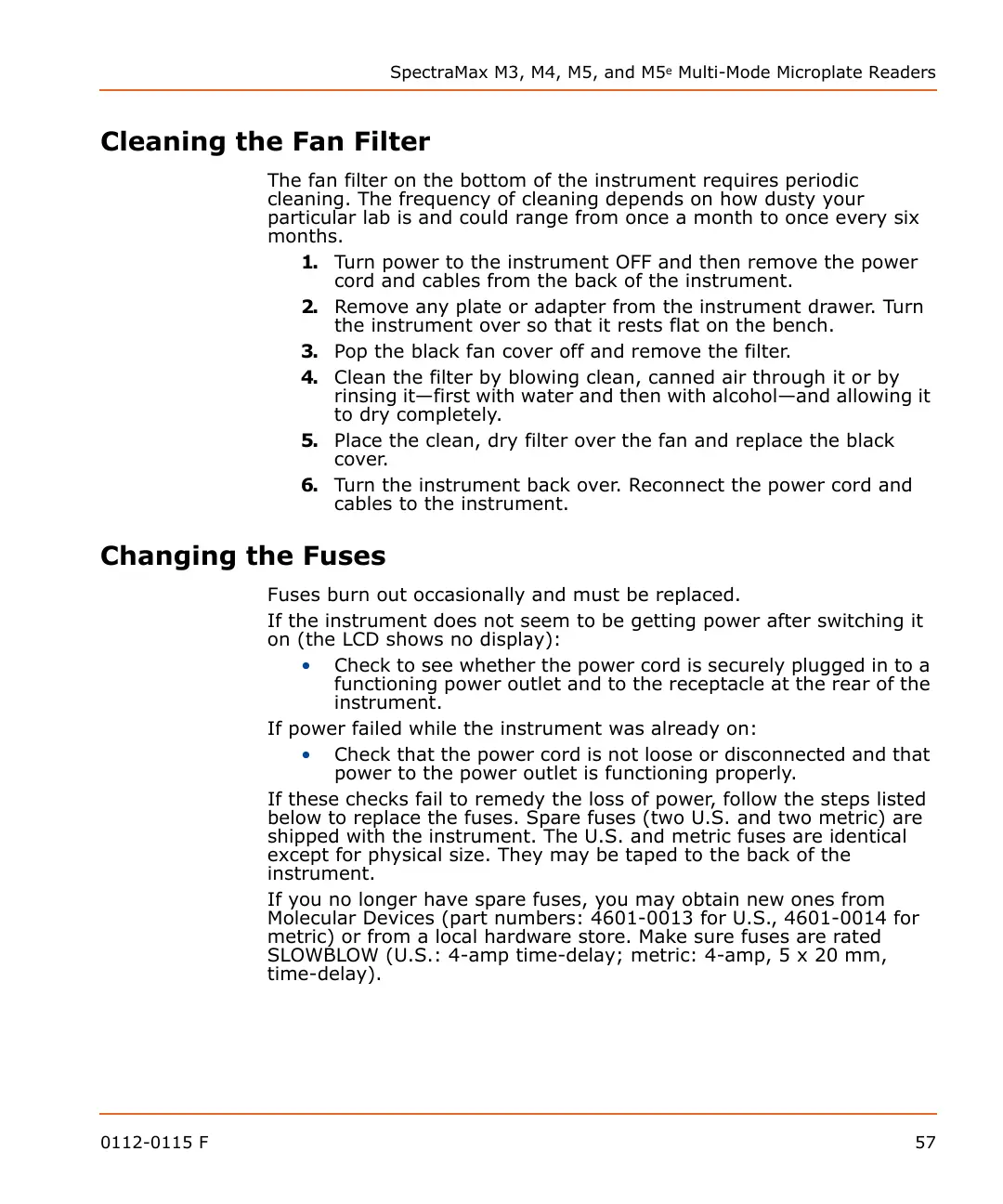SpectraMax M3, M4, M5, and M5
e
Multi-Mode Microplate Readers
0112-0115 F 57
Cleaning the Fan Filter
The fan filter on the bottom of the instrument requires periodic
cleaning. The frequency of cleaning depends on how dusty your
particular lab is and could range from once a month to once every six
months.
1. Turn power to the instrument OFF and then remove the power
cord and cables from the back of the instrument.
2. Remove any plate or adapter from the instrument drawer. Turn
the instrument over so that it rests flat on the bench.
3. Pop the black fan cover off and remove the filter.
4. Clean the filter by blowing clean, canned air through it or by
rinsing it—first with water and then with alcohol—and allowing it
to dry completely.
5. Place the clean, dry filter over the fan and replace the black
cover.
6. Turn the instrument back over. Reconnect the power cord and
cables to the instrument.
Changing the Fuses
Fuses burn out occasionally and must be replaced.
If the instrument does not seem to be getting power after switching it
on (the LCD shows no display):
• Check to see whether the power cord is securely plugged in to a
functioning power outlet and to the receptacle at the rear of the
instrument.
If power failed while the instrument was already on:
• Check that the power cord is not loose or disconnected and that
power to the power outlet is functioning properly.
If these checks fail to remedy the loss of power, follow the steps listed
below to replace the fuses. Spare fuses (two U.S. and two metric) are
shipped with the instrument. The U.S. and metric fuses are identical
except for physical size. They may be taped to the back of the
instrument.
If you no longer have spare fuses, you may obtain new ones from
Molecular Devices (part numbers: 4601-0013 for U.S., 4601-0014 for
metric) or from a local hardware store. Make sure fuses are rated
SLOWBLOW (U.S.: 4-amp time-delay; metric: 4-amp, 5 x 20 mm,
time-delay).
