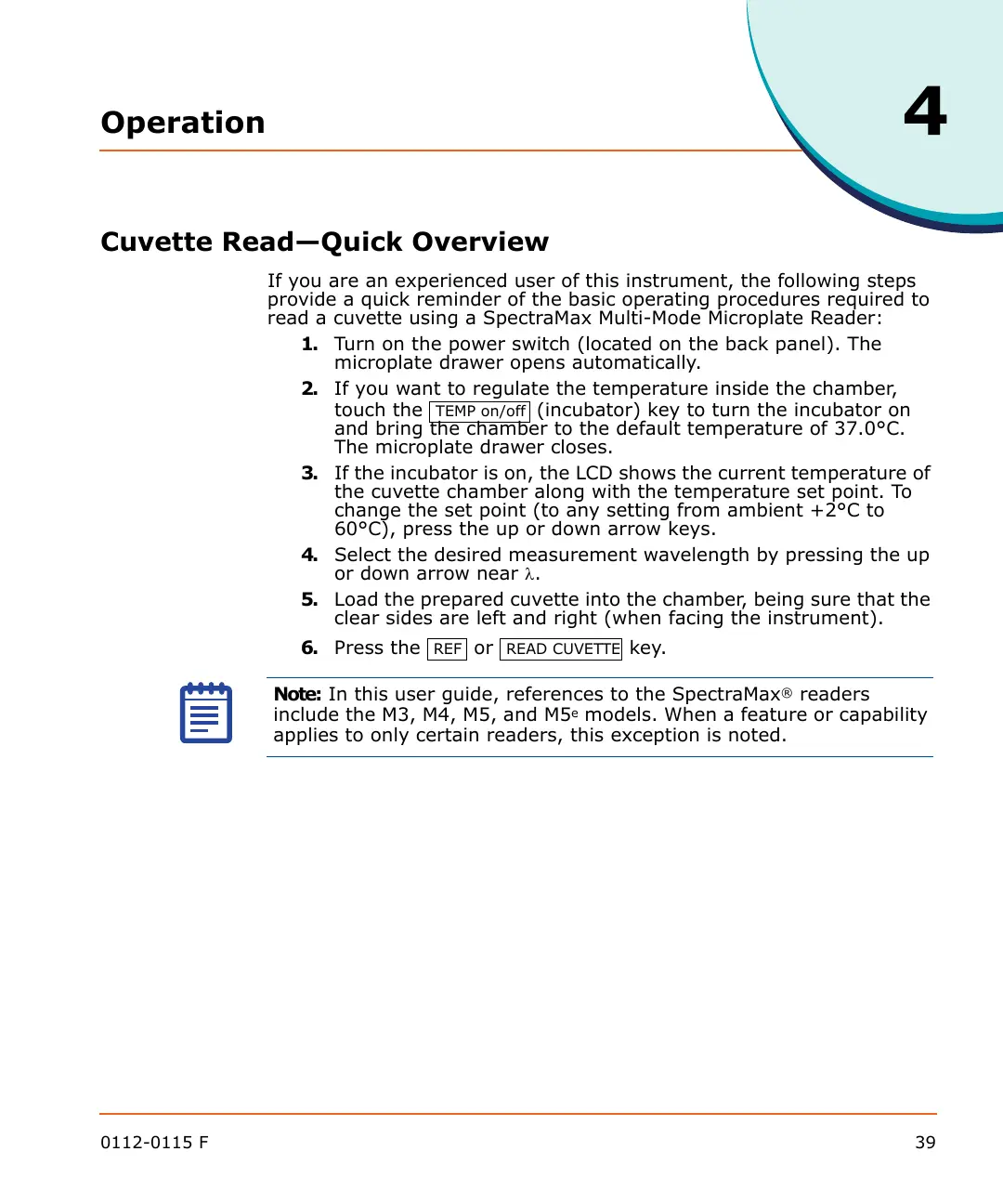0112-0115 F 39
4
Operation
Cuvette Read—Quick Overview
If you are an experienced user of this instrument, the following steps
provide a quick reminder of the basic operating procedures required to
read a cuvette using a SpectraMax Multi-Mode Microplate Reader:
1. Turn on the power switch (located on the back panel). The
microplate drawer opens automatically.
2. If you want to regulate the temperature inside the chamber,
touch the (incubator) key to turn the incubator on
and bring the chamber to the default temperature of 37.0°C.
The microplate drawer closes.
3. If the incubator is on, the LCD shows the current temperature of
the cuvette chamber along with the temperature set point. To
change the set point (to any setting from ambient +2°C to
60°C), press the up or down arrow keys.
4. Select the desired measurement wavelength by pressing the up
or down arrow near
.
5. Load the prepared cuvette into the chamber, being sure that the
clear sides are left and right (when facing the instrument).
6. Press the or key.
Note: In this user guide, references to the SpectraMax
®
readers
include the M3, M4, M5, and M5
e
models. When a feature or capability
applies to only certain readers, this exception is noted.
