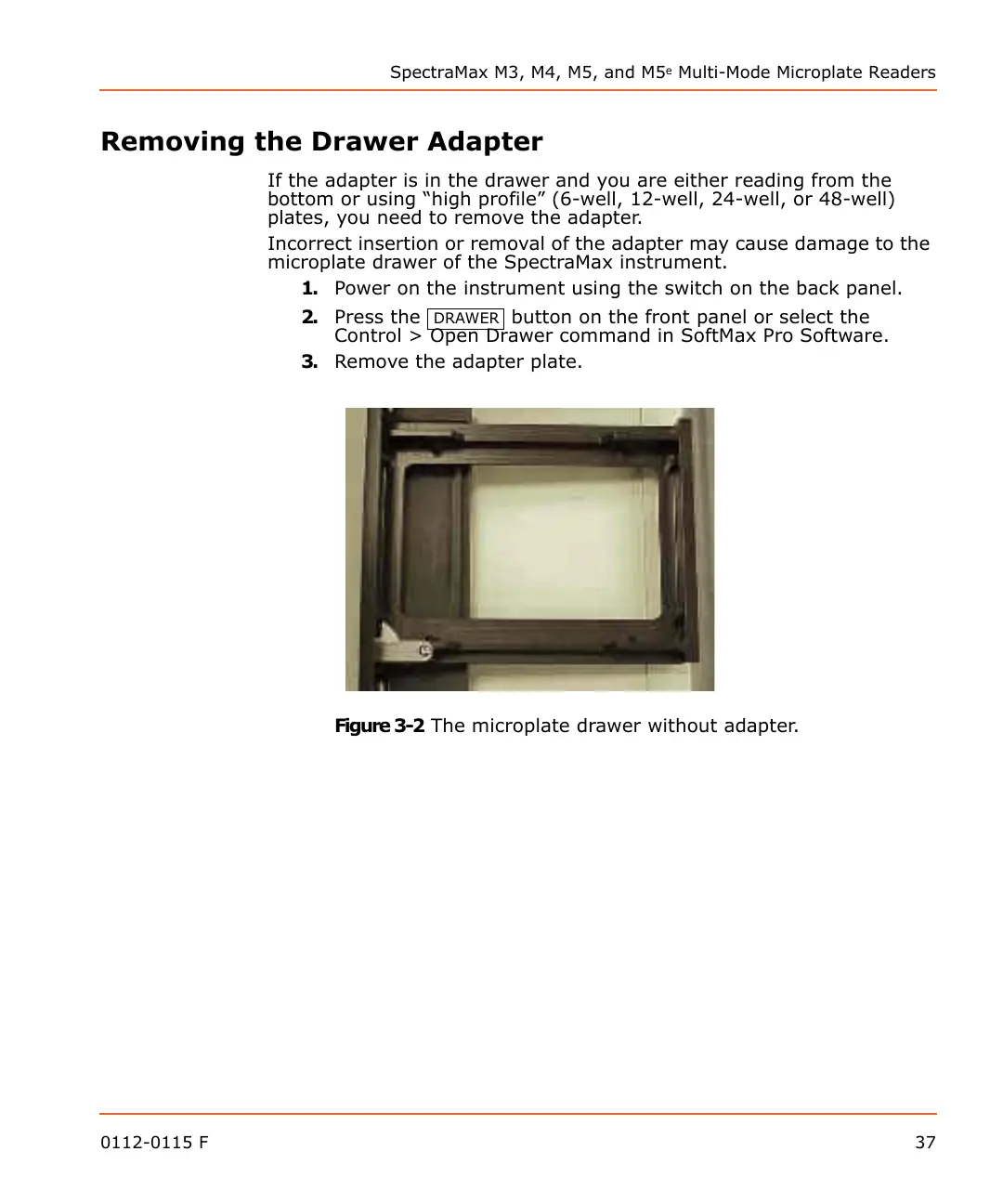SpectraMax M3, M4, M5, and M5
e
Multi-Mode Microplate Readers
0112-0115 F 37
Removing the Drawer Adapter
If the adapter is in the drawer and you are either reading from the
bottom or using “high profile” (6-well, 12-well, 24-well, or 48-well)
plates, you need to remove the adapter.
Incorrect insertion or removal of the adapter may cause damage to the
microplate drawer of the SpectraMax instrument.
1. Power on the instrument using the switch on the back panel.
2. Press the button on the front panel or select the
Control > Open Drawer command in SoftMax Pro Software.
3. Remove the adapter plate.
Figure 3-2 The microplate drawer without adapter.
