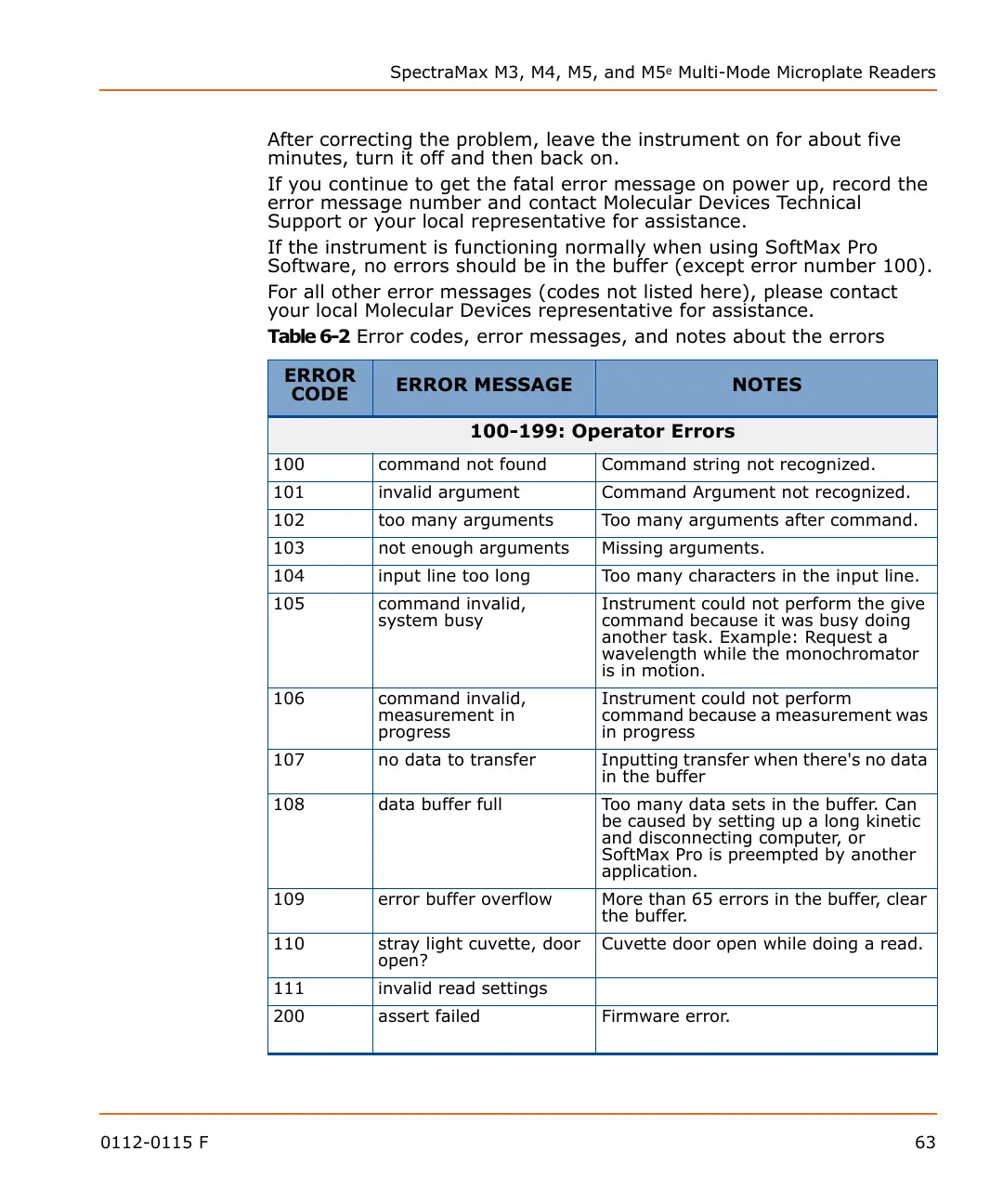SpectraMax M3, M4, M5, and M5
e
Multi-Mode Microplate Readers
0112-0115 F 63
After correcting the problem, leave the instrument on for about five
minutes, turn it off and then back on.
If you continue to get the fatal error message on power up, record the
error message number and contact Molecular Devices Technical
Support or your local representative for assistance.
If the instrument is functioning normally when using SoftMax Pro
Software, no errors should be in the buffer (except error number 100).
For all other error messages (codes not listed here), please contact
your local Molecular Devices representative for assistance.
Table 6-2 Error codes, error messages, and notes about the errors
ERROR
CODE
ERROR MESSAGE NOTES
100-199: Operator Errors
100 command not found Command string not recognized.
101 invalid argument Command Argument not recognized.
102 too many arguments Too many arguments after command.
103 not enough arguments Missing arguments.
104 input line too long Too many characters in the input line.
105 command invalid,
system busy
Instrument could not perform the give
command because it was busy doing
another task. Example: Request a
wavelength while the monochromator
is in motion.
106 command invalid,
measurement in
progress
Instrument could not perform
command because a measurement was
in progress
107 no data to transfer Inputting transfer when there's no data
in the buffer
108 data buffer full Too many data sets in the buffer. Can
be caused by setting up a long kinetic
and disconnecting computer, or
SoftMax Pro is preempted by another
application.
109 error buffer overflow More than 65 errors in the buffer, clear
the buffer.
110 stray light cuvette, door
open?
Cuvette door open while doing a read.
111 invalid read settings
200 assert failed Firmware error.
