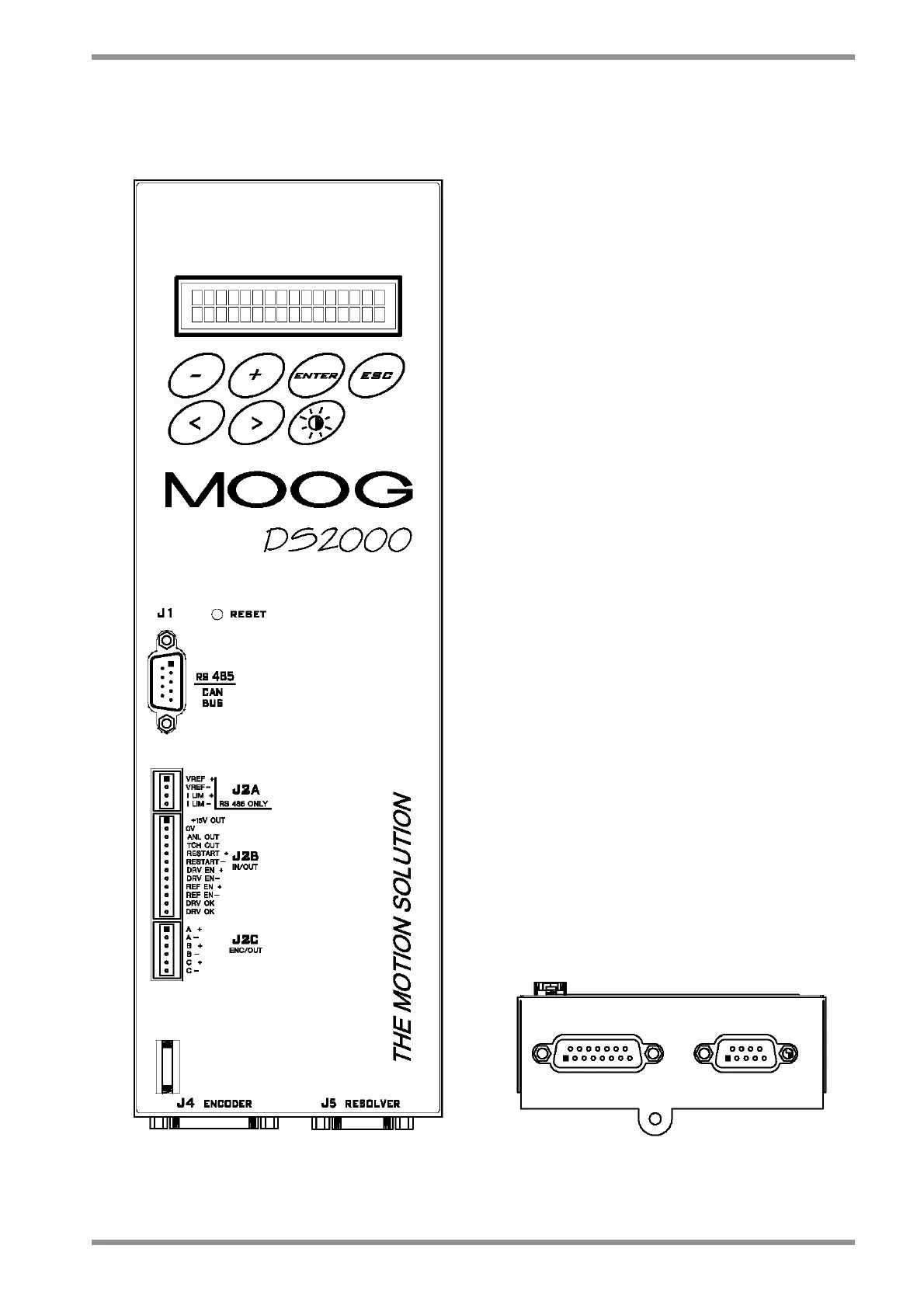SECTION TWO – WIRING AND INSTALLATION
DS2000 USER’S MANUAL (rev.C)
2.21
2.11.2 CONTROL CONNECTORS
The connectors are common to all drives sizes and are all located on the control card.
Drive control panel – Frontal view Drive control panel – bottom view
Note: Pin 1 is marked with the symbol “■”
Fig. 2.10 – Control card connectors