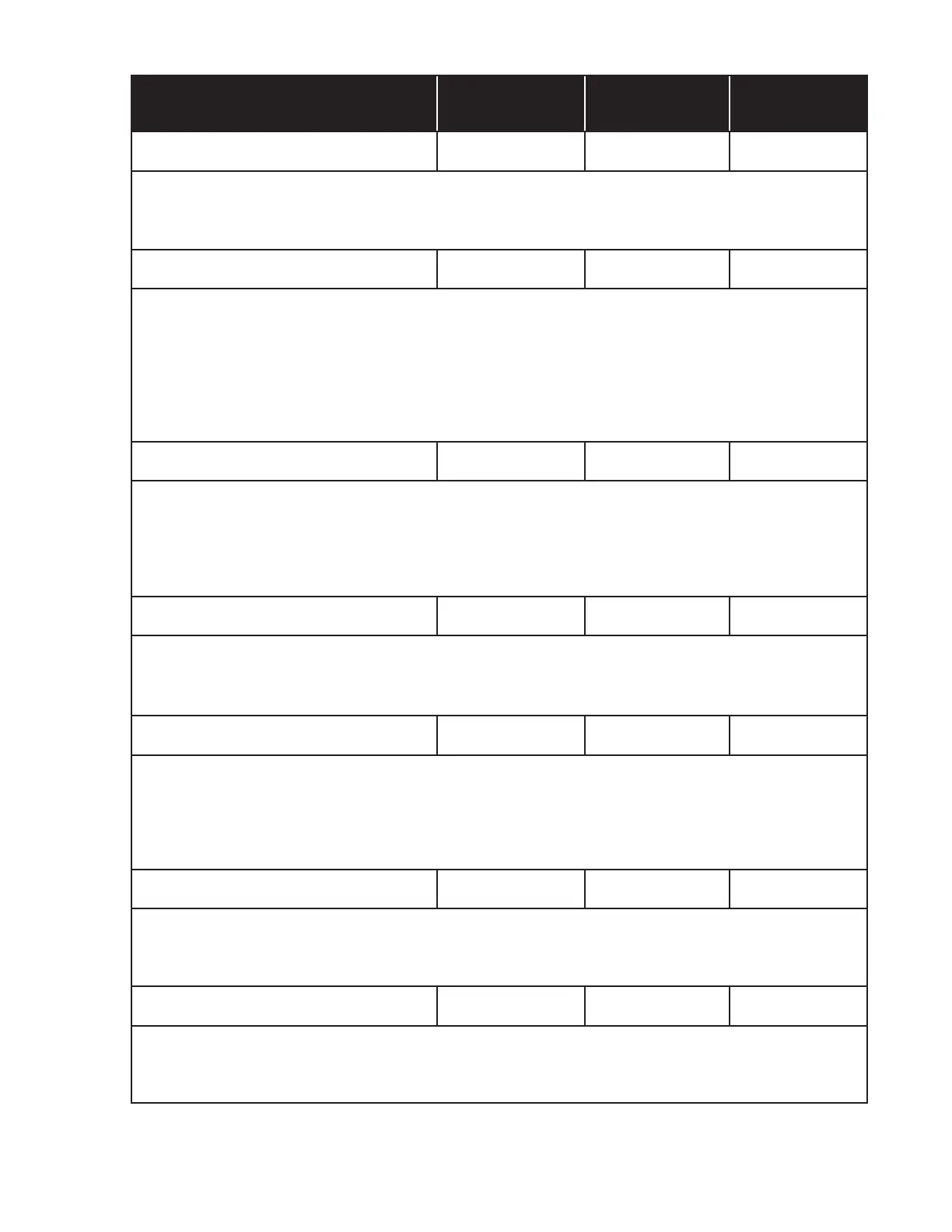62
Global Parameters
Default Group (Group 0)
Group Select
Key
Parameter
Select Key
Sync Enable
Button Blinks
0.1 Note Priority (none) C#0 1 x
Note Priority selects which note will take priority when playing the Matriarch keyboard in monophonic mode. The
choices are the highest note played, the lowest note played, or the most recently played note. Use the first three
white keys to select LOW (C0), HIGH (D0), or LAST (E0).The default setting is LAST.
0.2 Glide Type (none) D#0 2 x
Glide Type determines the behavior of the Glide function.
LCR (Linear Constant Rate): The Glide time is dependent on the interval between notes; the larger the
interval, the longer the delay time. This is the most commonly used type of Glide.
LCT (Linear Constant Time): The Glide time remains the same, regardless of the interval between notes.
EXP (Exponential): The Glide rate follows an exponential curve that begins with a fast rate, and slows as it
nears the target note. Use the first three white keys to select LCR (C0), LCT (D0), or EXP (E0). The default
setting is LCR.
0.3 Gated Glide (none) F#0 3 x
Gated Glide causes the gradual gliding between notes to be started and stopped by the keyboard gate.
When gated glide is On, the pitch CV only glides while a key is held. When Gated Glide is Off, the pitch CV
will continue gliding to the target pitch at the current Glide rate, regardless of whether or not a key is held on
Matriarch. The different behaviors are more distinct at longer glide times. Use the lowest two white keys to
select OFF (C0), or ON (D0). The Default is ON.
0.4 Pitch Bend Range (none) G#0 4 x
The effective pitch bend range of the Matriarch PITCH wheel can be set in semitone units, from 0 to 12. Twelve
semitones is equal to one octave. Use the lowest 13 white keys to select the corresponding number of semitones
from zero/none (C0) to 12 (A1). The Default is 2 semitones (E0).
0.5 Pitch Variance (none) A#0 5 x
Pitch Variance adds an adjustable amount of controlled randomness to the tuning of each note. The actual
amount of detuning is applied randomly to each note, from zero (no detuning), up to ± 40 cents of detuning
per note. The maximum amount of detuning is set by this Pitch Variance parameter. Use any of the white keys
to specify the maximum Pitch Variance value in 1.4 cent units, from zero (C0) to 40 cents (C4). The
Default value is zero (C0).
0.6 Oscillator Frequency Knob Range (none) C#1 6 x
The range of the Oscillator 2, 3, and 4 FREQUENCY knobs can be limited or expanded to a specific number of
semitones, from zero to 24. Use the lowest 25 white keys (C0 to F3) to set the range from 0 to 24 semitones
(two octaves). The Default is 7 semitones (a musical Perfect Fifth).
0.7 Square LFO Polarity (none) D#1 7 x
The square wave signal available from the Modulation section can be set to Unipolar – having only positive
modulation above the zero line, or Bipolar – having equal amounts of both positive and negative modulation.
Use the lowest two white keys to select Unipolar (C0) or Bipolar (D0). The Default is Bipolar.