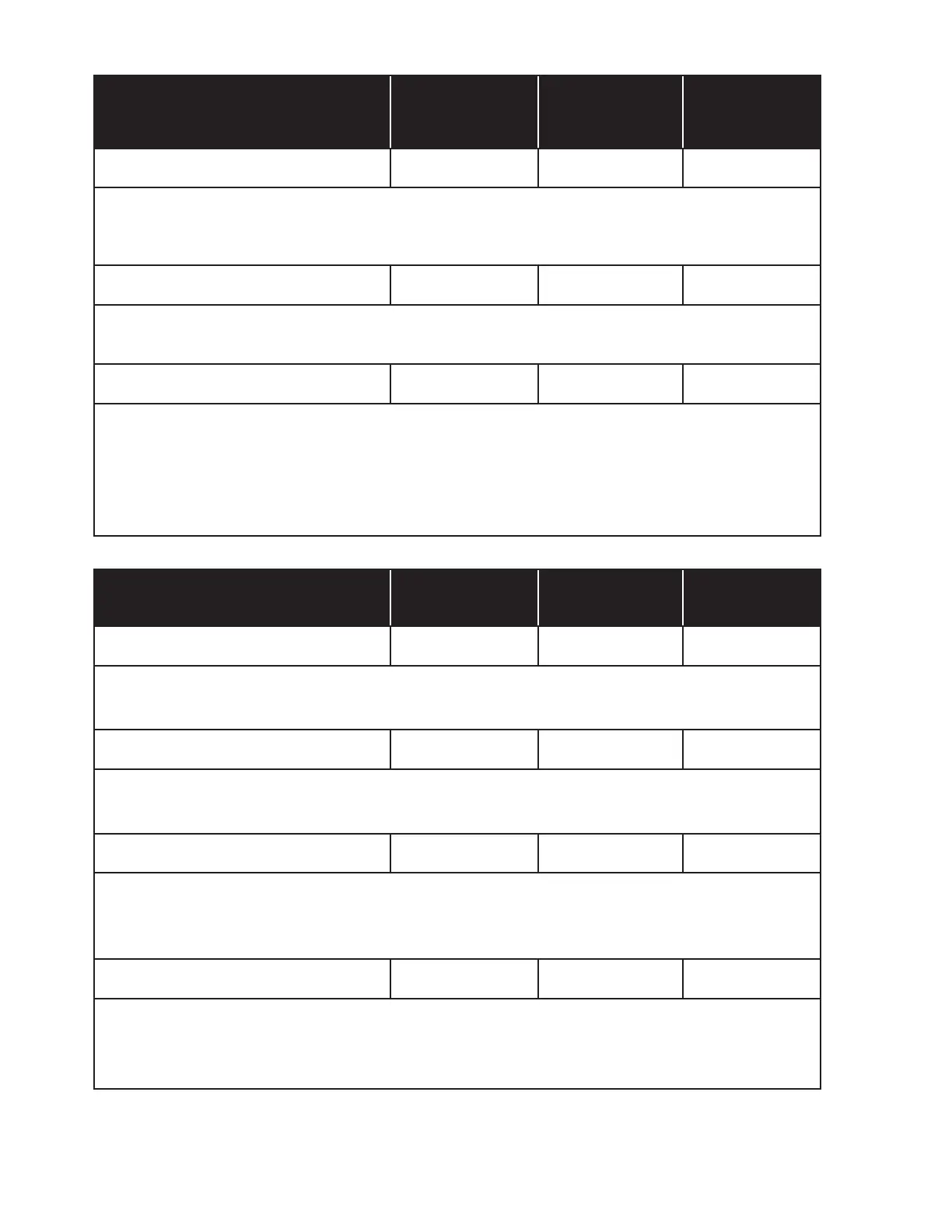63
(Continued)
Global Parameters
Default Group (Group 0)
Group Select
Key
Parameter
Select Key
Sync Enable
Button Blinks
0.8 Noise Filter Cutoff (none) F#1 8 x
Matriarch uses a 1-pole high-pass filter (VCF) to control the tonality and coloration of the analog Noise generator.
Low-end content is removed as the filter cutoff frequency is increased. Use any of the white keys to set the
cutoff frequency of the Noise Filter, from lowest (C0) to highest (C4). The Default is the lowest setting (C0).
0.9 Delay Filter Brightness (none) G#1 9 x
The output of the Stereo Delay can be set to either a Bright tone or a Dark tone.
Use the lowest two white keys to select Dark (C0), or Bright (D0). The Default is Bright (D0).
0.10 Delay Sync CV Bend (none) A#1 10 x
The Delay Sync CV Bend parameter sets the behavior of the TIME CV inputs when the Delay is synchronized
to internal or external clock. With Delay CV Sync Bend On, the TIME CV inputs “bend” the Delay Time relative
to its currently synchronized tempo, up to plus-or-minus 33%. This can be useful for adding choral motion
or warble to synchronized Delay effects. With Delay CV Sync Bend Off, the TIME CV inputs work identically
to the front-panel TIME and SPACING knobs, selecting tempo-synced clock divisions of the of the currently
synchronized tempo. Use the lowest two white keys to select OFF (C0), or ON (D0). The Default is OFF.
Global Parameters
Group 1
Group Select
Key
Parameter
Select Key
Sync Enable
Button Blinks
1.1 MIDI Input Channel C#2 C#0 1 x / 1 x
Matriarch can send and receive data on any MIDI Channel, from 1 to 16. Use the first 16 white keys (C0 to D2) to
select the corresponding MIDI Input Channel (1 to 16).
1.2 MIDI Output Channel C#2 D#0 1 x / 2 x
Matriarch can send and receive data on any MIDI Channel, from 1 to 16. Use the first 16 white keys (C0 to D2) to
select the corresponding MIDI output channel (1 to 16).
1.3 MIDI Echo (USB) C#2 F#0 1 x / 3 x
MIDI Echo USB allows MIDI data received at the USB MIDI input to be re-transmitted via the USB MIDI output,
the DIN MIDI output, or both. Use the first four white keys to select OFF (C0), DIN OUTPUT (D0), USB
OUTPUT (E0), or DIN & USB OUTPUTS (F0). The default is OFF (C0).
1.4 MIDI Echo (DIN) C#2 G#0 1 x / 4 x
MIDI Echo DIN allows MIDI data received at the DIN MIDI input to be re-transmitted via the DIN MIDI output,
the USB MIDI output, or both. Use the first four white keys to select OFF (C0), DIN OUTPUT (D0), USB
OUTPUT (E0), or DIN & USB OUTPUTS (F0). The default is OFF (C0).