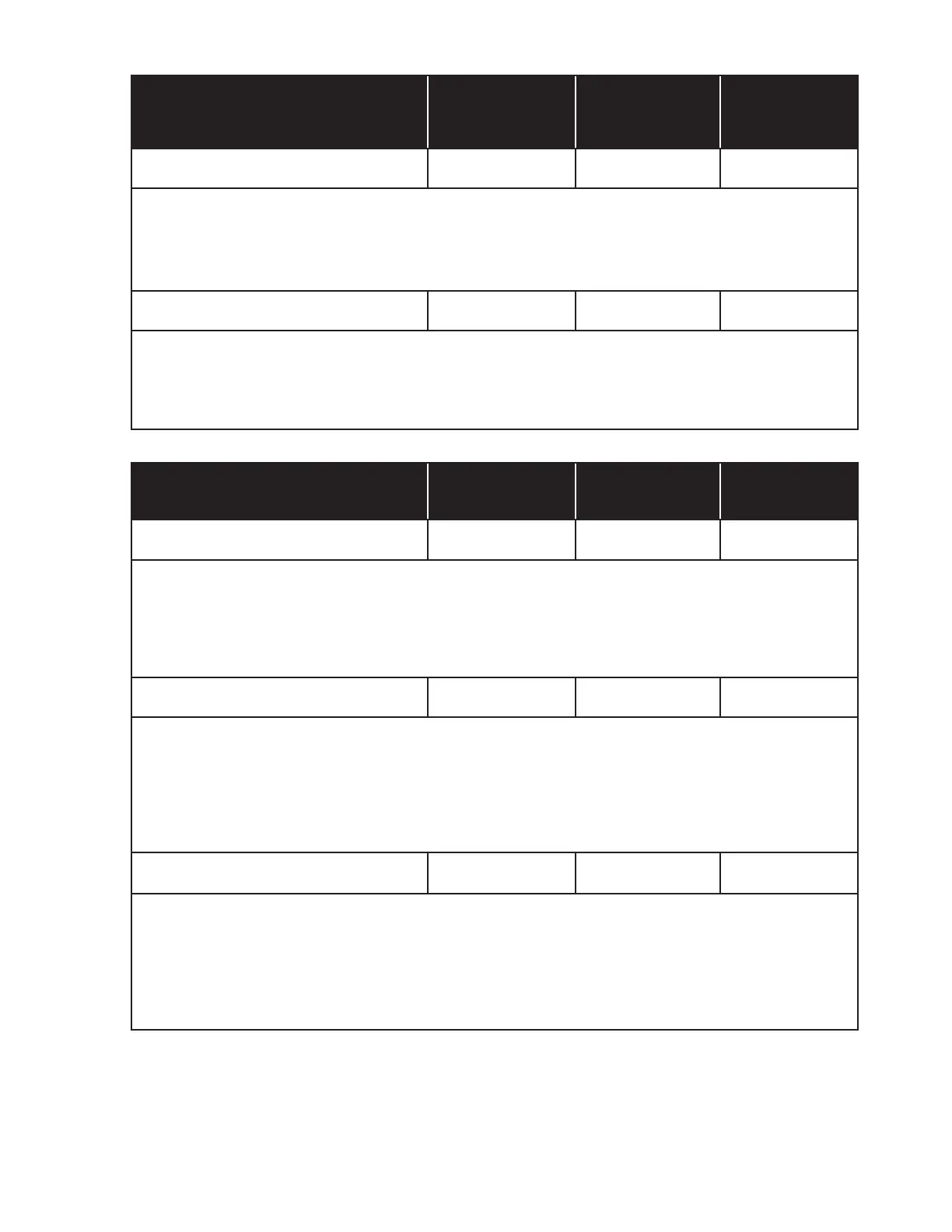68
(Continued)
Global Parameters
Group 3
Group Select
Key
Parameter
Select Key
Sync Enable
Button Blinks
3.9 KB GATE OUT Range F#2 G#1 3 x / 9 x
The Matriarch keyboard generates a specific control voltage, or gate, whenever a key is depressed. This
gate voltage appears at the KB GATE OUT jack on the rear panel, and can be set to +5V or +10V, in order to
accommodate another synthesizer or piece of electronic music gear. Use the first two white keys to select
either +5V (C0), or +10V (D0). The Default is +5V.
3.10 Arp/Seq GATE OUT Range F#2 A#1 3 x / 10 x
The Matriarch Arpeggiator and Sequencer generate a specific control voltage, or gate, whenever a non-legato
note is played. This gate voltage appears at the VEL OUT jack in the ARP / SEQ module on the front panel,
and can be set to +5V or +10V, in order to accommodate another synthesizer or piece of electronic music gear.
Use the first two white keys to select either +5V (C0), or +10V (D0). The Default is +5V.
Global Parameters
Group 4
Group Select
Key
Parameter
Select Key
Sync Enable
Button Blinks
4.1 Delayed Keyboard Octave Shift G#2 C#0 4 x / 1 x
The keyboard Octave Up/Down functions (SHIFT + PLAY buttons for Octave Down, and SHIFT + TAP buttons
for Octave Up) can be set to take effect immediately, transposing any notes that are currently being held on the
keyboard, or their effect can be delayed, meaning that any currently held notes will not be transposed, but new
notes played after using the Octave Up/Down function will sound at the new octave. Use the lowest two white
keys to select OFF (C0), or ON (D0). The Default is ON.
4.2 Round-Robin Mode
G#2 D#0 4 x / 2 x
This voice-assignment mode uses a cyclical pattern to assign each new note to a different oscillator. There are
three available values: Off (C0), On with Reset (D0), and On (E0). When the value is set to Off, each new note
is always assigned to lowest-numbered available oscillator. With the value set to On with Reset, the first note
played is always assigned to Oscillator 1, and additional notes are assigned to the other remaining oscillators in
a rotating fashion. With the value set to On, each note played is assigned to the next available oscillator.
The Default is On with Reset (D0).
4.3 Paraphonic Unison G#2 F#0 4 x / 3 x
When Paraphonic Unison is set to On, all four Matriarch oscillators will always sound, even when the
PARAPHONY switch is set to VOICE MODE 2 or VOICE MODE 4, regardless of how many notes are held. When
just one key is played, all four of the Matriarch oscillators will play from that key. When two keys are played,
each key will play two of the Matriarch oscillators (1+2; 3+4). With the switch set to VOICE MODE 4, adding a
third note assigns a new pitch to Oscillator 3, and adding a fourth note assigns a new pitch to Oscillator 4. Use
the lowest two white keys to select OFF (C0), or ON (D0). The Default is OFF.