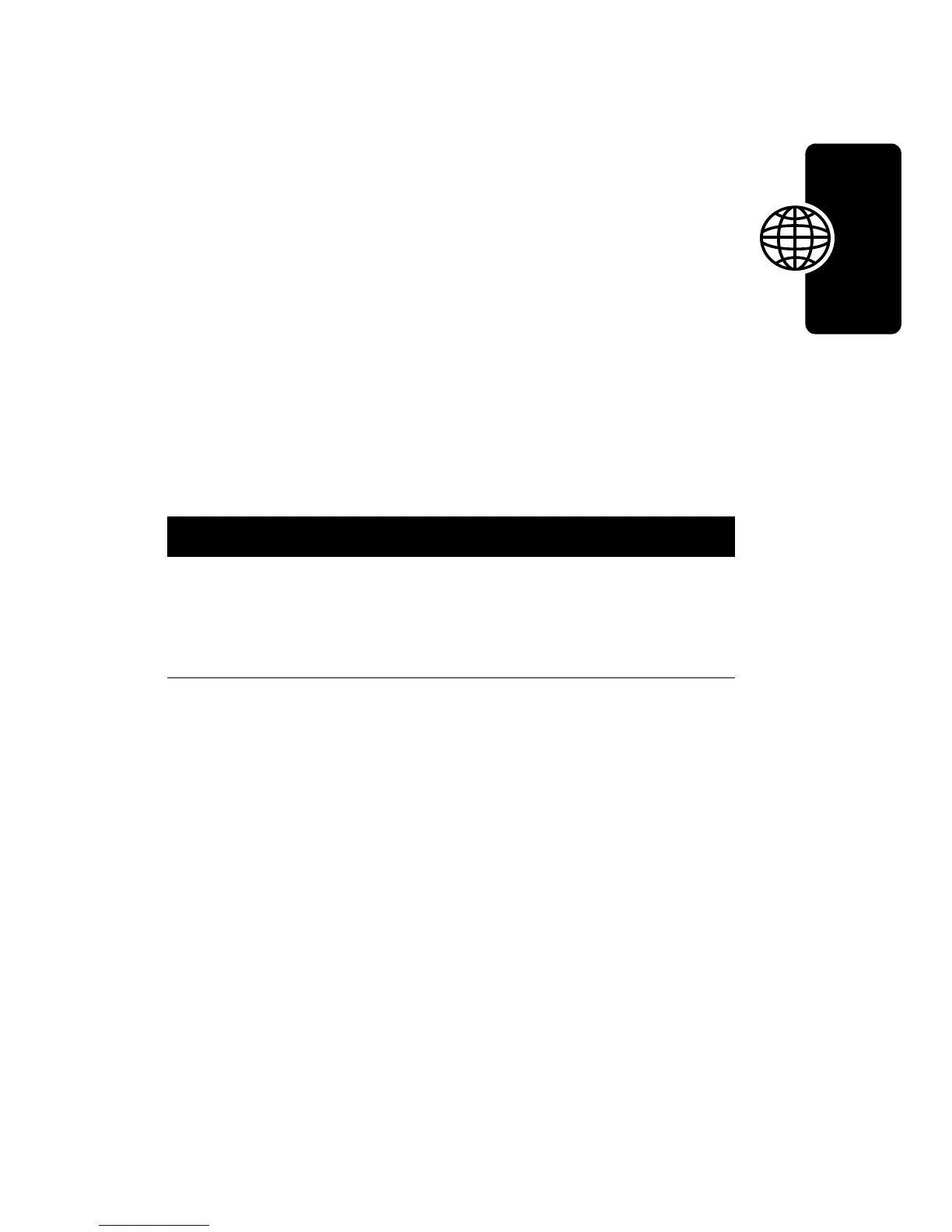101
D
r
a
f
t
News and Entertainment
Note:
Audio tracks must be stored in the proper directory
on the memory card for you to see and play them in Music.
When you copy audio files to the memory card from a
computer, ensure that the files are stored in a third-
level directory under:
Media Files\Audio\
For example, you can store audio files in any of the
following directories:
Media Files\Audio\Classical
Media Files\Audio\Rock
Media Files\Audio\Unfiled
Playing an Audio Track
Action
1
In the list of tracks, tap the track you want to play.
Information about the track displays (artist,
album, etc.) and the track begins to play.
