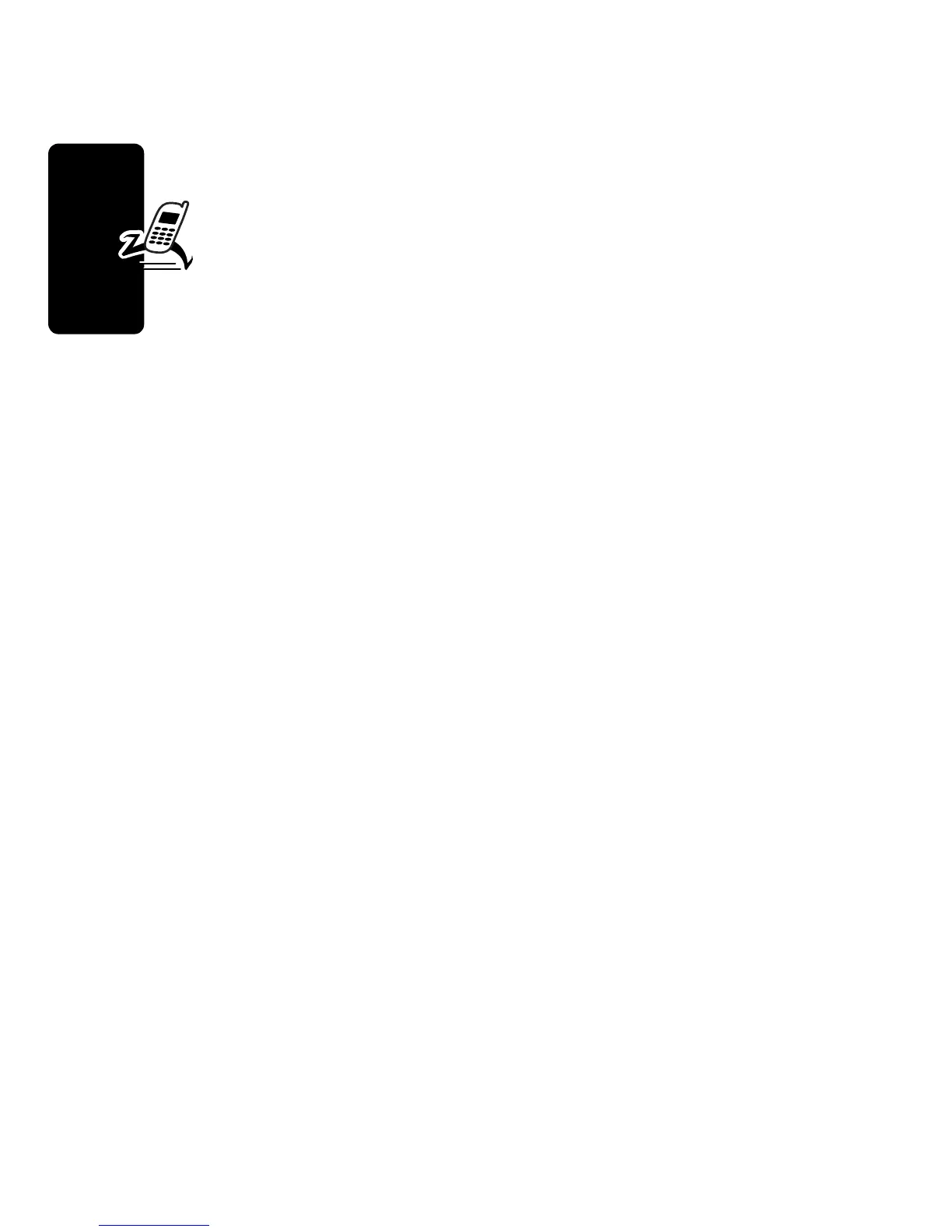24
D
r
a
f
t
Getting Started
Setting Up Your Communicator for
the First Time
When you turn on the communicator for the first time,
you need to:
•
Install the A1000 Desktop Suite from the in-box
CD. See page 72 for set up and installation
procedures.
•
Select primary and secondary languages
•
Calibrate the screen for accurate screen taps (see
page 67).
•
Set time and date (see page 88).
Making and Answering Calls
To make and answer calls, your communicator must:
•
be turned on
•
have a USIM card installed
•
have a network connection with adequate signal
strength
